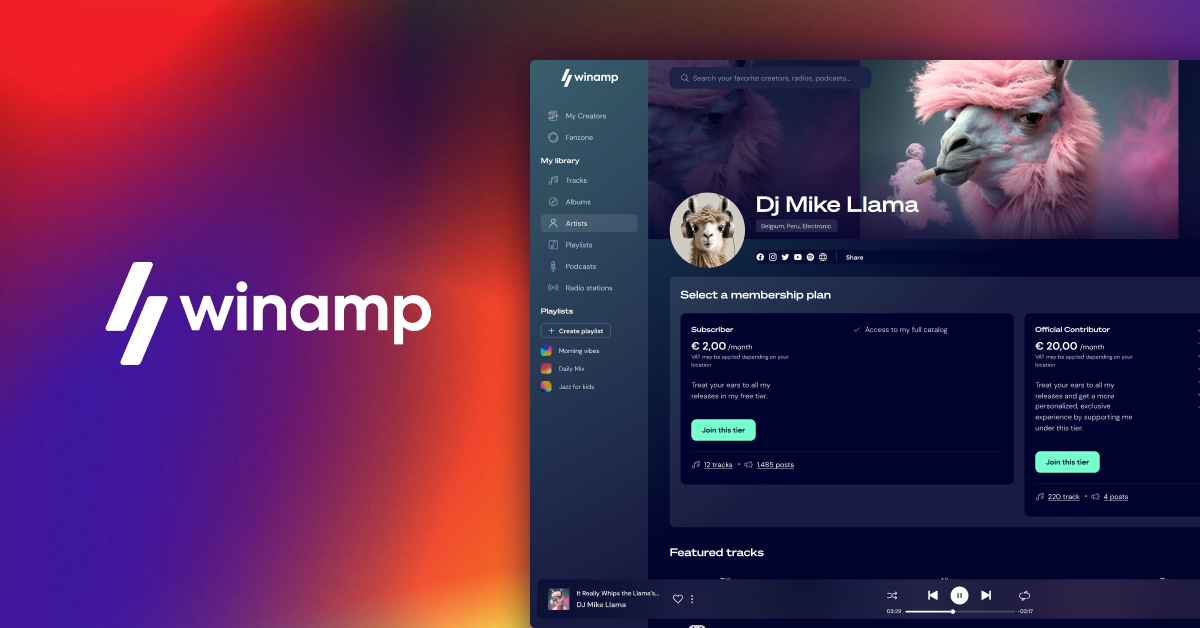Quick history - I stuck with Windows 7 as long as possible but my machine recently died (motherboard). I have a Windows 10 machine purchased about 3 years ago, for gaming, which I never bothered using because I deeply dislike Windows 10.
Still do.
So now I'm forced to use this Windows 10 thing.
I believe it's all up to date, as it seems to update it's updated updates every time I turn it on, which is one of the many reasons I so deeply despise Windows 10.
I notice when I download a video and play on Windows Media Player the sound pauses for a moment now and then. It's not random, because I can go back to the same spot and it pauses again, at the same place.
I tried opening in Movavi video editor and the exact same clip plays OK, without the skipping, so it's not the file that's damaged.
I also seem to spend an excessive amount of time playing with the volume control, as many Youtube videos or files on my system seem to be wildly different volumes? Quite often I have the media player and the system both at 100% just to try and hear something clearly, at other times I have to grab the mouse to quickly turn the volume down - only to have to turn it back up again later.
I never had any of these issues with Windows 7, using the same speakers and cables.
Is this just because Windows 10 is garbage and Media Player doesn't work properly anymore, or is there some chance I could fix this thing, before I put my fist through it?
Thanks!
Edit: Just tried "Movies and TV", which does the exact same thing. Let me try with VLC... same problem.
Seems the only media player I have that actually plays properly is my video editor?
Still do.
So now I'm forced to use this Windows 10 thing.
I believe it's all up to date, as it seems to update it's updated updates every time I turn it on, which is one of the many reasons I so deeply despise Windows 10.
I notice when I download a video and play on Windows Media Player the sound pauses for a moment now and then. It's not random, because I can go back to the same spot and it pauses again, at the same place.
I tried opening in Movavi video editor and the exact same clip plays OK, without the skipping, so it's not the file that's damaged.
I also seem to spend an excessive amount of time playing with the volume control, as many Youtube videos or files on my system seem to be wildly different volumes? Quite often I have the media player and the system both at 100% just to try and hear something clearly, at other times I have to grab the mouse to quickly turn the volume down - only to have to turn it back up again later.
I never had any of these issues with Windows 7, using the same speakers and cables.
Is this just because Windows 10 is garbage and Media Player doesn't work properly anymore, or is there some chance I could fix this thing, before I put my fist through it?
Thanks!
Edit: Just tried "Movies and TV", which does the exact same thing. Let me try with VLC... same problem.
Seems the only media player I have that actually plays properly is my video editor?
Last edited: