- Aug 16, 2022
- 1
- 1
- 10
Hello! I'm sorry if this is not the place, but I'm trying to find information about DSM and I can't. Maybe someone here can help me.
I have been using a Hier tv (model L26f6) for over 7 years (it has been repaired twice). I know, it's old. All this time I thought the tv could only display at 720p. The quality was noticeable lower than my 1080p monitor.
The thing is this morning I turned on my PS4 and the TV was magically working on 1080p. It looked incredible for that old tv, although the sound wasn't working. I turned it off and on again to fix the sound, but the full HD quality was gone.
I wasn't able to find an option to make it look like that again, besides the DSM function. It makes it look great, but it's only a demo (?), so it leaves me with an annoying blue frame bouncing throughout the screen.
In the image below you can see the DSM working (left) and not working (right).

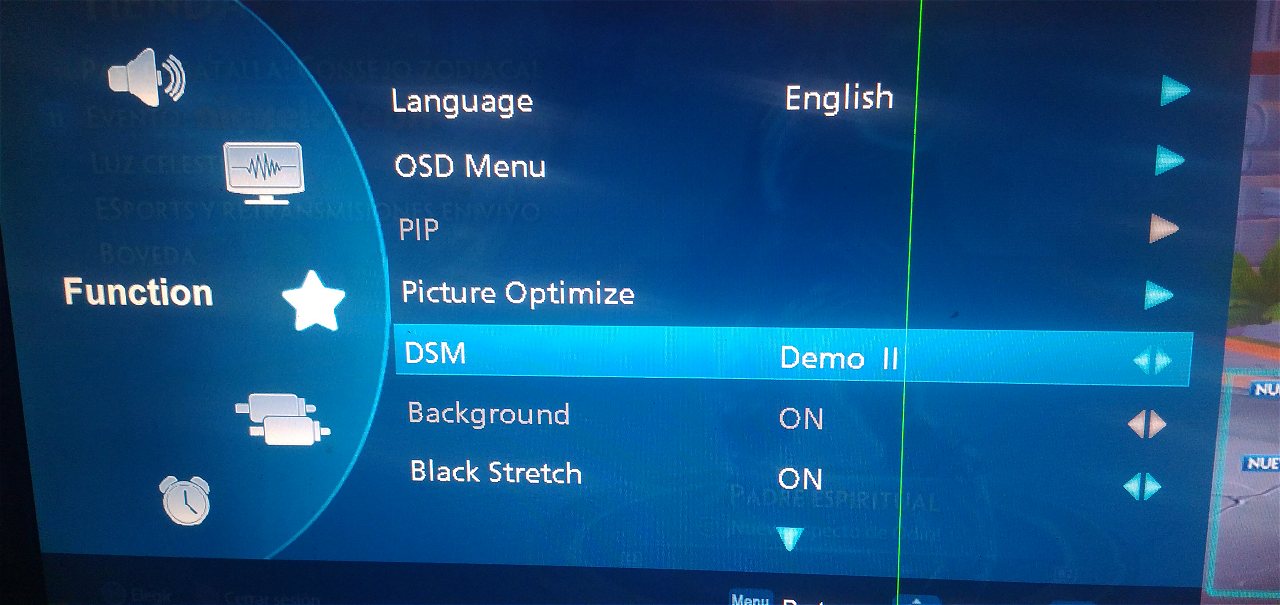
If someone knows what is DSM (I can't find anything online) and how to fully activate it, it would really help me. It's hard for me to use the tv now that I know it's not reaching full hd although it can.
Thank you very much beforehand!!
I have been using a Hier tv (model L26f6) for over 7 years (it has been repaired twice). I know, it's old. All this time I thought the tv could only display at 720p. The quality was noticeable lower than my 1080p monitor.
The thing is this morning I turned on my PS4 and the TV was magically working on 1080p. It looked incredible for that old tv, although the sound wasn't working. I turned it off and on again to fix the sound, but the full HD quality was gone.
I wasn't able to find an option to make it look like that again, besides the DSM function. It makes it look great, but it's only a demo (?), so it leaves me with an annoying blue frame bouncing throughout the screen.
In the image below you can see the DSM working (left) and not working (right).

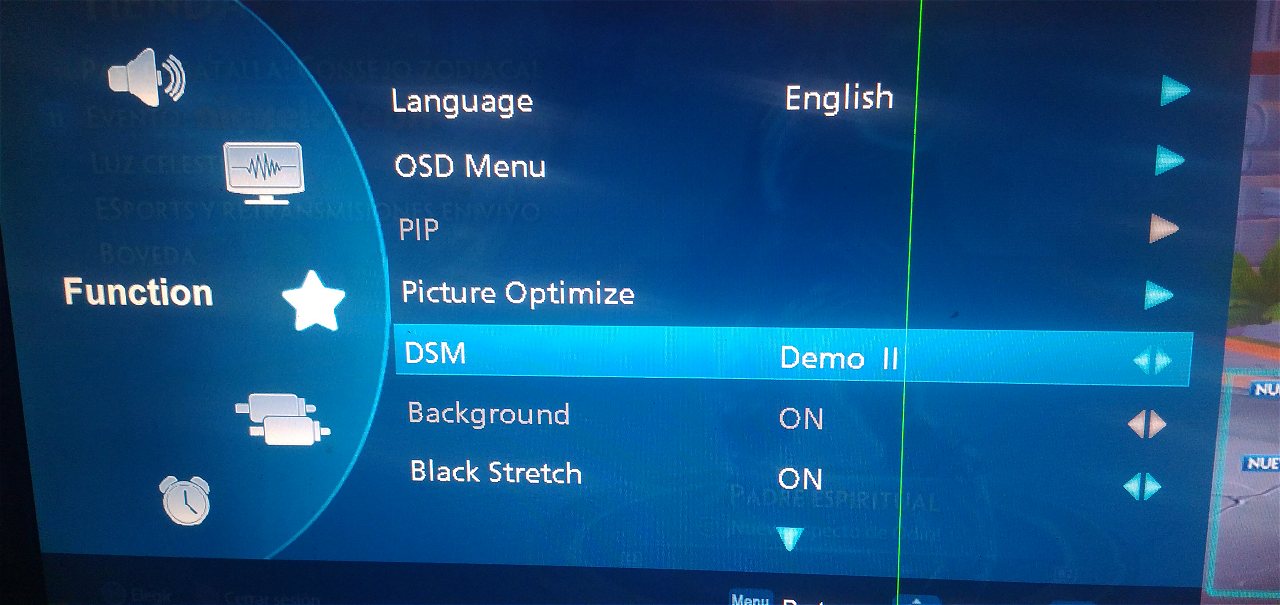
If someone knows what is DSM (I can't find anything online) and how to fully activate it, it would really help me. It's hard for me to use the tv now that I know it's not reaching full hd although it can.
Thank you very much beforehand!!

