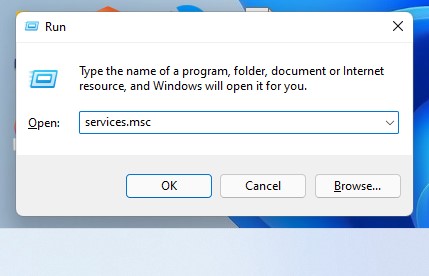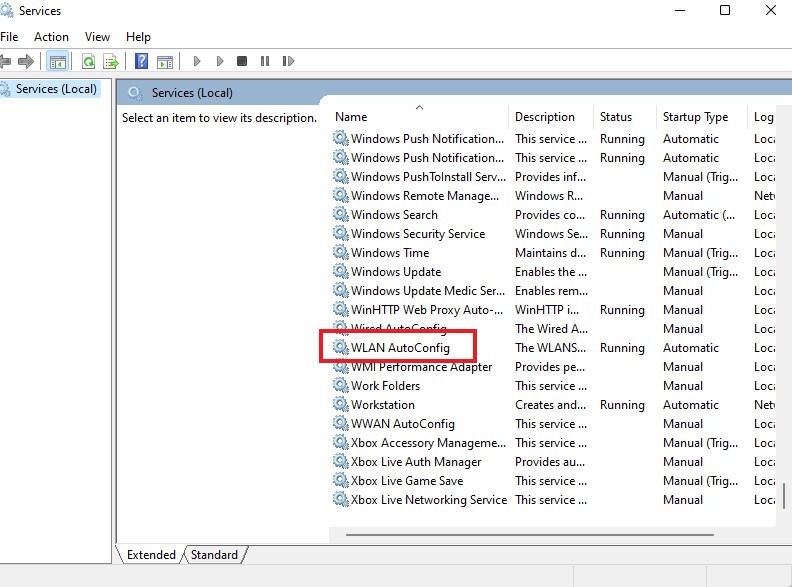- Feb 1, 2022
- 2
- 0
- 10
Hi all
Bit of a strange one and I've tried all the normal things to get my WIFI working again (this is on a desktop but couldn't find the right thread to post in)
Its been Woking fine since upgrading to windows 11 but to day I turned it on and its showing connected to router (Netgear nighthawk) but no internet every thing else in the house is working fine but i still tried restarting everything, uninstalling drivers and troubleshooting with no joy the only way I managed to connect is to turn tethering on my phone and connect that way my phone is connected to the router not 5g obviously this is not ideal.
Any suggestions would be greatly appreciated.
thanks
Daniel
Bit of a strange one and I've tried all the normal things to get my WIFI working again (this is on a desktop but couldn't find the right thread to post in)
Its been Woking fine since upgrading to windows 11 but to day I turned it on and its showing connected to router (Netgear nighthawk) but no internet every thing else in the house is working fine but i still tried restarting everything, uninstalling drivers and troubleshooting with no joy the only way I managed to connect is to turn tethering on my phone and connect that way my phone is connected to the router not 5g obviously this is not ideal.
Any suggestions would be greatly appreciated.
thanks
Daniel