- Apr 9, 2009
- 26
- 0
- 18,590
For the last 2-3 years I've had this issue, but I've always just ignored it. Recently though, it's effecting more and more websites that I use daily which is really stressing me out!
Basically, any websites that uses certain font styles are showing up as "hollow text" on my computer.
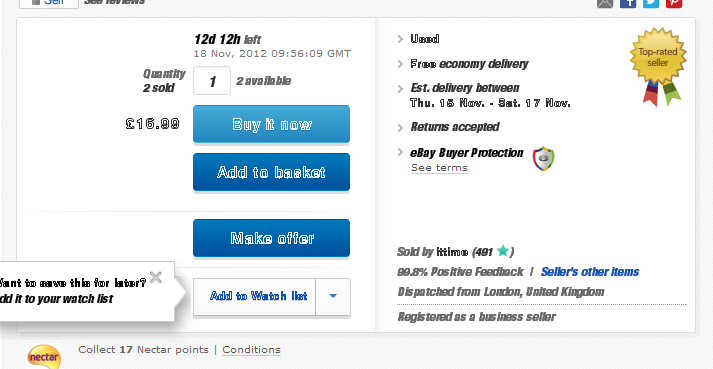
I've tried a completely different installation of Win7, and it still does it.
ALL browsers show this issue, so it's not browser-specific.
No amount of searching has come up with any answers, nor even someone else with the same issue.
I'm left with the idea that the thing causing the issue is something to do with my hardware and not software at all, as the OS and Browsers have all changed versions etc and it still shows this stupid text - even after switching hard drives and a new installation of OS.
Can anyone suggest what's causing this?
If someone finds the answer, I'm sure a reward is in order as this is just too far out of my knowledge.
Basically, any websites that uses certain font styles are showing up as "hollow text" on my computer.
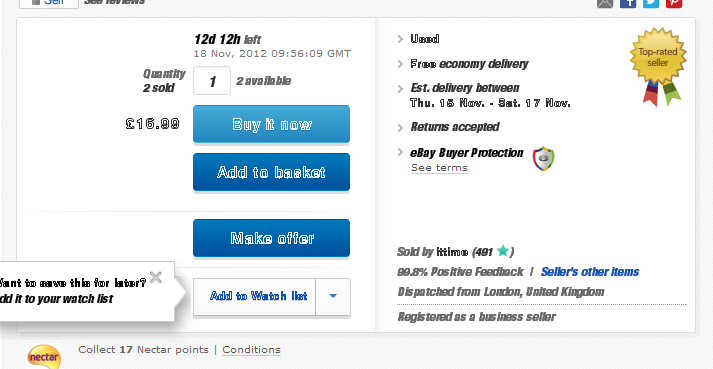
I've tried a completely different installation of Win7, and it still does it.
ALL browsers show this issue, so it's not browser-specific.
No amount of searching has come up with any answers, nor even someone else with the same issue.
I'm left with the idea that the thing causing the issue is something to do with my hardware and not software at all, as the OS and Browsers have all changed versions etc and it still shows this stupid text - even after switching hard drives and a new installation of OS.
Can anyone suggest what's causing this?
If someone finds the answer, I'm sure a reward is in order as this is just too far out of my knowledge.



