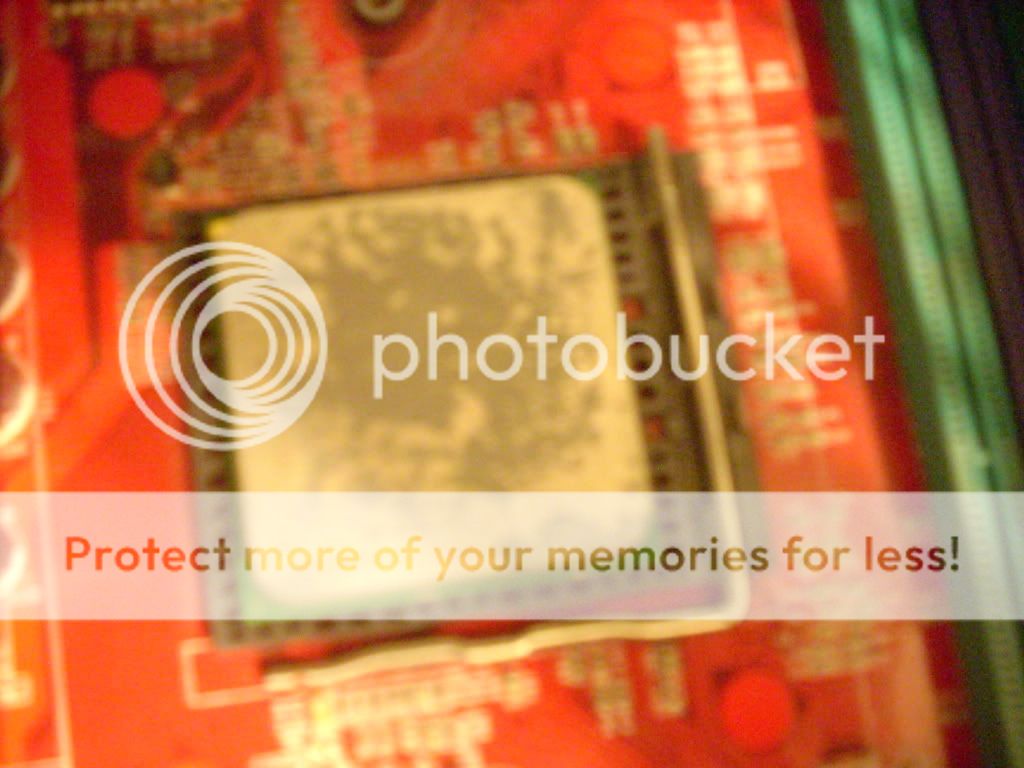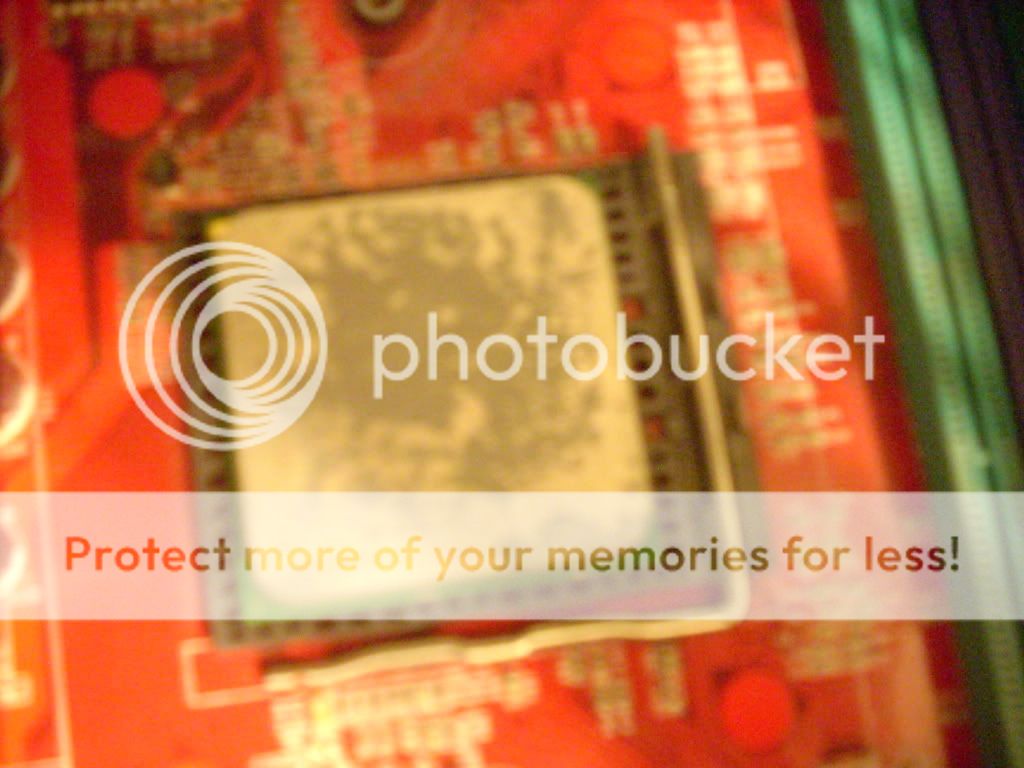mavroxur :
LOL I didn't even spot that blown cap. And that is an OEM MSI board. You used to see them in eMachines sometimes.
There is alternative possibility that may work too especially if the motherboard uses a nForce 4 type chipset.
Basically if one knows the chipset used,Integrated Graphics chip used on board (or discrete card if not) and exact network chip, one can sometimes find an alternative replacement motherboard (using the exact same chipset,IGP and netwrok chip) likely a AM3 type socket one (for about $40-$50) and new AM3 AM3 Athlon II (either X2,3 or 4) CPU with say $30 of DDR3 memory and it will work with the old hard drive with Windows XP (and I think Vista and 7) on it sometimes without have to reactivate Windows again.
I had a 2006 era emachines T6420 that was given to me in 2007 die on me (took out the OEM MSI MS 7207 motherboard too) in 2009 due to power supply failure (from what I've read a common occurance with those power supplies).I wish I would have known about those unreliable Bestec Power Supplies earlier as I could have replaced the power supply with a much more reliable model before it died and took out the mobo with it.
I found an alternative later socket AM2+ motherboard for $40,used a spare Athlon II X2 240 CPU and DDR2 RAM,got a newer power supply and it worked with the older hard drive with XP Pro on it.I did have to reactivate Windows though but it was a success.The failure actually gave me the opportunity to upgrade to a more powerful but inexpensive dual core CPU although I could have used more powerful CPU's than even that.
I also found out that there is a similar AM3 type motherboard that would work as an alternative replacement motherboard for the OEM MSI MS 7207 motherboard.It also is only $40.The AM2+ board that I got was perhaps the last one over at newegg and since is now a deactivated product there (however today I did see a $27 Open Box (RMA'd) one
A replacement Socket OEM MSI MS 7207 motherboard sells for over $100 or so, so for about the same price I could get a much newer type socket AM3 motherboard,a budget Athlon II X2 CPU (which was several times more powerful than the original Athlon 64 3400+ CPU) and some DDR3 memory.
Anyway to the original poster what is the exact model of your MSI motherboard (or computer make,model) as perhaps an alternative replacement motherboard could be found (newer socket type that couldn't reuse your CPU or DDR memory but might be cheaper overall than getting a direct replacement motherboard).