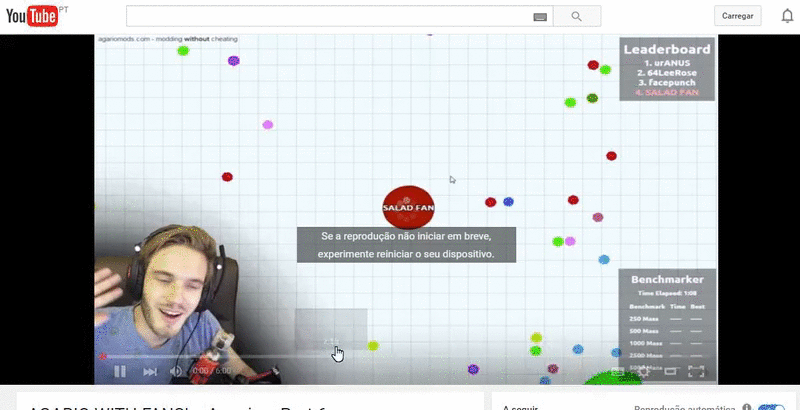Hi everybody I'm new here!
I have this problem for months already. I just don't know what else to do. If I have a game opened on a browser (chrome, mozilla, ...) and 1 video or facebook opened, the videos might crash, freeze or not play if I go from on tab to another. Sometimes I just press pause, watch tv for 5 seconds, when I press "play" it freezes or crashes. I think everything goes OK if I just have one tab opened watching a video, but If I have 2 or 3 tabs opened, this happens. A lot of times I open a video on youtube, it loads the video and just won't play... It's stuck at 0:00, I have to press F5 a lot of times until it starts playing and sometimes it just won't and I have to quit the video or close tabs. 3 or 4 tabsis enough for this to happen... (please watch the examples on the end of the post)
Also, If I suspend my PC, whenever I resume a video onJW Player, the video simply crashes everytime....
I tried so many things I even can't remember: disable hardware aceleration, update and/or downgrade drivers, uninstall Flash from the OS and keep the Flash of the browser (Chrome), Change the AMD configuration, searched for virus and malwares, run CCleaner, etc etc etc.
This is so frustrating, it really is... I don't know who else to ask for help, I searched everywhere on the internet and few have this problem and most of them solve it by disabling hardware aceleration. But mine keeps happening this problem. It happens with all browsers, with any type of videos: stream, youtube, facebook, etc.
Any sugestion would be really appreciated. Please help!
My best regards!
ADDICIONAL INFO:
- Windows 8.1
- Intel® Core™ i7-4510U with Intel® Turbo Boost
- AMD Radeon™ R7 M260
- 8GB RAM
Please, consider this example:
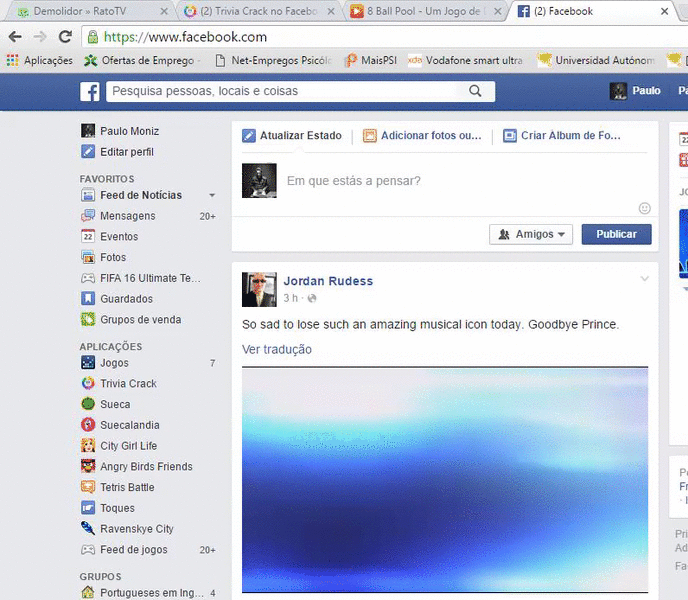
(I only have these tabs opened)
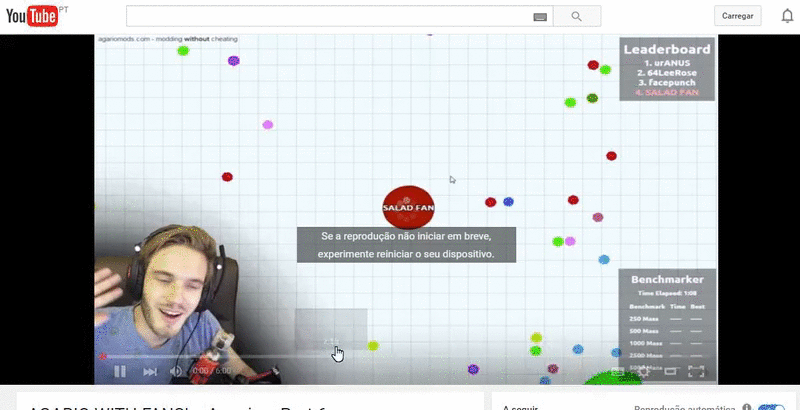
I have this problem for months already. I just don't know what else to do. If I have a game opened on a browser (chrome, mozilla, ...) and 1 video or facebook opened, the videos might crash, freeze or not play if I go from on tab to another. Sometimes I just press pause, watch tv for 5 seconds, when I press "play" it freezes or crashes. I think everything goes OK if I just have one tab opened watching a video, but If I have 2 or 3 tabs opened, this happens. A lot of times I open a video on youtube, it loads the video and just won't play... It's stuck at 0:00, I have to press F5 a lot of times until it starts playing and sometimes it just won't and I have to quit the video or close tabs. 3 or 4 tabsis enough for this to happen... (please watch the examples on the end of the post)
Also, If I suspend my PC, whenever I resume a video onJW Player, the video simply crashes everytime....
I tried so many things I even can't remember: disable hardware aceleration, update and/or downgrade drivers, uninstall Flash from the OS and keep the Flash of the browser (Chrome), Change the AMD configuration, searched for virus and malwares, run CCleaner, etc etc etc.
This is so frustrating, it really is... I don't know who else to ask for help, I searched everywhere on the internet and few have this problem and most of them solve it by disabling hardware aceleration. But mine keeps happening this problem. It happens with all browsers, with any type of videos: stream, youtube, facebook, etc.
Any sugestion would be really appreciated. Please help!
My best regards!
ADDICIONAL INFO:
- Windows 8.1
- Intel® Core™ i7-4510U with Intel® Turbo Boost
- AMD Radeon™ R7 M260
- 8GB RAM
Please, consider this example:
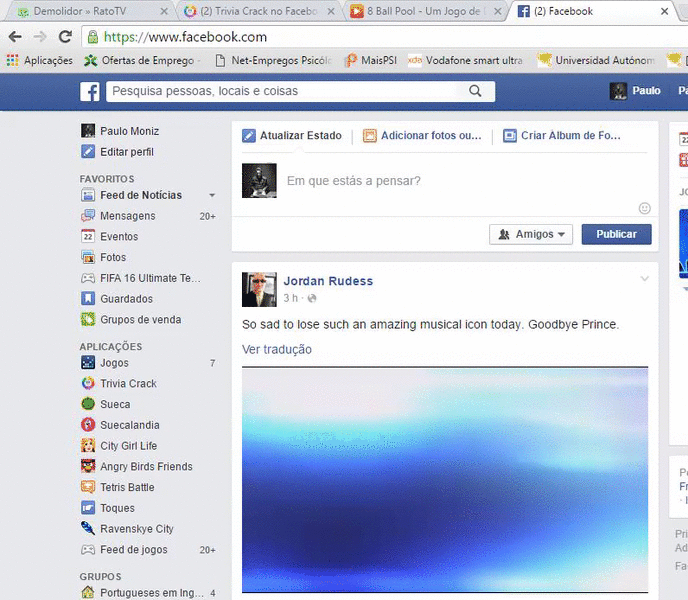
(I only have these tabs opened)