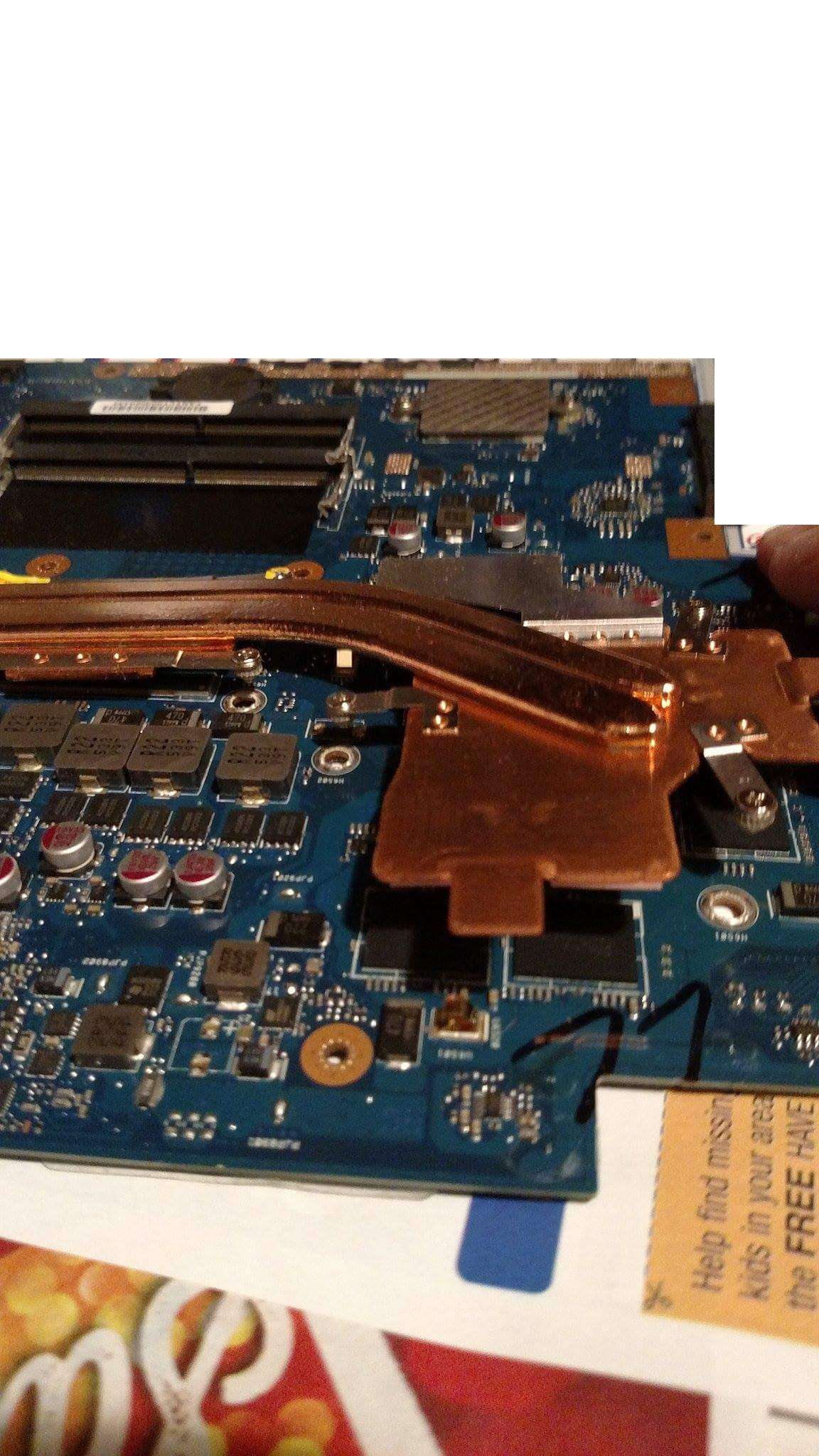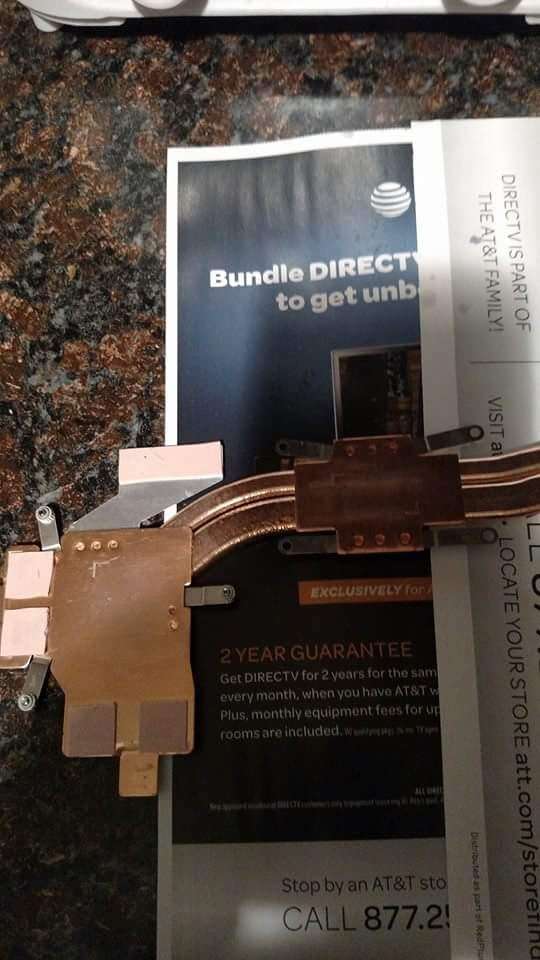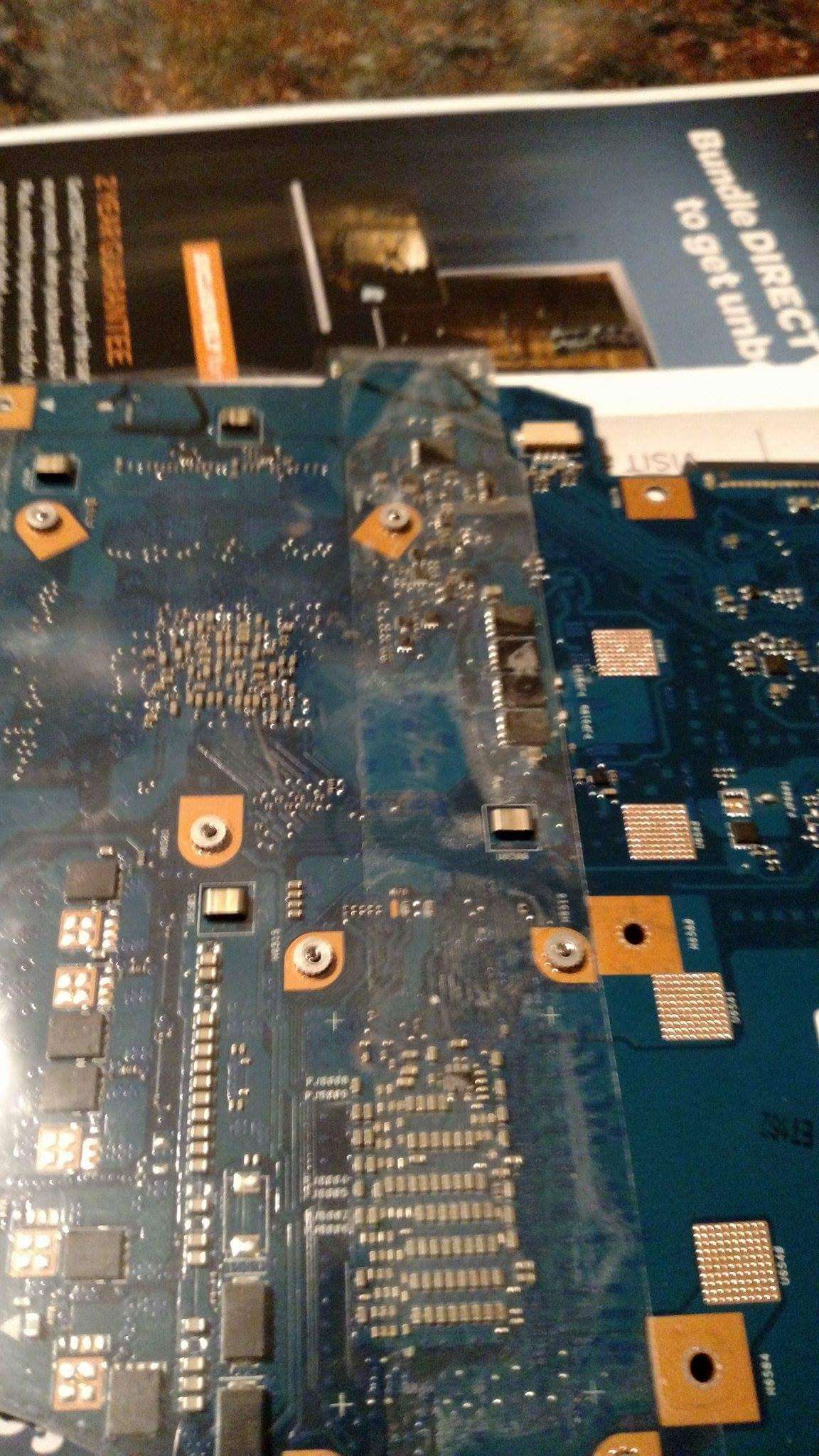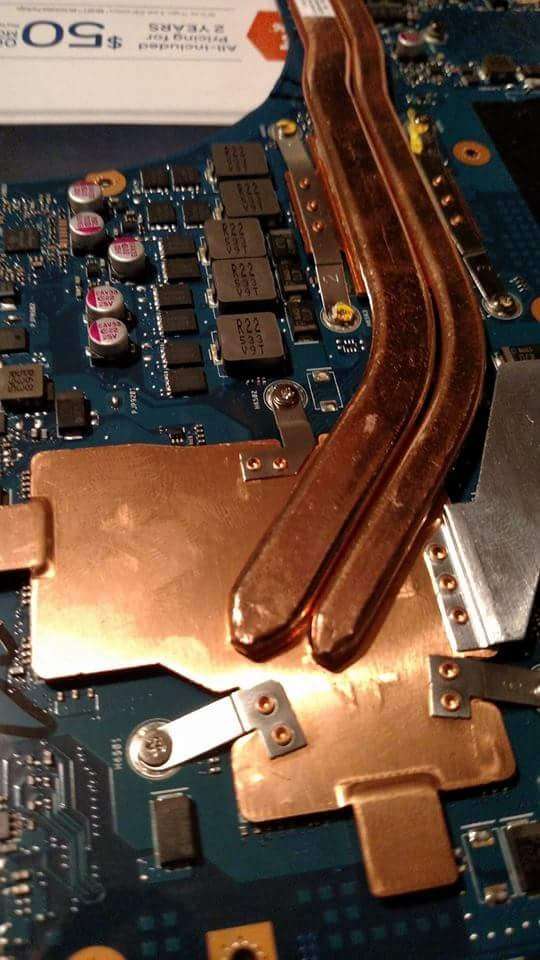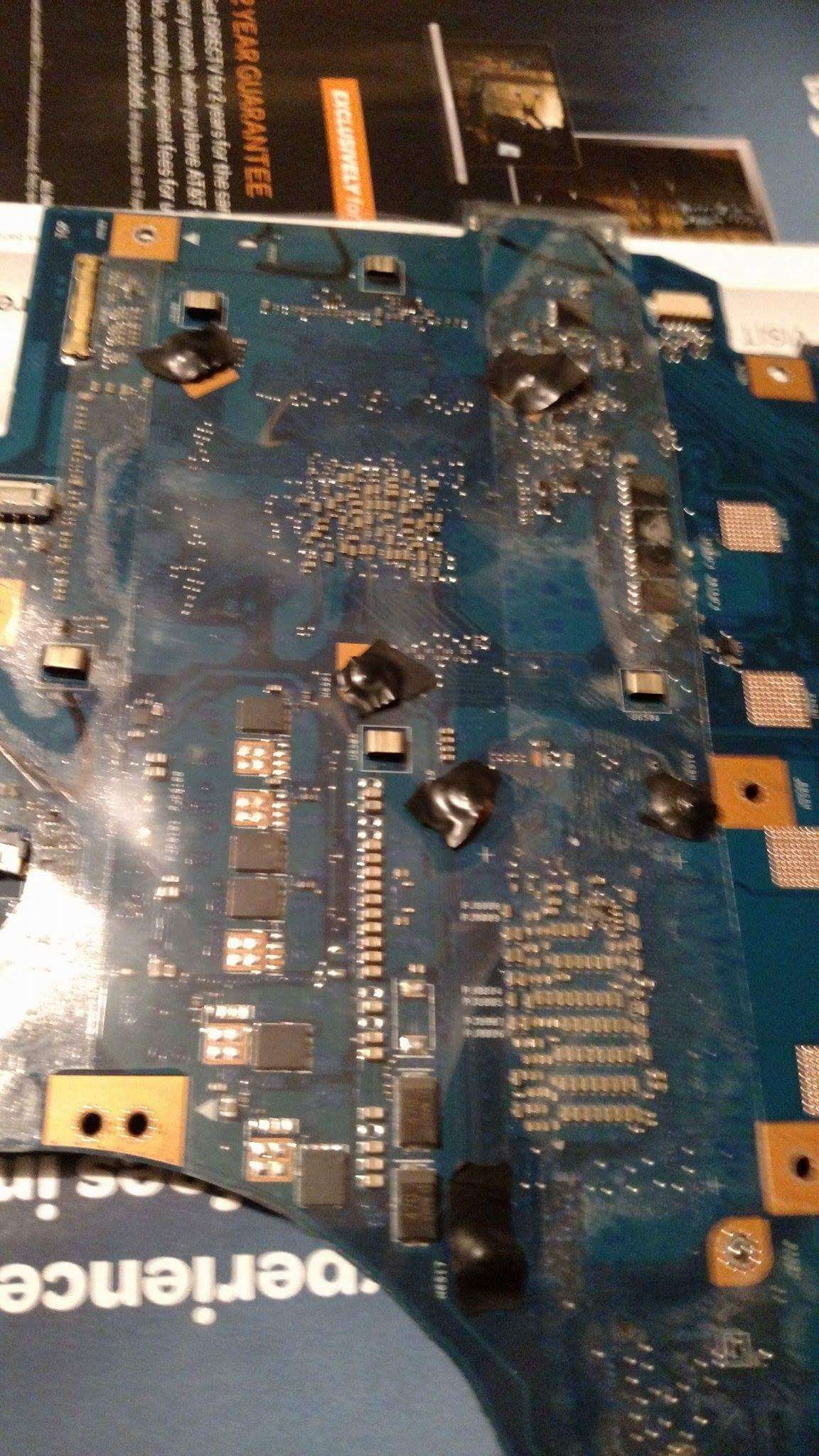- Aug 15, 2013
- 3
- 0
- 10,510
Hey guys,
I have an Asus G75 gaming laptop that is approximately 8 months old. As of the past 2.5 weeks I have been having an odd power issue
What happens is:
- Ill be gaming or randomly surfing the internet
- Computer randomly cuts power and turns off
- I hit the power button and it comes back on, occasionally going to CHKDSK first
This happens once every couple of days.
What I have tried:
- Ran a full EuroSoft PC-Check. My SSD & HDD check out, RAM checks out, processor checks out, whatever MOBO tests they run check out.
Now, my suspicions are leading me towards sadly some shortage in the motherboard or something motherboard related. Now what I am wondering is if there is ANY other possibility for this occurring outside of the motherboard? My laptop is not overheating or anything either. There are also no memory dumps.
PC Specs
128 GB Samsung 840 Pro Series SSD
750 GB HDD
Intel i7 2.3 GHZ Processor
16 GB RAM
NVIDIA GeForce GTX 670M
Thanks
I have an Asus G75 gaming laptop that is approximately 8 months old. As of the past 2.5 weeks I have been having an odd power issue
What happens is:
- Ill be gaming or randomly surfing the internet
- Computer randomly cuts power and turns off
- I hit the power button and it comes back on, occasionally going to CHKDSK first
This happens once every couple of days.
What I have tried:
- Ran a full EuroSoft PC-Check. My SSD & HDD check out, RAM checks out, processor checks out, whatever MOBO tests they run check out.
Now, my suspicions are leading me towards sadly some shortage in the motherboard or something motherboard related. Now what I am wondering is if there is ANY other possibility for this occurring outside of the motherboard? My laptop is not overheating or anything either. There are also no memory dumps.
PC Specs
128 GB Samsung 840 Pro Series SSD
750 GB HDD
Intel i7 2.3 GHZ Processor
16 GB RAM
NVIDIA GeForce GTX 670M
Thanks