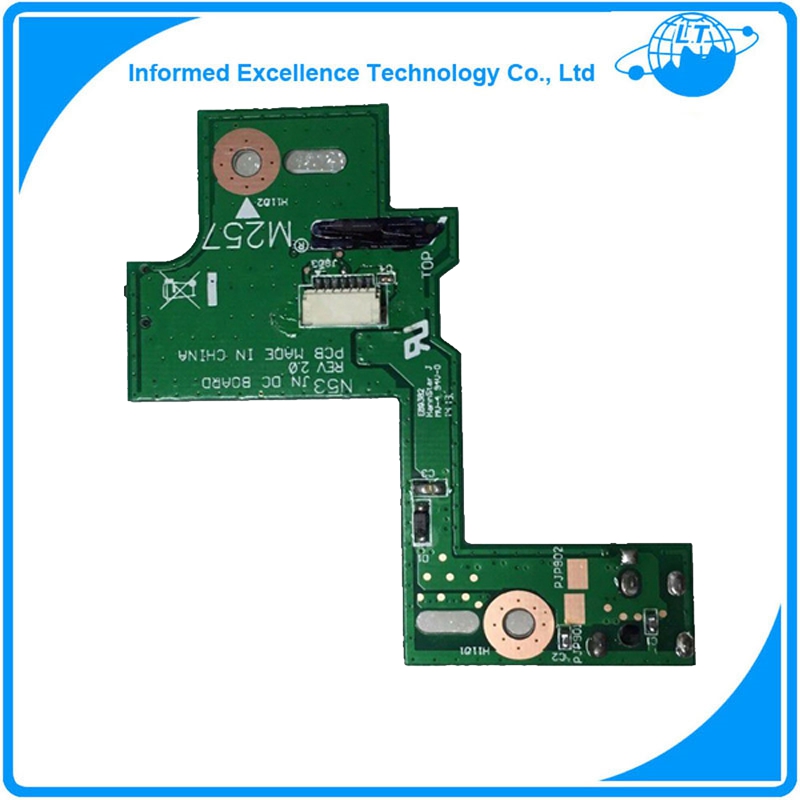I have an Asus N53SV laptop 3 years old who do not want to charge.
I've already tried three chargers and three batteries..
Either he does not recognize the battery or it does not charge it
If the charger is plugged in, the battery also does not discharge.
The AC LED is blinking red.
What could be wrong?
The laptop is completely open now so I can send pictures, I see no visual faulty components.
I've already tried three chargers and three batteries..
Either he does not recognize the battery or it does not charge it
If the charger is plugged in, the battery also does not discharge.
The AC LED is blinking red.
What could be wrong?
The laptop is completely open now so I can send pictures, I see no visual faulty components.