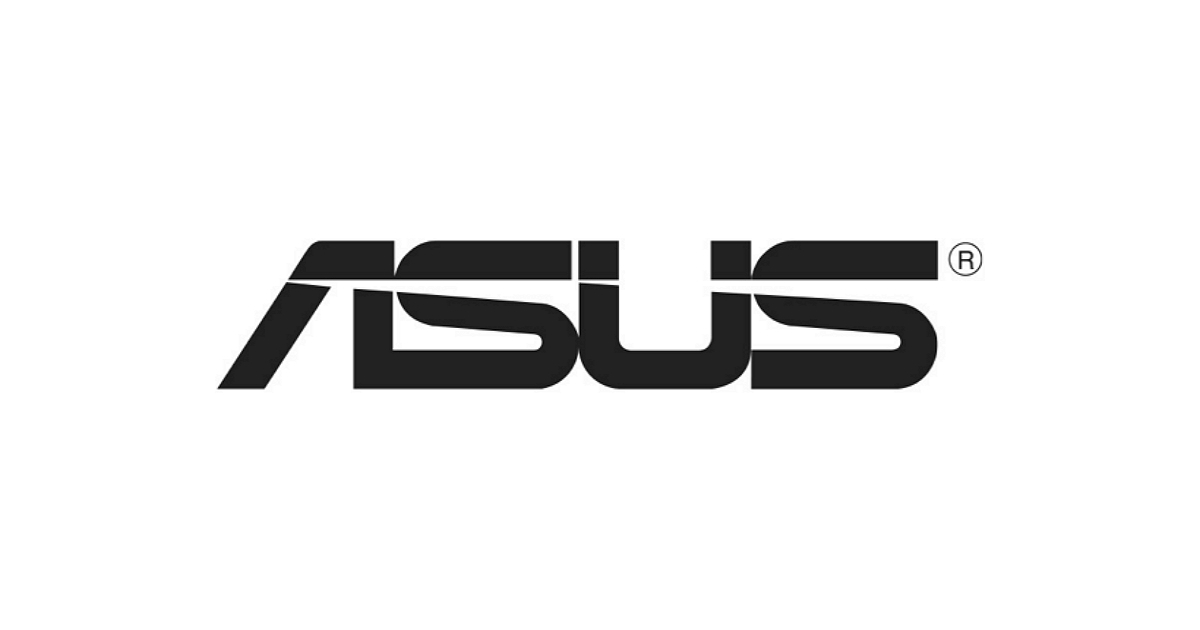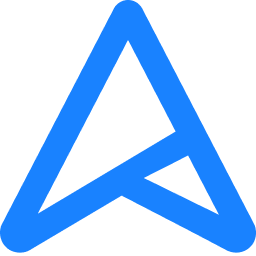- Mar 27, 2019
- 6
- 0
- 10
Hey, new laptop came with endless, so i popped a genuine windows ISO in there, installed it smooth and mostly everything is fine, but the touchpad is not working anymore, and FN keys are not responding either, i cant seem to install the precition Touchpad driver, as it gives me an "installer package error" or something along those lines.
Any help would be apreciated
Any help would be apreciated