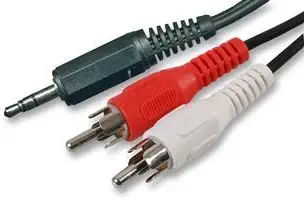So, I recently did a bit of screwing around with my setup so that I have everything from my PC to my consoles using the same monitor and sound system (Logitech Z506) without buying a home theater system/new speaker system right at this moment.
It looked impossible at first thanks to Logitech not really working with much else than a PC, until I came across a HDMI in HDMI out audio splitter that has the exact audio jacks that work with the Logitech speakers. Every speaker works correctly except the center speaker and the sub, in a pretty hilarious way to boot. When I test it in the sound configuration settings (under a 5.1 configuration, but the issue happens on 7.1 as well), the sub sound is played from the center speaker, and the center speaker sound is played from the sub.
Would anyone happen to have any clue if it's possible to reverse the two to get them to play how they should be playing? Since I have to deal with this setup for another few months at least, it would be nice for my speakers not to have an identity crisis.
The Audio Splitter
The Speakers
Extra pictures for extra context:
 Sound properties
Sound properties
 Audio Splitter Front
Audio Splitter Front
 Audio Splitter Back
Audio Splitter Back
It looked impossible at first thanks to Logitech not really working with much else than a PC, until I came across a HDMI in HDMI out audio splitter that has the exact audio jacks that work with the Logitech speakers. Every speaker works correctly except the center speaker and the sub, in a pretty hilarious way to boot. When I test it in the sound configuration settings (under a 5.1 configuration, but the issue happens on 7.1 as well), the sub sound is played from the center speaker, and the center speaker sound is played from the sub.
Would anyone happen to have any clue if it's possible to reverse the two to get them to play how they should be playing? Since I have to deal with this setup for another few months at least, it would be nice for my speakers not to have an identity crisis.
The Audio Splitter
The Speakers
Extra pictures for extra context: