hello
i had some 100% CPU usage spikes in BF1 which dropped my FPS from 120 to 40-50 and decided to check what kind of usage for IDLE
so i restarted windows 10 and didn't open any software except Task manager, HWiNFO and startup programs
after almost 5mins i saw that CPU Thread usage was 83% and total CPU usage 51%
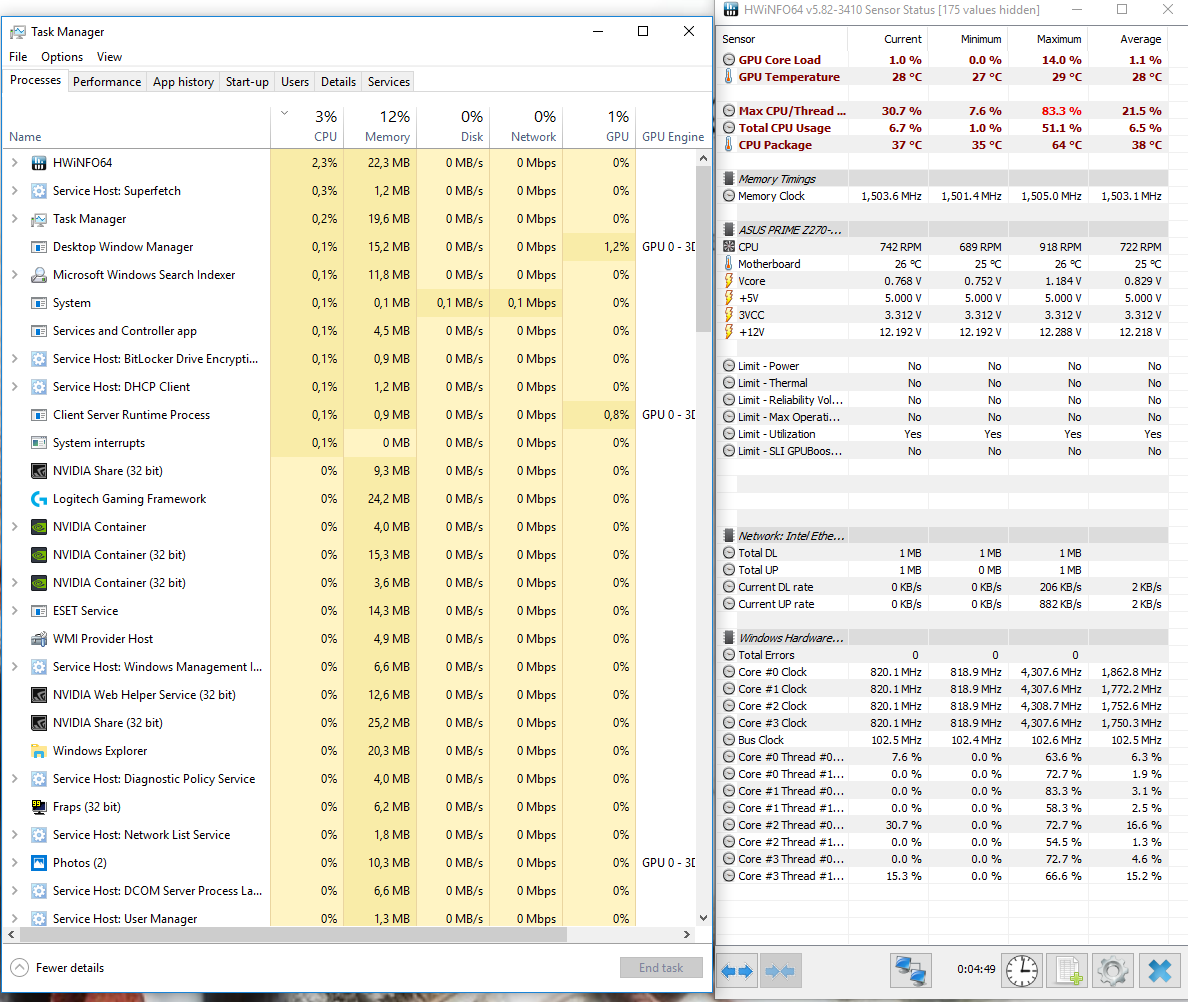
i was checking my PC with NOD 32 antivirus and Malwarebytes, but didn't found anything.
also i turned off all services which aren't windows 10 system services
is it virus or malware, which NOD 32 or Malwarebytes can't find or something else?
i had some 100% CPU usage spikes in BF1 which dropped my FPS from 120 to 40-50 and decided to check what kind of usage for IDLE
so i restarted windows 10 and didn't open any software except Task manager, HWiNFO and startup programs
after almost 5mins i saw that CPU Thread usage was 83% and total CPU usage 51%
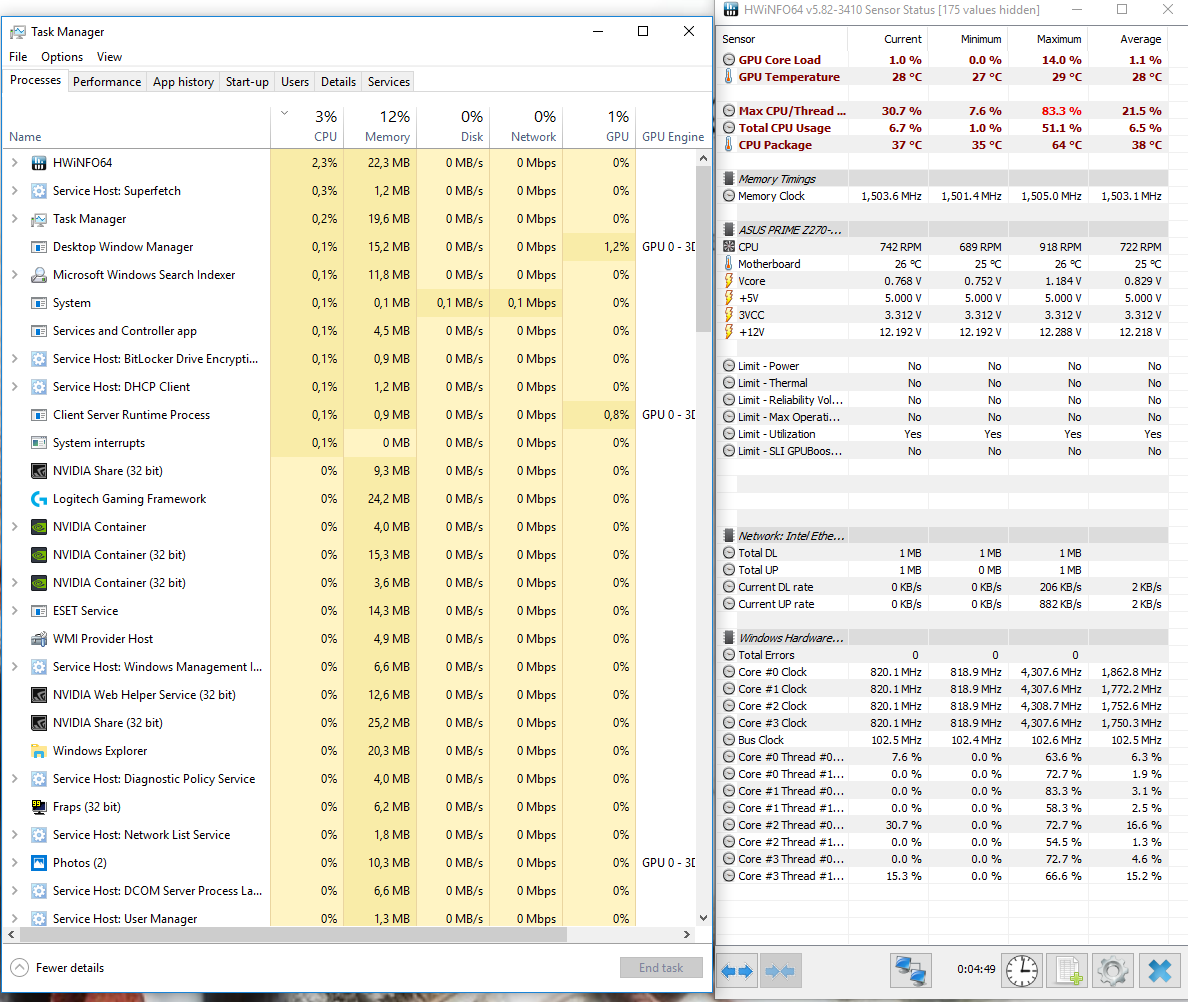
i was checking my PC with NOD 32 antivirus and Malwarebytes, but didn't found anything.
also i turned off all services which aren't windows 10 system services
is it virus or malware, which NOD 32 or Malwarebytes can't find or something else?


