You are using an out of date browser. It may not display this or other websites correctly.
You should upgrade or use an alternative browser.
You should upgrade or use an alternative browser.
How long does the screen take to become normal operable backlighting? You're sure it's not your eyes adjusting to the screens lower brightness? Have you tried upping the brightness of your laptop screen when powered by the battery? There are shortcut keys located anywhere on the arrow keys or the function keys which are accessible after depressing the Fn key and the key to adjust your brightness.
e.g:
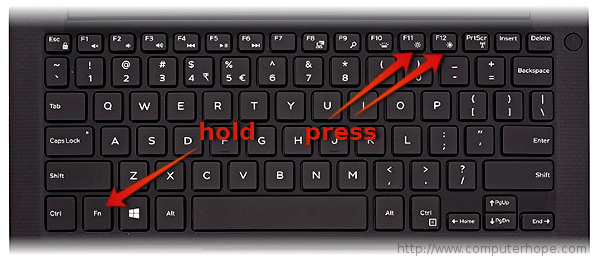
To add more to advice, you might also want to open Power options(from Control Pane) and adjust the minimum brightness settings when running on battery as opposed to a charger/plugged in.
It'd be a good idea if you could pass on the SKU for your laptop.
e.g:
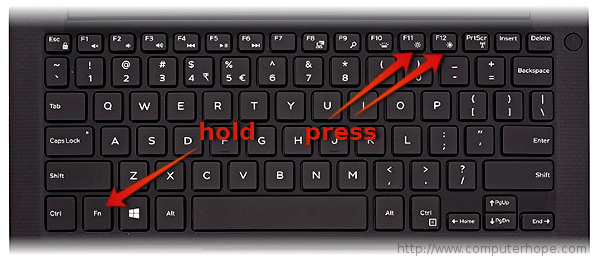
To add more to advice, you might also want to open Power options(from Control Pane) and adjust the minimum brightness settings when running on battery as opposed to a charger/plugged in.
It'd be a good idea if you could pass on the SKU for your laptop.
Lutfij :
How long does the screen take to become normal operable backlighting? You're sure it's not your eyes adjusting to the screens lower brightness? Have you tried upping the brightness of your laptop screen when powered by the battery? There are shortcut keys located anywhere on the arrow keys or the function keys which are accessible after depressing the Fn key and the key to adjust your brightness.
e.g:
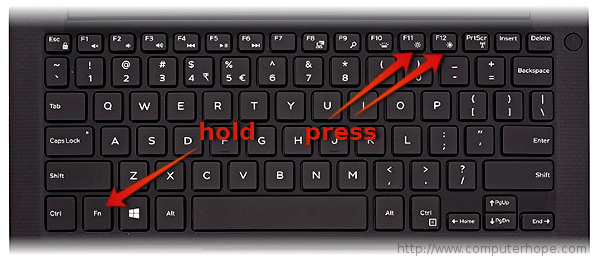
To add more to advice, you might also want to open Power options(from Control Pane) and adjust the minimum brightness settings when running on battery as opposed to a charger/plugged in.
It'd be a good idea if you could pass on the SKU for your laptop.
e.g:
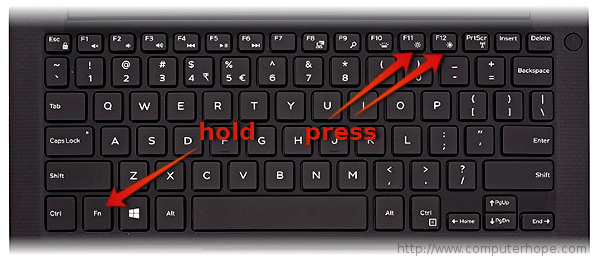
To add more to advice, you might also want to open Power options(from Control Pane) and adjust the minimum brightness settings when running on battery as opposed to a charger/plugged in.
It'd be a good idea if you could pass on the SKU for your laptop.
SKU: Oxpcg3
But that won't be of any real help. It takes less than 10 seconds to get back to normal. And no, neither my eyes have any issues nor the screen brightness because the same level has been set for both on power and on battery settings. I am not a basic user. I know what I am talking about. My BIOS driver has also been updated.
Similar threads
- Replies
- 1
- Views
- 2K
- Question
- Replies
- 3
- Views
- 5K
- Replies
- 1
- Views
- 3K
- Question
- Replies
- 5
- Views
- 3K
- Replies
- 1
- Views
- 2K
TRENDING THREADS
-
Question New Asus gamer laptop and secure boot/tpm
- Started by grgoffe
- Replies: 1
-
-
-
Question Connecting Optical headphones and HDMI soundbar to smart TV with TV speakers on
- Started by eac1948
- Replies: 15
-
Question My Android does Not Connect to Remote Desktop
- Started by juergenp
- Replies: 8
-
Solved! What is causing..my New high end (4090 Gpu) laptop, to crash sudden!...plz help
- Started by AsusRogstrix 16 RTX4090!
- Replies: 21
-

Tom's Guide is part of Future plc, an international media group and leading digital publisher. Visit our corporate site.
© Future Publishing Limited Quay House, The Ambury, Bath BA1 1UA. All rights reserved. England and Wales company registration number 2008885.
