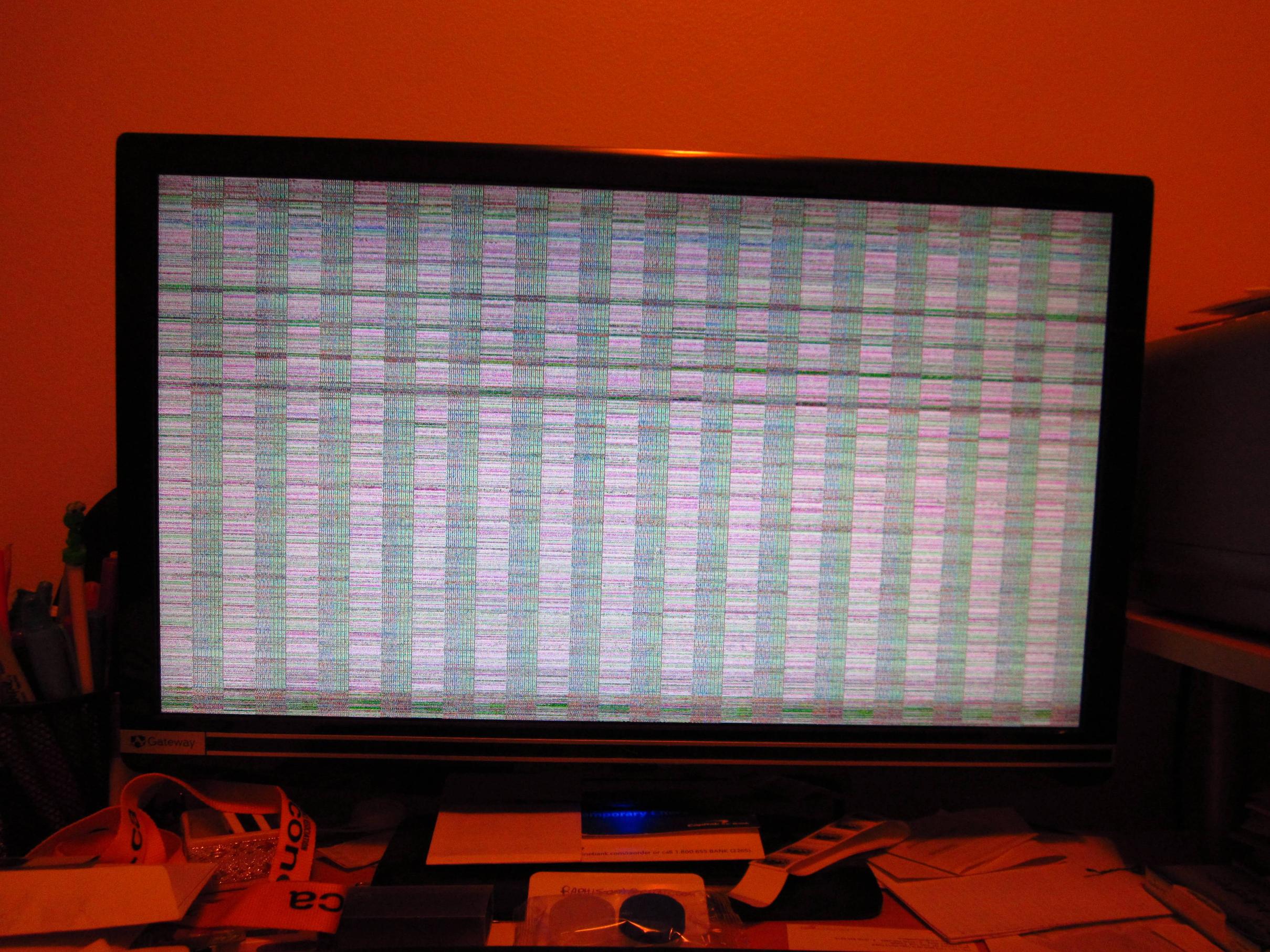So first things first here is my specs:
Intel(R) Core(TM) i7-9700K 3.6 Ghz Factory OC
16 GB DDR4 2666MHz Ram
Nvidia GTX1070 8GB GDDR5 Factory OC
256 GB M.2 + 1TB SATA SSD's
Windows 10 Professional 64 bit
Things started like a month ago, while playing some games my laptop freezes then screen turns into a solid color with buzzing coming from speakers, and restarts itself. No BSOD, no error messages, no nothing
I searched a lot on different pages. Usually problems like these are attributed to a faulty/dying hardware, especially GPU or PSU so I did:
Checked for malware
Checked for any error in windows
Checked for overheating. Replaced thermal paste multiple times. Even went to a repair shop to get heatsinks, fans cleaned & thermal paste reapplied by them so it least they should know what they are doing right?
All my drives are up to date.
Run memtest86 for a faulty RAM: No problem found
Tried Furmark stress test/Heaven Benchmarks: No freezes or crashes happened. I ran heaven for 30 mins with temperatures staying around 70-75 C with 80 fps average. No problem whatsoever. Furmark went above 80 C but still no crashes or freezes.
So I'm just scratching my head and i dont know what to do.
Could it be that my motherboard is dying/damaged?
So I just want to ask you people before I head down to repair shop for troubleshooting.
Intel(R) Core(TM) i7-9700K 3.6 Ghz Factory OC
16 GB DDR4 2666MHz Ram
Nvidia GTX1070 8GB GDDR5 Factory OC
256 GB M.2 + 1TB SATA SSD's
Windows 10 Professional 64 bit
Things started like a month ago, while playing some games my laptop freezes then screen turns into a solid color with buzzing coming from speakers, and restarts itself. No BSOD, no error messages, no nothing
I searched a lot on different pages. Usually problems like these are attributed to a faulty/dying hardware, especially GPU or PSU so I did:
Checked for malware
Checked for any error in windows
Checked for overheating. Replaced thermal paste multiple times. Even went to a repair shop to get heatsinks, fans cleaned & thermal paste reapplied by them so it least they should know what they are doing right?
All my drives are up to date.
Run memtest86 for a faulty RAM: No problem found
Tried Furmark stress test/Heaven Benchmarks: No freezes or crashes happened. I ran heaven for 30 mins with temperatures staying around 70-75 C with 80 fps average. No problem whatsoever. Furmark went above 80 C but still no crashes or freezes.
So I'm just scratching my head and i dont know what to do.
Could it be that my motherboard is dying/damaged?
So I just want to ask you people before I head down to repair shop for troubleshooting.
Last edited: