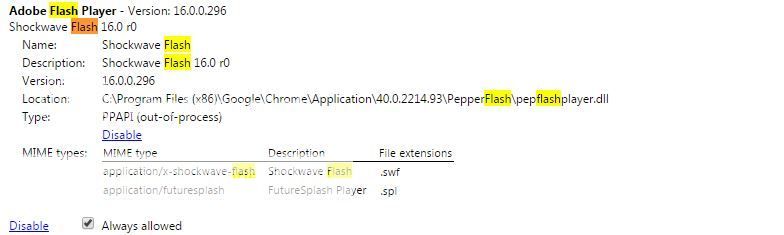Windows 7 Home 64 bit.
Asus GTX 670 DC2T GPU
Intel Core2 Extreme X9650 CPU
4 GB of DDR2 RAM
Whenever I play videos in 1080p HD they stutter and lag dramatically.
This is mostly common and visible with Gamespot videos at HD, and also with every 1080p Youtube videos. Also has these issues with Vimeo although its not as bad.
This issue only occurs with Google Chrome !!
I tried disabling Hardware Acceleration - but it's no use, in fact it only makes things worse.
Additionally, I tried removing the pepflash file or disabling the plugin, but these potential fixes only made videos totally unplayable, as it says the flash plugin fails to load.
So the issue is clearly with the Flash plugin built into Google Chrome when playing 1080p HD (and possible 60fps videos.)
The stuttering in Google Chrome HD 1080p videos is so bad, that lip sync is totally out of sync, fps seem like 5-10 FPS. The video jumps, the audio often clicks and throws noises. The lag can rise into un-watchable levels.
Curiously, the same videos play flawlessly on Internet Explorer 11, meaning I have no issues with IE11 at all.
I also noticed that CPU usage reaches 70-80% when playing the same videos @1080p in Chrome; while with IE11 CPU usage only reaches 17% at max.
Chrome is my default browser for work reasons as well as syncing with my Galaxy S5 phone, but I am sick of copy-paste the URL of videos into my IE11 everytime I wish to watch a short video.
PLEASE HELP!
Asus GTX 670 DC2T GPU
Intel Core2 Extreme X9650 CPU
4 GB of DDR2 RAM
Whenever I play videos in 1080p HD they stutter and lag dramatically.
This is mostly common and visible with Gamespot videos at HD, and also with every 1080p Youtube videos. Also has these issues with Vimeo although its not as bad.
This issue only occurs with Google Chrome !!
I tried disabling Hardware Acceleration - but it's no use, in fact it only makes things worse.
Additionally, I tried removing the pepflash file or disabling the plugin, but these potential fixes only made videos totally unplayable, as it says the flash plugin fails to load.
So the issue is clearly with the Flash plugin built into Google Chrome when playing 1080p HD (and possible 60fps videos.)
The stuttering in Google Chrome HD 1080p videos is so bad, that lip sync is totally out of sync, fps seem like 5-10 FPS. The video jumps, the audio often clicks and throws noises. The lag can rise into un-watchable levels.
Curiously, the same videos play flawlessly on Internet Explorer 11, meaning I have no issues with IE11 at all.
I also noticed that CPU usage reaches 70-80% when playing the same videos @1080p in Chrome; while with IE11 CPU usage only reaches 17% at max.
Chrome is my default browser for work reasons as well as syncing with my Galaxy S5 phone, but I am sick of copy-paste the URL of videos into my IE11 everytime I wish to watch a short video.
PLEASE HELP!



 /plugins/
/plugins/