Headphones Not Working On My Sound Card
- Thread starter RaaaaJi
- Start date
-
- Tags
- Asus Sennheiser Sound Cards
You are using an out of date browser. It may not display this or other websites correctly.
You should upgrade or use an alternative browser.
You should upgrade or use an alternative browser.
Solution
Thanks.
I believe that the reason your headphones are not working or being recognized is in the "pinouts".
The driver software does not sense the headphones so it stops the install.
Pinouts are diagrams showing how the internal wires are connected. Adapters need to match the input device on one end and the output device on the other. Works well unless something is miswired or the normally accepted standards were not used. Meaning the company has created and used their own wiring scheme. (Referred to as "proprietary". Many companies use proprietary connectivity/connections for a variety of reasons - mostly to make more money.....)
Which means that the headphones, even if plugged in, are not being sensed.
Look at the images...
I believe that the reason your headphones are not working or being recognized is in the "pinouts".
The driver software does not sense the headphones so it stops the install.
Pinouts are diagrams showing how the internal wires are connected. Adapters need to match the input device on one end and the output device on the other. Works well unless something is miswired or the normally accepted standards were not used. Meaning the company has created and used their own wiring scheme. (Referred to as "proprietary". Many companies use proprietary connectivity/connections for a variety of reasons - mostly to make more money.....)
Which means that the headphones, even if plugged in, are not being sensed.
Look at the images...
Do the headphones work on anything else?
Do other headphones work?
Need to narrow down the problem to headphones, sound card, computer, or configuration.
Are you sure that you have plugged the headphone plug into the correct port? Is the plug secure and firm?
Use the speaker icon (lower right corner) to go into Playback devices and check the sound card settings. Lots of properties and options involved.
Try "Troubleshoot sound problems". That process may identify the problem.
Do other headphones work?
Need to narrow down the problem to headphones, sound card, computer, or configuration.
Are you sure that you have plugged the headphone plug into the correct port? Is the plug secure and firm?
Use the speaker icon (lower right corner) to go into Playback devices and check the sound card settings. Lots of properties and options involved.
Try "Troubleshoot sound problems". That process may identify the problem.
Ralston18 :
Do the headphones work on anything else?
Do other headphones work?
Need to narrow down the problem to headphones, sound card, computer, or configuration.
Are you sure that you have plugged the headphone plug into the correct port? Is the plug secure and firm?
Use the speaker icon (lower right corner) to go into Playback devices and check the sound card settings. Lots of properties and options involved.
Try "Troubleshoot sound problems". That process may identify the problem.
Do other headphones work?
Need to narrow down the problem to headphones, sound card, computer, or configuration.
Are you sure that you have plugged the headphone plug into the correct port? Is the plug secure and firm?
Use the speaker icon (lower right corner) to go into Playback devices and check the sound card settings. Lots of properties and options involved.
Try "Troubleshoot sound problems". That process may identify the problem.
Yes, they work on the motherboard.
Yes, my previous headphones were HyperX Cloud Core
I'm sure I plugged it in the correct port, I even tried all the ports.
And the speaker icon doesn't show anything, I tried uninstalling the sound card driver and I couldn't install it again, it tells no Headphones are detected even though the headphones are in the right port.
Could be the adapter.
Look at this photograph via Amazon:
https /www.amazon.com/Kingston-HyperX-Cloud-Headset-3-5MM/dp/B010D74WHG
/www.amazon.com/Kingston-HyperX-Cloud-Headset-3-5MM/dp/B010D74WHG
Note that the headphone male plug tip is TRRS. You probably need to an adapter/splitter like the one being shown with the two male plugs (pink and green).
TS, TRS, and TRSS are different methods of connectivity. You must match or adapter properly or the sound electrical connections for voice and audio will not work correctly.
Google TS, TRS, TRRS for some diagrams and further explanation.
Short version is that if your headphones did not come with the necessary adapter you will need something like this:
http /www.showmecables.com/product/iPhone-Head-Set-Breakout-Cable-3-5mm-TRRS-Jack-to-Dual-3-5mm-Stereo-Plug-1-FT.aspx?utm_source=google&utm_medium=cse&utm_campaign=23-113-001&gclid=CMb88-O9_80CFcdehgodgCQC0Q
/www.showmecables.com/product/iPhone-Head-Set-Breakout-Cable-3-5mm-TRRS-Jack-to-Dual-3-5mm-Stereo-Plug-1-FT.aspx?utm_source=google&utm_medium=cse&utm_campaign=23-113-001&gclid=CMb88-O9_80CFcdehgodgCQC0Q
Look at this photograph via Amazon:
https
 /www.amazon.com/Kingston-HyperX-Cloud-Headset-3-5MM/dp/B010D74WHG
/www.amazon.com/Kingston-HyperX-Cloud-Headset-3-5MM/dp/B010D74WHGNote that the headphone male plug tip is TRRS. You probably need to an adapter/splitter like the one being shown with the two male plugs (pink and green).
TS, TRS, and TRSS are different methods of connectivity. You must match or adapter properly or the sound electrical connections for voice and audio will not work correctly.
Google TS, TRS, TRRS for some diagrams and further explanation.
Short version is that if your headphones did not come with the necessary adapter you will need something like this:
http
 /www.showmecables.com/product/iPhone-Head-Set-Breakout-Cable-3-5mm-TRRS-Jack-to-Dual-3-5mm-Stereo-Plug-1-FT.aspx?utm_source=google&utm_medium=cse&utm_campaign=23-113-001&gclid=CMb88-O9_80CFcdehgodgCQC0Q
/www.showmecables.com/product/iPhone-Head-Set-Breakout-Cable-3-5mm-TRRS-Jack-to-Dual-3-5mm-Stereo-Plug-1-FT.aspx?utm_source=google&utm_medium=cse&utm_campaign=23-113-001&gclid=CMb88-O9_80CFcdehgodgCQC0Q
Ralston18 :
Could be the adapter.
Look at this photograph via Amazon:
https /www.amazon.com/Kingston-HyperX-Cloud-Headset-3-5MM/dp/B010D74WHG
/www.amazon.com/Kingston-HyperX-Cloud-Headset-3-5MM/dp/B010D74WHG
Note that the headphone male plug tip is TRRS. You probably need to an adapter/splitter like the one being shown with the two male plugs (pink and green).
TS, TRS, and TRSS are different methods of connectivity. You must match or adapter properly or the sound electrical connections for voice and audio will not work correctly.
Google TS, TRS, TRRS for some diagrams and further explanation.
Short version is that if your headphones did not come with the necessary adapter you will need something like this:
http /www.showmecables.com/product/iPhone-Head-Set-Breakout-Cable-3-5mm-TRRS-Jack-to-Dual-3-5mm-Stereo-Plug-1-FT.aspx?utm_source=google&utm_medium=cse&utm_campaign=23-113-001&gclid=CMb88-O9_80CFcdehgodgCQC0Q
/www.showmecables.com/product/iPhone-Head-Set-Breakout-Cable-3-5mm-TRRS-Jack-to-Dual-3-5mm-Stereo-Plug-1-FT.aspx?utm_source=google&utm_medium=cse&utm_campaign=23-113-001&gclid=CMb88-O9_80CFcdehgodgCQC0Q
Look at this photograph via Amazon:
https
 /www.amazon.com/Kingston-HyperX-Cloud-Headset-3-5MM/dp/B010D74WHG
/www.amazon.com/Kingston-HyperX-Cloud-Headset-3-5MM/dp/B010D74WHGNote that the headphone male plug tip is TRRS. You probably need to an adapter/splitter like the one being shown with the two male plugs (pink and green).
TS, TRS, and TRSS are different methods of connectivity. You must match or adapter properly or the sound electrical connections for voice and audio will not work correctly.
Google TS, TRS, TRRS for some diagrams and further explanation.
Short version is that if your headphones did not come with the necessary adapter you will need something like this:
http
 /www.showmecables.com/product/iPhone-Head-Set-Breakout-Cable-3-5mm-TRRS-Jack-to-Dual-3-5mm-Stereo-Plug-1-FT.aspx?utm_source=google&utm_medium=cse&utm_campaign=23-113-001&gclid=CMb88-O9_80CFcdehgodgCQC0Q
/www.showmecables.com/product/iPhone-Head-Set-Breakout-Cable-3-5mm-TRRS-Jack-to-Dual-3-5mm-Stereo-Plug-1-FT.aspx?utm_source=google&utm_medium=cse&utm_campaign=23-113-001&gclid=CMb88-O9_80CFcdehgodgCQC0Q
Tried this and still no result
That looks as if it may be the correct splitter. However without some specifications or test to validate that the splitter is correct then we really do not know.
The splitter may not be correct or it may be defective.
The physical appearence is what it should be. Unfortunately the internal connectivity makes the difference.
Do you know if the female port is truly TRSS? And how those plugs are actually connected inside; i.e., the electrical connections?
You also mentioned that you could not install the sound card driver again after uninstalling it. Were you able to accomplish a reinstall?
The splitter may not be correct or it may be defective.
The physical appearence is what it should be. Unfortunately the internal connectivity makes the difference.
Do you know if the female port is truly TRSS? And how those plugs are actually connected inside; i.e., the electrical connections?
You also mentioned that you could not install the sound card driver again after uninstalling it. Were you able to accomplish a reinstall?
Ralston18 :
That looks as if it may be the correct splitter. However without some specifications or test to validate that the splitter is correct then we really do not know.
The splitter may not be correct or it may be defective.
The physical appearence is what it should be. Unfortunately the internal connectivity makes the difference.
Do you know if the female port is truly TRSS? And how those plugs are actually connected inside; i.e., the electrical connections?
You also mentioned that you could not install the sound card driver again after uninstalling it. Were you able to accomplish a reinstall?
The splitter may not be correct or it may be defective.
The physical appearence is what it should be. Unfortunately the internal connectivity makes the difference.
Do you know if the female port is truly TRSS? And how those plugs are actually connected inside; i.e., the electrical connections?
You also mentioned that you could not install the sound card driver again after uninstalling it. Were you able to accomplish a reinstall?
The splitter belongs to my previous headphones ( HyperX ) and it works fine.
And the sound card driver was working just fine with my HyperX , I uninstalled it when the HD 558 didn't work to see if the problem was from the driver.
And now I get this problem whenever I want to install it again.
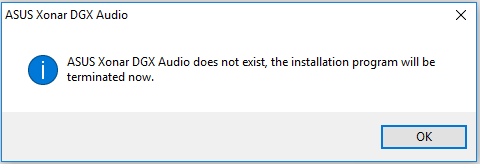
Thanks.
I believe that the reason your headphones are not working or being recognized is in the "pinouts".
The driver software does not sense the headphones so it stops the install.
Pinouts are diagrams showing how the internal wires are connected. Adapters need to match the input device on one end and the output device on the other. Works well unless something is miswired or the normally accepted standards were not used. Meaning the company has created and used their own wiring scheme. (Referred to as "proprietary". Many companies use proprietary connectivity/connections for a variety of reasons - mostly to make more money.....)
Which means that the headphones, even if plugged in, are not being sensed.
Look at the images in this link:
https /www.google.com/search?q=TRRS+to+TRS+pinouts&biw=1600&bih=791&tbm=isch&tbo=u&source=univ&sa=X&ved=0ahUKEwjKl8rR_YHOAhXLOT4KHeY_C28QsAQIMw
/www.google.com/search?q=TRRS+to+TRS+pinouts&biw=1600&bih=791&tbm=isch&tbo=u&source=univ&sa=X&ved=0ahUKEwjKl8rR_YHOAhXLOT4KHeY_C28QsAQIMw
As can be seen there are different wiring schemes/pinouts in use for audio connectivity.
HyperX may use a different pinout set. Therefore the HyperX splitter is not working and will not work with the HD558.
Look for the pinouts for both headsets and compare them.
Need to determine if the pinout is or is not the problem. Just as a matter of elimination if anything.
I believe that the reason your headphones are not working or being recognized is in the "pinouts".
The driver software does not sense the headphones so it stops the install.
Pinouts are diagrams showing how the internal wires are connected. Adapters need to match the input device on one end and the output device on the other. Works well unless something is miswired or the normally accepted standards were not used. Meaning the company has created and used their own wiring scheme. (Referred to as "proprietary". Many companies use proprietary connectivity/connections for a variety of reasons - mostly to make more money.....)
Which means that the headphones, even if plugged in, are not being sensed.
Look at the images in this link:
https
 /www.google.com/search?q=TRRS+to+TRS+pinouts&biw=1600&bih=791&tbm=isch&tbo=u&source=univ&sa=X&ved=0ahUKEwjKl8rR_YHOAhXLOT4KHeY_C28QsAQIMw
/www.google.com/search?q=TRRS+to+TRS+pinouts&biw=1600&bih=791&tbm=isch&tbo=u&source=univ&sa=X&ved=0ahUKEwjKl8rR_YHOAhXLOT4KHeY_C28QsAQIMwAs can be seen there are different wiring schemes/pinouts in use for audio connectivity.
HyperX may use a different pinout set. Therefore the HyperX splitter is not working and will not work with the HD558.
Look for the pinouts for both headsets and compare them.
Need to determine if the pinout is or is not the problem. Just as a matter of elimination if anything.
Similar threads
- Replies
- 1
- Views
- 589
- Replies
- 0
- Views
- 945
- Replies
- 0
- Views
- 1K
- Replies
- 0
- Views
- 992
TRENDING THREADS
-
Question Buying a new laptop. Any recommendations?
- Started by goninda1
- Replies: 1
-
Question Locked but battery have not checked enough description
- Started by Ronampo
- Replies: 0
-
New ssd old laptops weak batteries lot's money in 2025
- Started by Ronampo
- Replies: 0
-
-
Question Adding an SSD caused booting problems
- Started by dincha2
- Replies: 1
-
Question Which games are you playing right now please suggest me some
- Started by happyclub
- Replies: 0
-
Question I need a best partition manager software for PC Windows 11
- Started by synthia
- Replies: 4

Tom's Guide is part of Future plc, an international media group and leading digital publisher. Visit our corporate site.
© Future Publishing Limited Quay House, The Ambury, Bath BA1 1UA. All rights reserved. England and Wales company registration number 2008885.


