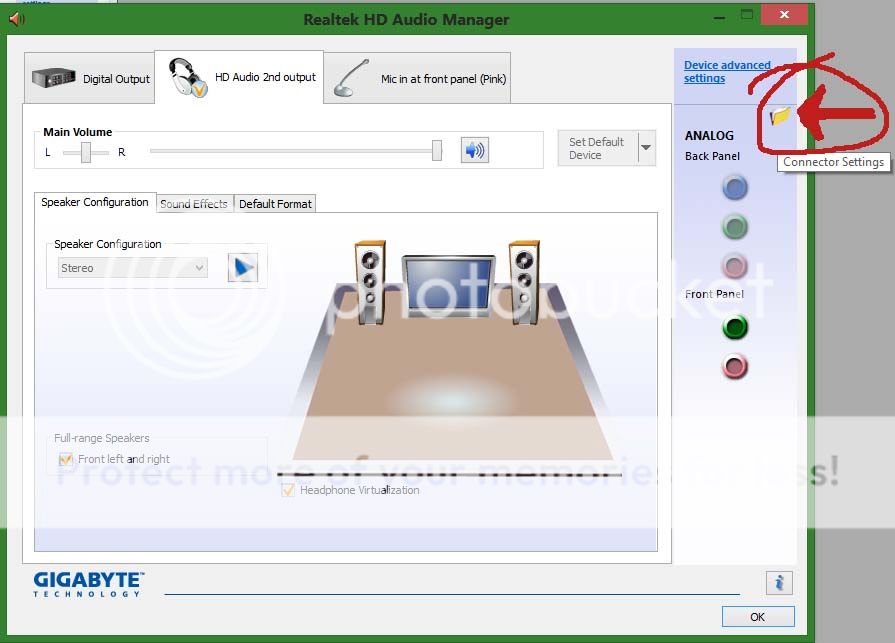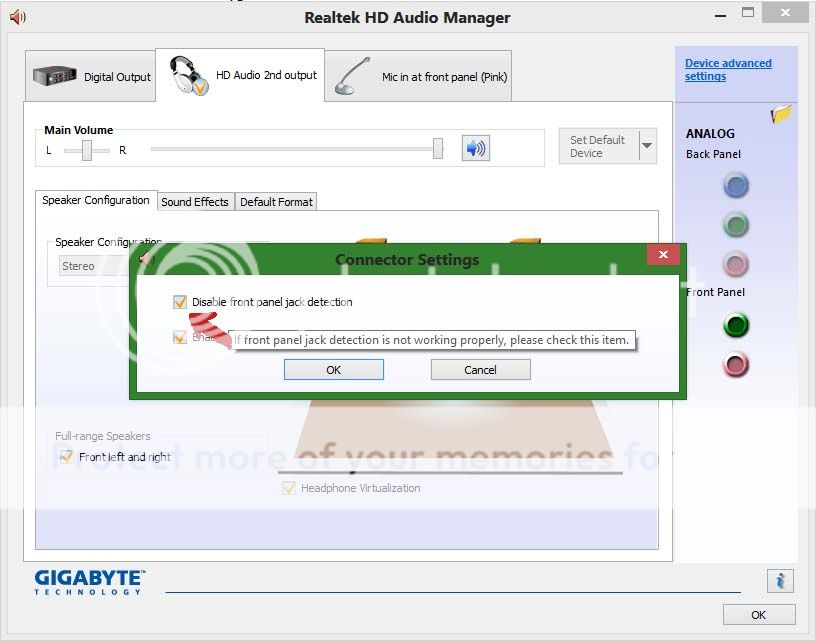Hi.
My headphones are not working. I'm using windows 8 on Acer Aspire 5733.
When I check the settings at the sound panel, there is only speakers at the playback, no headphones. I'm using Realteck, but also, headphone drivers are missing from the sound input and output in the device manager. My computer doesn't recognize headphones.
However, i tried using Linux and the headphones work well.
How do i solve this?
My headphones are not working. I'm using windows 8 on Acer Aspire 5733.
When I check the settings at the sound panel, there is only speakers at the playback, no headphones. I'm using Realteck, but also, headphone drivers are missing from the sound input and output in the device manager. My computer doesn't recognize headphones.
However, i tried using Linux and the headphones work well.
How do i solve this?