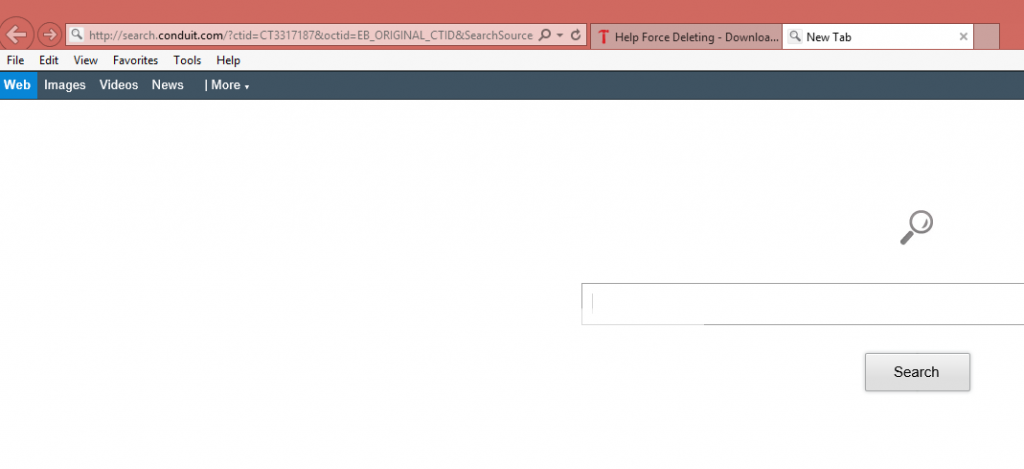I was going to download iTunes.
I clicked download just as I realized it was not the official apple website. So idiot google chrome did not give me a second chance to say no.
I managed to stop the installation, but it downloaded a widget.
I have located the widget, but when I try to delete it, it says folder in use cannot be deleted.
How do I force delete it?
Is there any way to check for anything else that may have snuck on?
I clicked download just as I realized it was not the official apple website. So idiot google chrome did not give me a second chance to say no.
I managed to stop the installation, but it downloaded a widget.
I have located the widget, but when I try to delete it, it says folder in use cannot be deleted.
How do I force delete it?
Is there any way to check for anything else that may have snuck on?