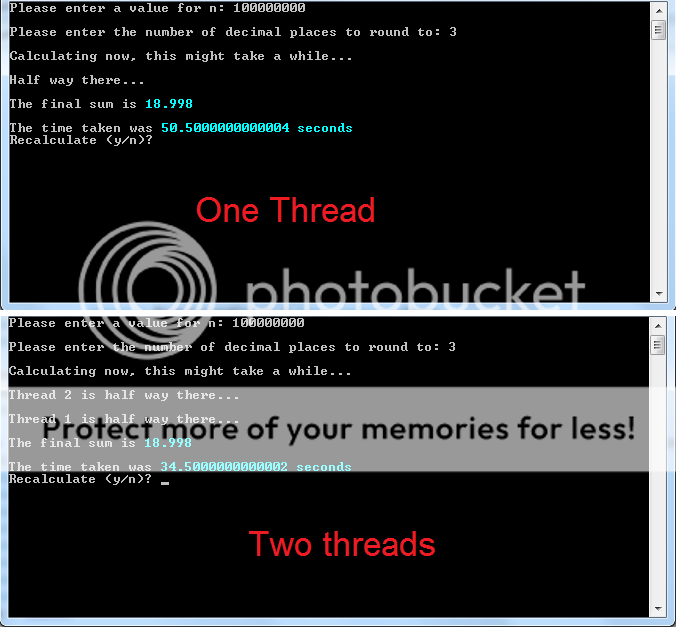I want to run it's summations from 1 to an incredibly large number (as a matter of curiosity) but unfortunately to this point I've only got knowledge about hardware and not programing. How do you go about writing a program that can compute that to say,1 to 10,000,000 via the summation of 1/n (takes a long time on my ti 89  )
)
As I said, I've never written code before and I don't know how to run it, but could someone explain? It seems like this one would likely be simple, but I don't know. Thanks.
 )
)As I said, I've never written code before and I don't know how to run it, but could someone explain? It seems like this one would likely be simple, but I don't know. Thanks.

 It does work though. It's also not multithreaded so expect it to take a while if you're doing a large number. You should just be able to replace the entire code with this as long as it's a C# project.
It does work though. It's also not multithreaded so expect it to take a while if you're doing a large number. You should just be able to replace the entire code with this as long as it's a C# project.
 /www.microsoft.com/express/vcsharp/
/www.microsoft.com/express/vcsharp/