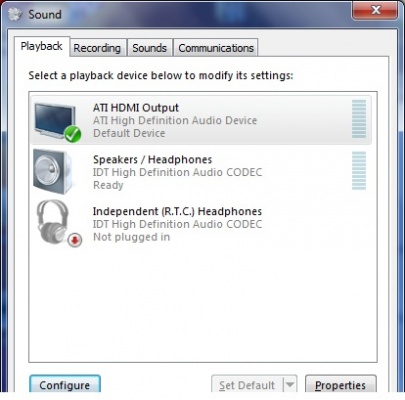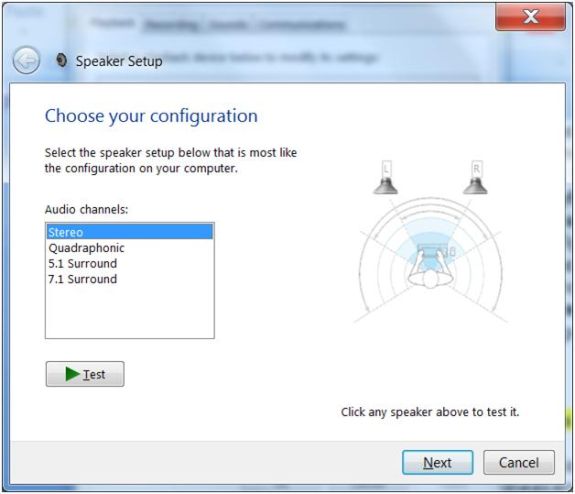I only get sound from the front left and right speakers. I have 64 bit Windows 7 and Realtek HD audio with updated drivers. I run the hdmi through the video card(AMD Radeon HD 6800 Series) to my receiver. When I go into the configuration for Realtek and test the speakers individually, they all work. My Receiver always says decoder off. What can I do to get surround coming from my pc? It seems like a lot of people have problems with this and answers likewise seem difficult to come by. Thank you.
You are using an out of date browser. It may not display this or other websites correctly.
You should upgrade or use an alternative browser.
You should upgrade or use an alternative browser.
- Status
- Not open for further replies.
loosescrews
Honorable
- Jul 4, 2013
- 11
- 0
- 10,570
If you want to use your video card's sound output, you need to set it as the default audio device.
ssddx
Glorious
- May 27, 2009
- 5,968
- 2
- 46,060
unless you are playing games or movies most sound will be in stereo only.
even netflix doesnt support 5.1 via pc for the most part
i have windows 7 and connect in just about the same way (except i have a dvi->hdmi cable). i can personally verify that all sound is 2.0 unless specified above. in fact it would be the same on a 5.1 pc speaker set too. the only cases where 5.1 is used would be if you play a dvd or blueray movie or if you play a game.
if you're watching a movie on netflix or playing music and would like to use the rear speakers then set your receiver to "ext stereo" to use the back speakers as well as the front. its not surround (but the source is not surround to start with... its stereo)
even netflix doesnt support 5.1 via pc for the most part
i have windows 7 and connect in just about the same way (except i have a dvi->hdmi cable). i can personally verify that all sound is 2.0 unless specified above. in fact it would be the same on a 5.1 pc speaker set too. the only cases where 5.1 is used would be if you play a dvd or blueray movie or if you play a game.
if you're watching a movie on netflix or playing music and would like to use the rear speakers then set your receiver to "ext stereo" to use the back speakers as well as the front. its not surround (but the source is not surround to start with... its stereo)
ssddx
Glorious
- May 27, 2009
- 5,968
- 2
- 46,060
is the receiver set to auto-surround? thats what i leave mine at. if its set to ext stereo it will play stereo on the back speakers and the front.
if you are sure its not the receiver check your windows sounds settings to make sure nothing is awry there.
if you are sure its not the receiver check your windows sounds settings to make sure nothing is awry there.
ssddx
Glorious
- May 27, 2009
- 5,968
- 2
- 46,060
well.. if you have a stereo source there really is no way to truly get anything close to surround sound.
if you just want sound coming out of the back speakers for a more immersive experiece however then change your receiver mode to EXT STEREO. this will play out the front and rear speakers.
if you just want sound coming out of the back speakers for a more immersive experiece however then change your receiver mode to EXT STEREO. this will play out the front and rear speakers.
downtime
Honorable
- Dec 1, 2013
- 6
- 0
- 10,510
I have exactly the same problem on a Radeon 5800 over HDMI to new a Pioneer receiver and then to 5.1 speakers and TV out of receiver. Under Win7 64bit only two channel output was available in the "AMD HDMI Output" but I finally narrowed that problem down to out of date video card drivers, which include the Windows HDMI driver.
Now just as Csice points out I too see 8 channels available and each speaker individually tests Ok but the encoder light never comes on and two channels is all I ever get no matter the content. I've checked to make sure my receiver isn't set to receive audio back out of the TV and am still looking for a solution.
Now just as Csice points out I too see 8 channels available and each speaker individually tests Ok but the encoder light never comes on and two channels is all I ever get no matter the content. I've checked to make sure my receiver isn't set to receive audio back out of the TV and am still looking for a solution.
downtime
Honorable
- Dec 1, 2013
- 6
- 0
- 10,510
I see everything as you do but the decoder light for DTS or Dolby Digital on my new Pioneer VSX-823 receiver never lights up for any content I play.
I've been playing various downloaded movies encoded in both formats that are mp4, mkv and AVI's. Just for the sake of being certain I've also tried factory DVD's in my computers DVD player (I no longer own a dedicated player).
Because this receiver unit is new and I've never actually seen any of the encoder lights come on as my old receiver would, and because this new unit has fairly good simulated surround, I do not have any basis for comparison either. This is what I see on the front of my unit with a factory DVD set to play in Dolby Digitial 5.1...


I've been playing various downloaded movies encoded in both formats that are mp4, mkv and AVI's. Just for the sake of being certain I've also tried factory DVD's in my computers DVD player (I no longer own a dedicated player).
Because this receiver unit is new and I've never actually seen any of the encoder lights come on as my old receiver would, and because this new unit has fairly good simulated surround, I do not have any basis for comparison either. This is what I see on the front of my unit with a factory DVD set to play in Dolby Digitial 5.1...


ssddx
Glorious
- May 27, 2009
- 5,968
- 2
- 46,060
what mode is your receiver set to? i leave mine set to auto-surround
my pioneer receiver (note: not a htib) typically displays one of three things when i'm on the pc.
stereo (for generic windows tasks, youtube, music, etc)
pcm (for surround soundgames)
ddigital (for movies)
depending on how the surround sound was encoded.
even dvd movies do not play in 5.1 (and are stereo only) when displaying DVD on the front panel?
my pioneer receiver (note: not a htib) typically displays one of three things when i'm on the pc.
stereo (for generic windows tasks, youtube, music, etc)
pcm (for surround soundgames)
ddigital (for movies)
depending on how the surround sound was encoded.
even dvd movies do not play in 5.1 (and are stereo only) when displaying DVD on the front panel?
downtime
Honorable
- Dec 1, 2013
- 6
- 0
- 10,510
Yes I've set my receiver to Auto-Surround as well. What is htib? The reason the display says DVD is because that is the HDMI socket I have my PC connected to at the back of the receiver.
Do you ever see the decoder lights come on when you are playing encoded content on your Pioneer receiver (items #24 and #25 in my above display diagram)?
Do you ever see the decoder lights come on when you are playing encoded content on your Pioneer receiver (items #24 and #25 in my above display diagram)?
ssddx
Glorious
- May 27, 2009
- 5,968
- 2
- 46,060
home theater in a box. (ie the all-in-one sets). just letting you know i bought a dedicated receiver in case yours was a htib.
i'm connected up to the hdmi 2 port on my pioneer vsx-30
have you tried changing to a different port?
are you still getting no surround sound at all regardless of what the front panel says?
i'm connected up to the hdmi 2 port on my pioneer vsx-30
have you tried changing to a different port?
are you still getting no surround sound at all regardless of what the front panel says?
downtime
Honorable
- Dec 1, 2013
- 6
- 0
- 10,510
It sounds like only simulated surround sound that I am getting, my old receiver would actually light up DTS or DD5.1 on the front display panel when it detected encoded content. I have tried using the Game HDMI port at the back of the receiver as well but get exactly the same results.
This is my unit, I assume it is an htib as well?
http://www.pioneerelectronics.ca/POCEN/Home/AV-Receivers/Pioneer+Receivers/VSX-823-K
This is my unit, I assume it is an htib as well?
http://www.pioneerelectronics.ca/POCEN/Home/AV-Receivers/Pioneer+Receivers/VSX-823-K
ssddx
Glorious
- May 27, 2009
- 5,968
- 2
- 46,060
perhaps i wasnt very clear. ours arent htib. that term refers to the type bundled with speakers.
that model looks like a half decent one.
----------------------
here is one thing i did see..
your receiver shows adv-s on the faceplate
page 35 of manual
http://www.pioneerelectronics.ca/StaticFiles/Manuals/Home/VSX-823-K_OperatingInstructions011713.pdf
at least on mine "advanced surround" settings are different than "auto surround" (i cannot have both on at once).
perhaps you are stuck on front surround focus or some other mode.
----------------------
are you sure that the dvd is dolby digital 5.1?
are you sure that it is not a driver issue? (test it out with a different device if you can. do you have a friend with a laptop or dvd player?)
that model looks like a half decent one.
----------------------
here is one thing i did see..
your receiver shows adv-s on the faceplate
page 35 of manual
http://www.pioneerelectronics.ca/StaticFiles/Manuals/Home/VSX-823-K_OperatingInstructions011713.pdf
at least on mine "advanced surround" settings are different than "auto surround" (i cannot have both on at once).
perhaps you are stuck on front surround focus or some other mode.
----------------------
are you sure that the dvd is dolby digital 5.1?
are you sure that it is not a driver issue? (test it out with a different device if you can. do you have a friend with a laptop or dvd player?)
downtime
Honorable
- Dec 1, 2013
- 6
- 0
- 10,510
Firstly, thank you for the time you've spent attempting to help! I see what you mean with regards to the difference between Advanced Surround and Auto Surround however, even on Auto-Surround I never actually see any of the decoder lights illuminate. I do not have another player to try sending a signal to my receiver from, at least not one that supports 5.1 such as Optical or HDMI but I will see if I can get a hold of one to confirm the problem is indeed with my PC and not the new Receiver.
I might wonder if the Ultra ATA ribbon that my PC's DVD player is connected to the motherboard bus with is not able to transmit DTS or DD5.1 but then given that none of the movies I've downloaded light up the decoder lights on my receiver either...?
P.S. I should also add that the only confirmation I have that 5.1 is not working is the lack of decoder lights illuminating on my receiver's display, other than that the simulated surround is so good that I'm only assuming it's not actual 5.1
I might wonder if the Ultra ATA ribbon that my PC's DVD player is connected to the motherboard bus with is not able to transmit DTS or DD5.1 but then given that none of the movies I've downloaded light up the decoder lights on my receiver either...?
P.S. I should also add that the only confirmation I have that 5.1 is not working is the lack of decoder lights illuminating on my receiver's display, other than that the simulated surround is so good that I'm only assuming it's not actual 5.1
ssddx
Glorious
- May 27, 2009
- 5,968
- 2
- 46,060
one thought would be that perhaps instead of DD Digital information being sent from the pc instead RAW data is sent and the receiver is processing it (my receiver displays PCM for this)
perhaps there is a button on your remote or faceplate which lets you cycle through the display (maybe it will swap from "DVD" showing on the faceplate to "PCM" or something... i dont have your model so i cant say for sure. honestly that would just be a visual thing just to see what its doing and it wouldnt affect anything.
PCM would show a complete lack of DD lights. however with that said... movies always play for me as dolby digital in windows media player on pc. most games are dolby as well. uncompressed audio (blue rays, some games) could be PCM. multi channel youtube videos show up as PCM though on my faceplate. strange i know.
why are you so sure that it is simulated surround?
perhaps there is a button on your remote or faceplate which lets you cycle through the display (maybe it will swap from "DVD" showing on the faceplate to "PCM" or something... i dont have your model so i cant say for sure. honestly that would just be a visual thing just to see what its doing and it wouldnt affect anything.
PCM would show a complete lack of DD lights. however with that said... movies always play for me as dolby digital in windows media player on pc. most games are dolby as well. uncompressed audio (blue rays, some games) could be PCM. multi channel youtube videos show up as PCM though on my faceplate. strange i know.
why are you so sure that it is simulated surround?
downtime
Honorable
- Dec 1, 2013
- 6
- 0
- 10,510
Well that helps, I tried the DVD under Windows Media and sure enough the DD symbol on the receiver lit up and the difference in surround sound was significantly more distinct. The same DVD under both VLC and Media Player Classic would not play in DD though, and neither of the three will play any of my downloaded media content in DD5.1 or DTS. At least now I can confirm that the issue is not the receiver.
- Status
- Not open for further replies.
Similar threads
- Question
- Replies
- 2
- Views
- 3K
- Replies
- 5
- Views
- 55K
- Replies
- 1
- Views
- 8K
- Replies
- 1
- Views
- 7K
TRENDING THREADS
-
Question remove chrome brave on Galaxy A54 when no app found
- Started by Boggles
- Replies: 7
-
Question Battery problems with my dell latitude 5511
- Started by cyborgakuma
- Replies: 2
-
-
-
-
Question Can I transfer a virtual SIM from a broken phone to a new one?
- Started by larry2c
- Replies: 8

Tom's Guide is part of Future plc, an international media group and leading digital publisher. Visit our corporate site.
© Future Publishing Limited Quay House, The Ambury, Bath BA1 1UA. All rights reserved. England and Wales company registration number 2008885.