I only get sound from the front left and right speakers. I have 64 bit Windows 7 and Realtek HD audio with updated drivers. I run the hdmi through the video card(AMD Radeon HD 6800 Series) to my receiver. When I go into the configuration for Realtek and test the speakers individually, they all work. My Receiver always says decoder off. What can I do to get surround coming from my pc? It seems like a lot of people have problems with this and answers likewise seem difficult to come by. Thank you.
You are using an out of date browser. It may not display this or other websites correctly.
You should upgrade or use an alternative browser.
You should upgrade or use an alternative browser.
- Status
- Not open for further replies.
gamingplant
Honorable
- Dec 8, 2013
- 1
- 0
- 10,510
Hey Downtime,
The reason your sound isn't playing correctly in VLC is likely because you need to select the correct audio device. It's what was giving me the problem before I figured it out. Just play the movie (that you know has encoded surround sound) in VLC and then click audio at the top and then go down to audio device. Select the correct audio device from the list and it should fix the problem.
The reason your sound isn't playing correctly in VLC is likely because you need to select the correct audio device. It's what was giving me the problem before I figured it out. Just play the movie (that you know has encoded surround sound) in VLC and then click audio at the top and then go down to audio device. Select the correct audio device from the list and it should fix the problem.
Go into your Playback devices and select HDMI. Go into Configure and set it to Stereo. I know what you're thinking - you have 5.1 and all.... nope. I went through the same thing you did a few years ago. It drove me nuts. I finally switched the Configure to Stereo and now my Receiver (Pioneer Elite SC-05) will play and show whatever the source is decoded in. If it is DD or DTS, it shows as such. However, a lot of content comes across the net as two channel stereo. If you've got a source with only two channels, you'll never get 5.1 no matter what you do. Just select Pro Logic II on two channel sources and you'll still have some surround sound. Hope that helps.
ssddx :
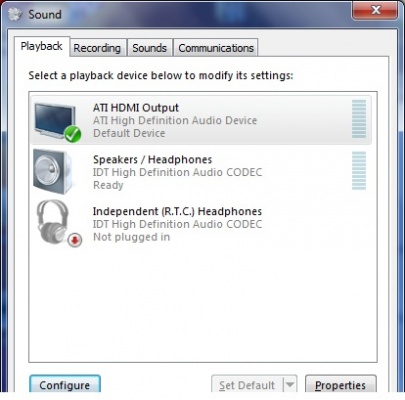
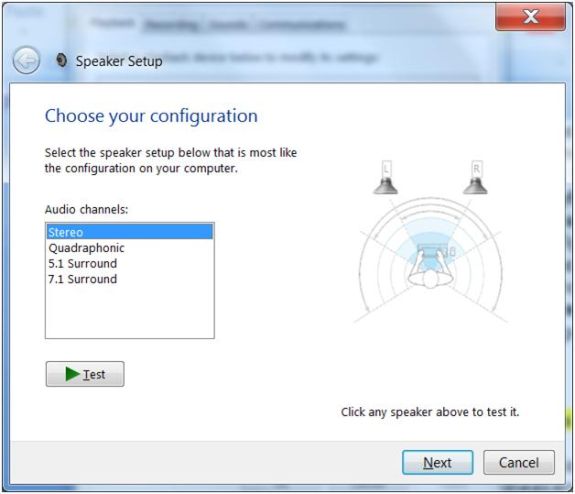
sound devices
click configure
click 5.1
what audio sources are you referring to?
Hey, I'm similarly trying to get surround sound out of my computer through hdmi. When I go to confirgue, the only option available is stereo (same window as yours with Stereo, Quadraphonic, 5.1, 7,1 but there are no options under stereo).
Does that just mean that my computer absolutely cannot and will not output surround sound? Nothing I can do about it?
ssddx
Glorious
- May 27, 2009
- 5,968
- 2
- 46,060
impossible to answer that without specifics.
you did not list your motherboard, video card or soundcard or the speaker system you have hooked up as well as if you are using a hdmi out of your video card or out of your motherboard (if you're using onboard video).
is hdmi/dvi output selected as default? this normally shows up as the name of your receiver in the list. is this what you clicked configure on? remember you need to have the device highlighted by clicking on it in the first image above before clicking on configure or it might have given you the configure window for lets say something like the headphone jack. double check.
in general though....if you have a 5.1 home theater and a pc you should be able to get 5.1 over hdmi no problem.
you did not list your motherboard, video card or soundcard or the speaker system you have hooked up as well as if you are using a hdmi out of your video card or out of your motherboard (if you're using onboard video).
is hdmi/dvi output selected as default? this normally shows up as the name of your receiver in the list. is this what you clicked configure on? remember you need to have the device highlighted by clicking on it in the first image above before clicking on configure or it might have given you the configure window for lets say something like the headphone jack. double check.
in general though....if you have a 5.1 home theater and a pc you should be able to get 5.1 over hdmi no problem.
The only thing I am suucessful in getting proper Digital Surround out of my Computer with HDMI out to Onkyo receiver is playing Netflix movies through the Windows 8 Netflix app. It comes as Dolby Digital Plus.
I was never successful in getting proper digital surround audio playing video through any of the regular web browsers.
Anyone know Amazon Prime has anything similar to Netflix Windows 8 app?
I was never successful in getting proper digital surround audio playing video through any of the regular web browsers.
Anyone know Amazon Prime has anything similar to Netflix Windows 8 app?
csice :
I do have one more question. I was wanting to play Gone Home, which I don't believe has 5.1, so what is the way to simulate 5.1?
I realize this post is kind of old, but you can use Razer Surround to simulate surround sound, works pretty well and it's free.
https://www.razerzone.com/surround
demiller1866
Estimable
- Dec 31, 2014
- 1
- 0
- 4,510
I've been having this problem for a while now. I have a Radeon HD 5850. I use the card's HDMI output for sound and video. I dealt with AMD for several days and they could not give me an answer. Originally, I set up windows for 5.1 in WMC. The test of the individual speakers went fine - sound from each, but when I played music (ie 2 channel source), my receiver (Onkyo TX-NR809) would receive a PCM stream and could not use any of the Dolby processors (i.e. Dolby Prologic II) to convert to 5.1. The same thing happened when I went to speaker configuration in the control panel (setting the card's HDMI output to 5.1). I uninstalled and reinstalled the AMD drivers multiple times, installed them one at a time, disabled mobo's onboard sound. Nothing worked.
Finally, I tried something unorthodox. After installing the uninstalling and reinstalling the drivers, I did not, repeat did not, configure the speakers. Now, I am getting sound through all of my speakers. The music is going to my receiver. My receiver indicates Dolby Prologic II. When video is played through media center, I get Dolby Digital or whatever the source material was recorded as. My goal was to not have the video card do the conversion and have my receiver do everything. It now does.
Finally, I tried something unorthodox. After installing the uninstalling and reinstalling the drivers, I did not, repeat did not, configure the speakers. Now, I am getting sound through all of my speakers. The music is going to my receiver. My receiver indicates Dolby Prologic II. When video is played through media center, I get Dolby Digital or whatever the source material was recorded as. My goal was to not have the video card do the conversion and have my receiver do everything. It now does.
Ikram Ahmed
Estimable
- Aug 10, 2015
- 1
- 0
- 4,510
demiller1866 :
Finally, I tried something unorthodox. After installing the uninstalling and reinstalling the drivers, I did not, repeat did not, configure the speakers. Now, I am getting sound through all of my speakers. The music is going to my receiver. My receiver indicates Dolby Prologic II. When video is played through media center, I get Dolby Digital or whatever the source material was recorded as. My goal was to not have the video card do the conversion and have my receiver do everything. It now does.
This actually worked!! I originally configured it as a 5.1 system, went back and selected stereo and now i have surround. Well done.
- Status
- Not open for further replies.
Similar threads
- Question
- Replies
- 2
- Views
- 2K
- Replies
- 5
- Views
- 45K
- Replies
- 1
- Views
- 7K
- Replies
- 1
- Views
- 6K
TRENDING THREADS
-
Question Windows 10 ASUS g14 laptop now flickers when connected by WiFi to tv after update
- Started by Everconfused
- Replies: 6
-
-
Question Sound has stopped working on Laptop speakers and headphone jack
- Started by faringdon
- Replies: 0
-
Discussion I am going from Android to Iphone and need some help
- Started by Panayioti
- Replies: 11

Tom's Guide is part of Future plc, an international media group and leading digital publisher. Visit our corporate site.
© Future Publishing Limited Quay House, The Ambury, Bath BA1 1UA. All rights reserved. England and Wales company registration number 2008885.
