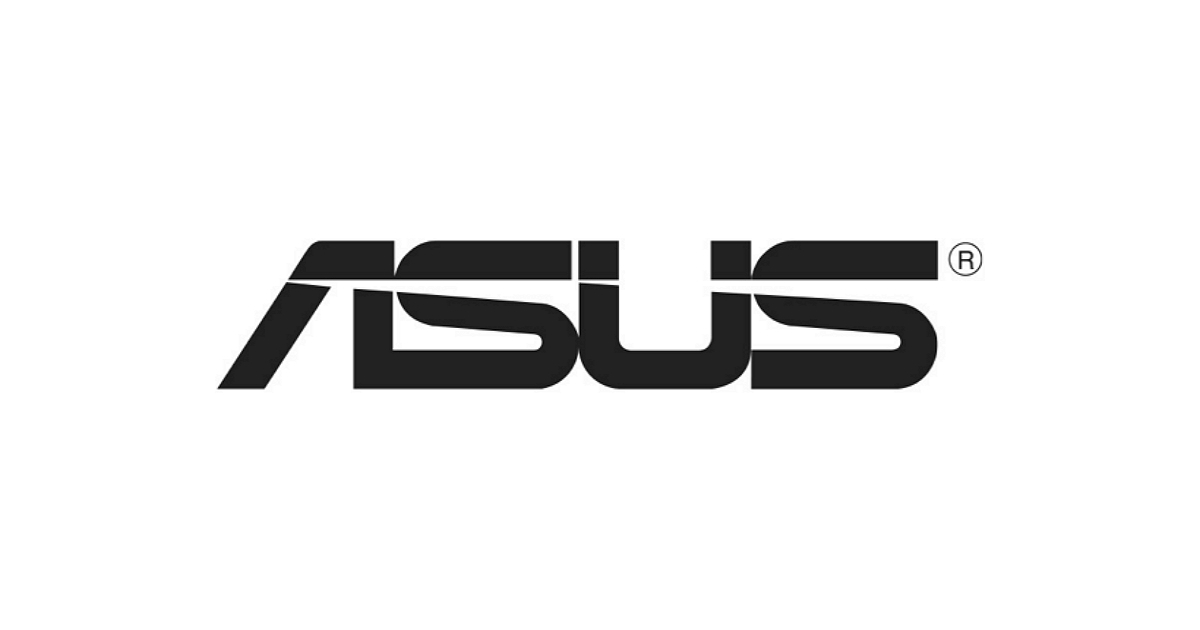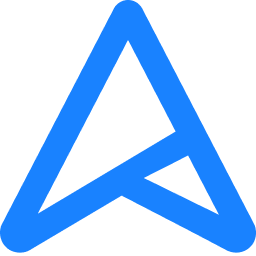- Sep 16, 2020
- 2
- 0
- 10
For the last couple of days I have had problem with my WiFi on my Asus Zenbook Pro UX480F using the build in Intel wireless-ac 9560 adapter.
In device manager it will give error code 10 (device cannot start). Knowing it was probably a driver issue, I uninstalled the drivers, and reinstall them, no luck.
After faffing about a bit, and although sometimes it would work for a couple of minutes, I decided to do a full reset of the laptop.
Succes! It works. Then after windows does all the updates, it stops working again. So it has to be a driver issue. I simply have no idea how to solve it. I would like an up-to-date computer with all the latest Windows updates, but also with a working wifi-card/driver.
What I know by now is that when the network adapter name in device manager is:
Intel(R) Wireless-A 9560 160MHz it does not work.
When it says:
Intel(R) Wireless-A 9560 (so not the 160MHz) it is likely (but not certain) to work.
Also, I'm not sure if it is related, but in Device manager I find an entry for an:
Unknown USB Device (Device Descriptor Request Failed)
I can't remember ever seeing that before. It is there after a fresh install, and no USB-device plugged in. All USB ports seem to work as normal.
Also the last two resets did not solve the problem, on my 7th or so full reset of the night.
After the latest reset I noticed that the unknown USB device is not there, and the WiFi works, so I'm guessing it is in fact related.
Any idea what might be going on?
In device manager it will give error code 10 (device cannot start). Knowing it was probably a driver issue, I uninstalled the drivers, and reinstall them, no luck.
After faffing about a bit, and although sometimes it would work for a couple of minutes, I decided to do a full reset of the laptop.
Succes! It works. Then after windows does all the updates, it stops working again. So it has to be a driver issue. I simply have no idea how to solve it. I would like an up-to-date computer with all the latest Windows updates, but also with a working wifi-card/driver.
What I know by now is that when the network adapter name in device manager is:
Intel(R) Wireless-A 9560 160MHz it does not work.
When it says:
Intel(R) Wireless-A 9560 (so not the 160MHz) it is likely (but not certain) to work.
Also, I'm not sure if it is related, but in Device manager I find an entry for an:
Unknown USB Device (Device Descriptor Request Failed)
I can't remember ever seeing that before. It is there after a fresh install, and no USB-device plugged in. All USB ports seem to work as normal.
Also the last two resets did not solve the problem, on my 7th or so full reset of the night.
After the latest reset I noticed that the unknown USB device is not there, and the WiFi works, so I'm guessing it is in fact related.
Any idea what might be going on?
Last edited: