You are using an out of date browser. It may not display this or other websites correctly.
You should upgrade or use an alternative browser.
You should upgrade or use an alternative browser.
Solution
jlc03 :
I don’t know what the laptop mouse buttons are, but no it moves but no clicking. Sometimes it will work just for a few minutes. Not sure what a Linux Live disc is.
This is a Lenovo G50, the two buttons bellow the touchpad are the mouse buttons.
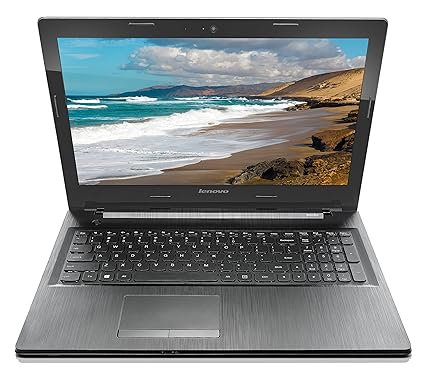
You can look up what a Linux Live disk with a web search, it's a Linux boot disk that can run a separate operating system so you can test things without having to re-install Windows.
hang-the-9
Titan
- Mar 25, 2010
- 20,147
- 282
- 124,800
If you look at the touchpad listed in device manager, you can go to see what driver it's using from there. The mouse buttons on the laptop don't work at all or are you talking about the tap function on the touchpad? Does an external mouse work normally?
The touch pad moves but won’t/can’t click on anything. The icons highlight like it wants to, but nothing happens. External mouse works fine via usb. Device manager says nothing about the touchpad. I’ve ran device troubleshooting and it fixes it temporarily.
hang-the-9
Titan
- Mar 25, 2010
- 20,147
- 282
- 124,800
jlc03 :
The touch pad moves but won’t/can’t click on anything. The icons highlight like it wants to, but nothing happens. External mouse works fine via usb. Device manager says nothing about the touchpad. I’ve ran device troubleshooting and it fixes it temporarily.
It won't click with either the laptop mouse buttons or by double tapping the touchpad correct? Could be a hardware issue with the buttons.
Try booting off a Linux Live disk, see if the clicks work there, that will tell you if it's a Windows issue or with the hardware.
hang-the-9 :
jlc03 :
The touch pad moves but won’t/can’t click on anything. The icons highlight like it wants to, but nothing happens. External mouse works fine via usb. Device manager says nothing about the touchpad. I’ve ran device troubleshooting and it fixes it temporarily.
It won't click with either the laptop mouse buttons or by double tapping the touchpad correct? Could be a hardware issue with the buttons.
Try booting off a Linux Live disk, see if the clicks work there, that will tell you if it's a Windows issue or with the hardware.
hang-the-9
Titan
- Mar 25, 2010
- 20,147
- 282
- 124,800
jlc03 :
I don’t know what the laptop mouse buttons are, but no it moves but no clicking. Sometimes it will work just for a few minutes. Not sure what a Linux Live disc is.
This is a Lenovo G50, the two buttons bellow the touchpad are the mouse buttons.
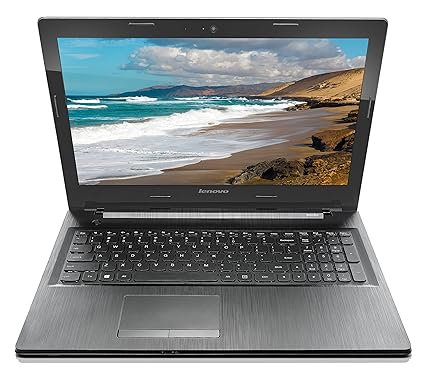
You can look up what a Linux Live disk with a web search, it's a Linux boot disk that can run a separate operating system so you can test things without having to re-install Windows.
- Aug 24, 2018
- 1
- 0
- 10
Similar threads
- Question
- Replies
- 1
- Views
- 9K
- Replies
- 1
- Views
- 4K
- Replies
- 3
- Views
- 5K
- Locked
- Question
- Replies
- 1
- Views
- 3K
- Locked
- Solved
- Replies
- 6
- Views
- 17K
TRENDING THREADS
-
Question Battery problems with my dell latitude 5511
- Started by cyborgakuma
- Replies: 2
-
-
-
Question Hi everyone,I’m looking to purchase a tablet with a good configuration, and my budget is $900
- Started by dangler33
- Replies: 3
-
-
Question Will the Lockdown mode prevent the Existing Virus on my iPhone 16 block the working of it?
- Started by Parageci
- Replies: 6
-

Tom's Guide is part of Future plc, an international media group and leading digital publisher. Visit our corporate site.
© Future Publishing Limited Quay House, The Ambury, Bath BA1 1UA. All rights reserved. England and Wales company registration number 2008885.
