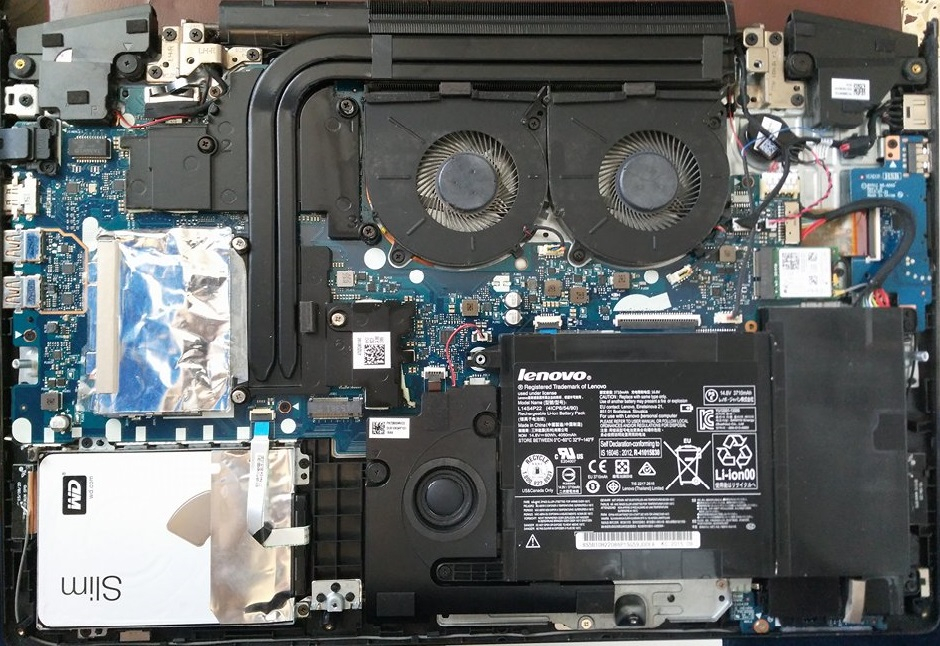*Update 02/22/2018*
I found a site that i was able to download 3 version of drivers that should work with my SSD, but I am unable to install the drivers, for now, this is the site: win-raid drivers.
*update* 02/20/2018 - Specification of the boot timings:
Windows is installed on the the WD Spinning drive and copied as is to the SSD drive, The time of boot was measured and can be recreated:
22 seconds bot: Can happen only after Shut down when the WD is the boot drive.
150 seconds boot: Can happen in 3 different settings:
1) Restart: WD boot drive, Add 30 seconds to the reset to complete and windows will start to load, from that point to the pin code, 150 seconds.
2) Restart: SSD boot drive, Add 30 seconds to the reset to complete and windows will start to load, from that point to the pin code, 150 seconds.
3) Shut down: SSD boot drive, will happen without special delay and to power up and get to the pin code, 150 seconds.
BCD store 20 seconds Shut down, BCD store 150 seconds Restart,BCD store 20 seconds Shut down(SSD crash),BCD store 150 seconds Reset (fast boot disable).
*update* End -02/20/2018
Problem: *Updated*
1) When SSD is connected to the M.2 slot, the laptop show normal situation in BIOS,
But at the moment a Windows 10 USB is connected, you can see the problem in DISKPART.
In a situation when continue to windows installation with the Phantom disks:
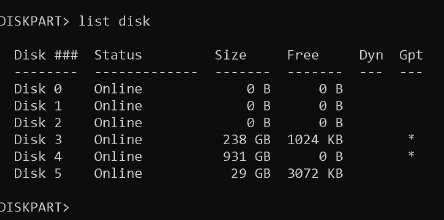
That shown in this picture as Disk 0-2, Disk 3 is the SSD Disk 4 is the WD and Disk 5 is an SD card I added to show that the Phantoms are not originated from the SD slot.
Few changes will happen and cannot be solved until the SSD is removed and windows reinstall on the WD Hard Drive.
1) Slow boot from 30-50 seconds to 2:00-2:30.
2) Big improvement in windows itself, smooth user experience.
3) Unable to wake up from sleep mode, have to force reboot in order to go back to windows.
This is how the Phantom Disks will look in Disks Management:
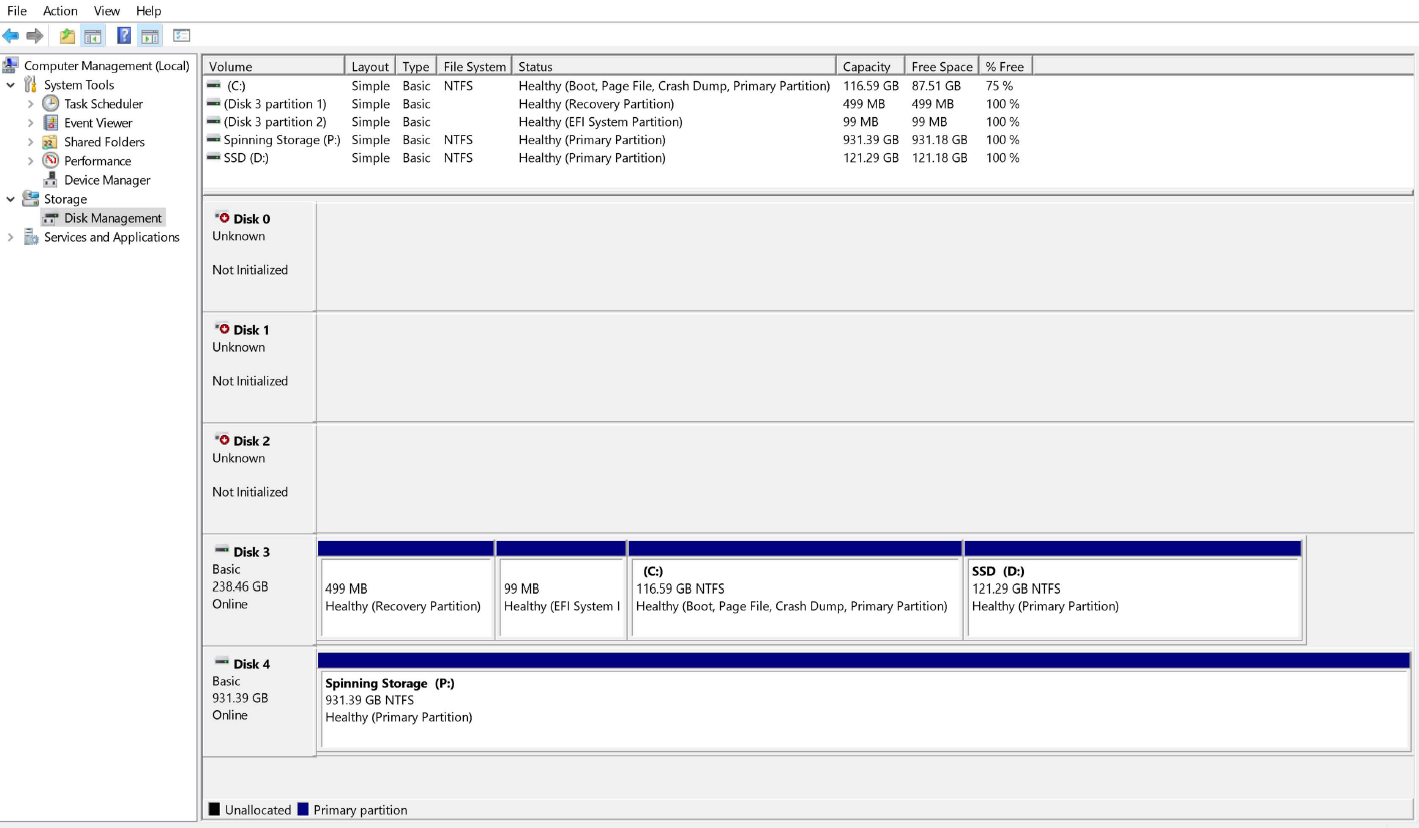
Story:
About a week ago I found myself resetting, factory restoring, BIOS flashing and manually removing suspicions Drivers in order to install them back to a recommend versions I found in the Lenovo Support Forums.
I decided to come here and start reporting the process in order to get a very needed help from experts like you.
It all started when my Lenovo Y700-15ISK, Touch & UHD, was a bit slow in windows 10 after 1.5 years of use.
Then I decided to upgrade by adding SSD, a 256 GB Toshiba that is now working and tested for speeds of R/W 1600/800, with CrystalDiskMark.
System:
CPU: 6700HQ.
GPU: 960M 4GB.
Memory: DDR 4 2X8GB Dual channel.
Hard Drive: WD Blue WD10SPCX 1TB 5400 RPM 16MB Cache
SSD: Toshiba THNSF5256GPUK 256 GB PCIe M.2
BIOS version 54, BIOS
Windows 10 updated.
Time Line (kinda):
Day 1: Slow Boot + Slow at windows.
Day 2: Format Hard drives during the windows installation from USB, installing windows on a new installed SSD.
Day 2 - Mid Day Result : 2:30 min boot but Fast after boot.
Day 2: Removed the empty 1T WD Hard drive, trying to find solution in drivers and windows update and few times windows installation.
Day 2 - End Day Result : 2:30 min boot but Fast after boot.
Day 3: Bios flashing, Factory resets, CMOS reset, Battery removal, phone consult with the Lenovo support, They mainly recommended that ill do the factory resets again with the "novo Button" so I did few more factory resets, with some variation of different drivers, and drivers order and windows update.
Day 3: - Result 2:30 min boot but Fast after boot.
Day 4: Bios flashing, Factory resets, command format (mainly tried to /H off and on and reboot and variations, and Diskpart) + 1T WD Hard Drive reconnect.
Day 4: - Result 2:30 min boot but Fast after boot.
Day 5: I spotted a thread SSD shows multiple empty disks. that is basiclly the same as mine, but he is sure his slow boot problem stems from the SSD, since he tested it and the boot issue resolved with the old hard drive.
I also contacted Lenovo support and since we wasnt able to solve it online, I also reported it in the Lenovo forum.
Day 6: SSD disconnected, windows install on the WD slow Hard Drive, boot time 56 seconds.
Day 6: - End Day Result: Updating original post, no more problems to wake up from sleep, Boot time can get to as low as 32 seconds, the basic work with this PC is kinda slow and annoying, its hard to get used to work with the slow WD Blue Slow Spinning Disk, I am fighting to find a way to reconnect the SSD.
Day 7: Adding the SSD unallocated can't work yet since also if the unallocated SSD is installed, there will be 4 Phantom Disks, when installing windows on one of them you are left with 3 Phantom Disks, I tried solving it for few hours today, no luck yet.
Day 8: Able to recreate 150 and 22 seconds boot time, in all the cases 3 Phantom disks are present and both disks are connected.
Day 11: After I forced installation of some drivers, windows did not boot up and recovery did not work, removing the SSD and CMOS clear also did not help, I gave up and formatted the WD HDD, now the system is working and I will keep trying to see how the system react to other drivers, so far, not clear what is going on, but failed after 2 hours to do windows 10 installation on the SSD, I know that a full windows 10 installation directly to the SSD will take 7 hours if all will happen good (as it happen last week few times), on the WD HDD this full installation is taking about 50 minutes.
I found a site that i was able to download 3 version of drivers that should work with my SSD, but I am unable to install the drivers, for now, this is the site: win-raid drivers.
*update* 02/20/2018 - Specification of the boot timings:
Windows is installed on the the WD Spinning drive and copied as is to the SSD drive, The time of boot was measured and can be recreated:
22 seconds bot: Can happen only after Shut down when the WD is the boot drive.
150 seconds boot: Can happen in 3 different settings:
1) Restart: WD boot drive, Add 30 seconds to the reset to complete and windows will start to load, from that point to the pin code, 150 seconds.
2) Restart: SSD boot drive, Add 30 seconds to the reset to complete and windows will start to load, from that point to the pin code, 150 seconds.
3) Shut down: SSD boot drive, will happen without special delay and to power up and get to the pin code, 150 seconds.
BCD store 20 seconds Shut down, BCD store 150 seconds Restart,BCD store 20 seconds Shut down(SSD crash),BCD store 150 seconds Reset (fast boot disable).
*update* End -02/20/2018
Problem: *Updated*
1) When SSD is connected to the M.2 slot, the laptop show normal situation in BIOS,
But at the moment a Windows 10 USB is connected, you can see the problem in DISKPART.
In a situation when continue to windows installation with the Phantom disks:
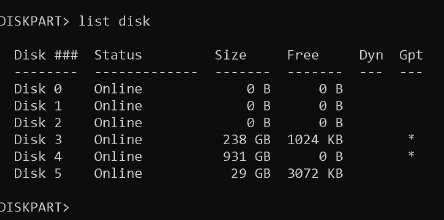
That shown in this picture as Disk 0-2, Disk 3 is the SSD Disk 4 is the WD and Disk 5 is an SD card I added to show that the Phantoms are not originated from the SD slot.
Few changes will happen and cannot be solved until the SSD is removed and windows reinstall on the WD Hard Drive.
1) Slow boot from 30-50 seconds to 2:00-2:30.
2) Big improvement in windows itself, smooth user experience.
3) Unable to wake up from sleep mode, have to force reboot in order to go back to windows.
This is how the Phantom Disks will look in Disks Management:
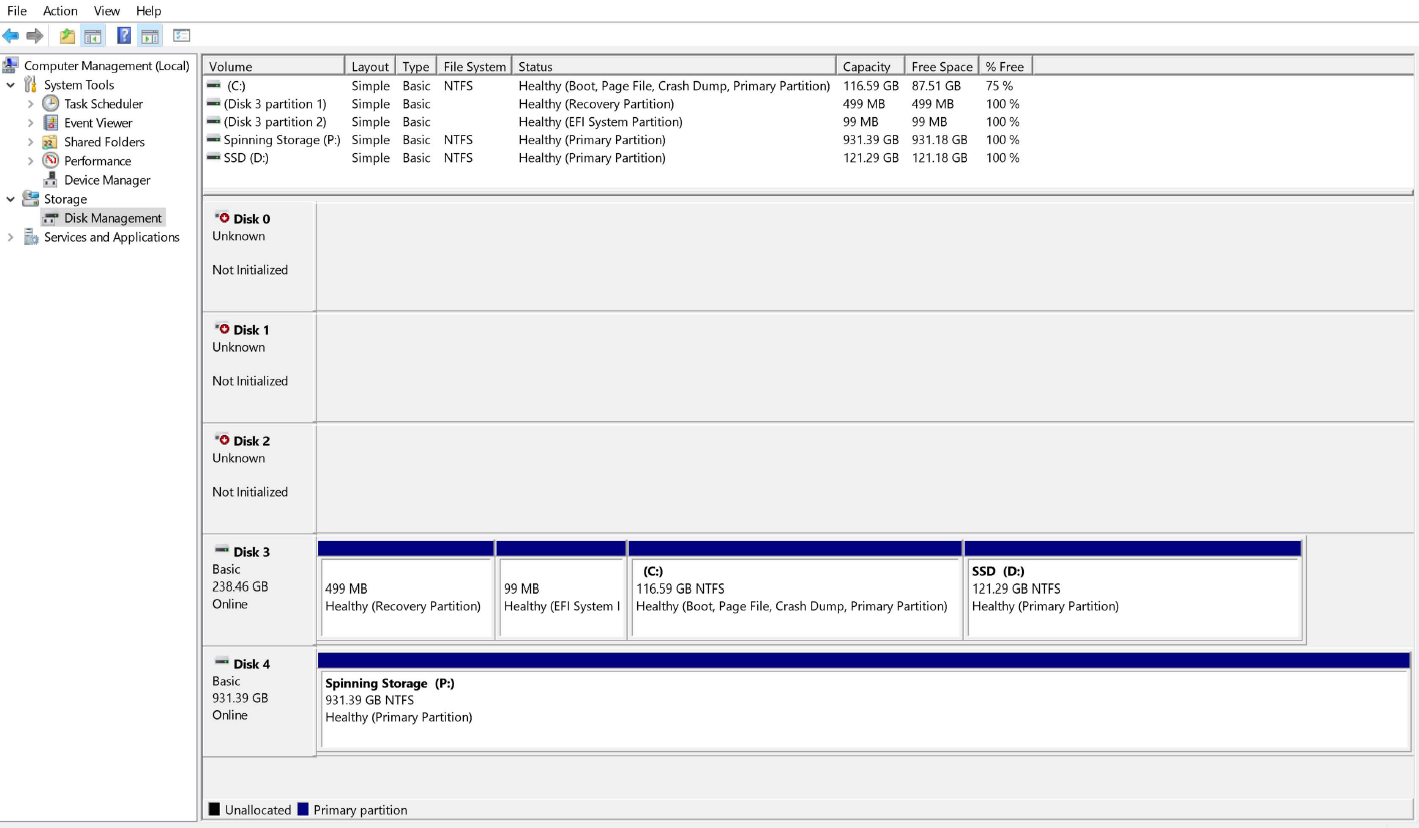
Story:
About a week ago I found myself resetting, factory restoring, BIOS flashing and manually removing suspicions Drivers in order to install them back to a recommend versions I found in the Lenovo Support Forums.
I decided to come here and start reporting the process in order to get a very needed help from experts like you.
It all started when my Lenovo Y700-15ISK, Touch & UHD, was a bit slow in windows 10 after 1.5 years of use.
Then I decided to upgrade by adding SSD, a 256 GB Toshiba that is now working and tested for speeds of R/W 1600/800, with CrystalDiskMark.
System:
CPU: 6700HQ.
GPU: 960M 4GB.
Memory: DDR 4 2X8GB Dual channel.
Hard Drive: WD Blue WD10SPCX 1TB 5400 RPM 16MB Cache
SSD: Toshiba THNSF5256GPUK 256 GB PCIe M.2
BIOS version 54, BIOS
Windows 10 updated.
Time Line (kinda):
Day 1: Slow Boot + Slow at windows.
Day 2: Format Hard drives during the windows installation from USB, installing windows on a new installed SSD.
Day 2 - Mid Day Result : 2:30 min boot but Fast after boot.
Day 2: Removed the empty 1T WD Hard drive, trying to find solution in drivers and windows update and few times windows installation.
Day 2 - End Day Result : 2:30 min boot but Fast after boot.
Day 3: Bios flashing, Factory resets, CMOS reset, Battery removal, phone consult with the Lenovo support, They mainly recommended that ill do the factory resets again with the "novo Button" so I did few more factory resets, with some variation of different drivers, and drivers order and windows update.
Day 3: - Result 2:30 min boot but Fast after boot.
Day 4: Bios flashing, Factory resets, command format (mainly tried to /H off and on and reboot and variations, and Diskpart) + 1T WD Hard Drive reconnect.
Day 4: - Result 2:30 min boot but Fast after boot.
Day 5: I spotted a thread SSD shows multiple empty disks. that is basiclly the same as mine, but he is sure his slow boot problem stems from the SSD, since he tested it and the boot issue resolved with the old hard drive.
I also contacted Lenovo support and since we wasnt able to solve it online, I also reported it in the Lenovo forum.
Day 6: SSD disconnected, windows install on the WD slow Hard Drive, boot time 56 seconds.
Day 6: - End Day Result: Updating original post, no more problems to wake up from sleep, Boot time can get to as low as 32 seconds, the basic work with this PC is kinda slow and annoying, its hard to get used to work with the slow WD Blue Slow Spinning Disk, I am fighting to find a way to reconnect the SSD.
Day 7: Adding the SSD unallocated can't work yet since also if the unallocated SSD is installed, there will be 4 Phantom Disks, when installing windows on one of them you are left with 3 Phantom Disks, I tried solving it for few hours today, no luck yet.
Day 8: Able to recreate 150 and 22 seconds boot time, in all the cases 3 Phantom disks are present and both disks are connected.
Day 11: After I forced installation of some drivers, windows did not boot up and recovery did not work, removing the SSD and CMOS clear also did not help, I gave up and formatted the WD HDD, now the system is working and I will keep trying to see how the system react to other drivers, so far, not clear what is going on, but failed after 2 hours to do windows 10 installation on the SSD, I know that a full windows 10 installation directly to the SSD will take 7 hours if all will happen good (as it happen last week few times), on the WD HDD this full installation is taking about 50 minutes.