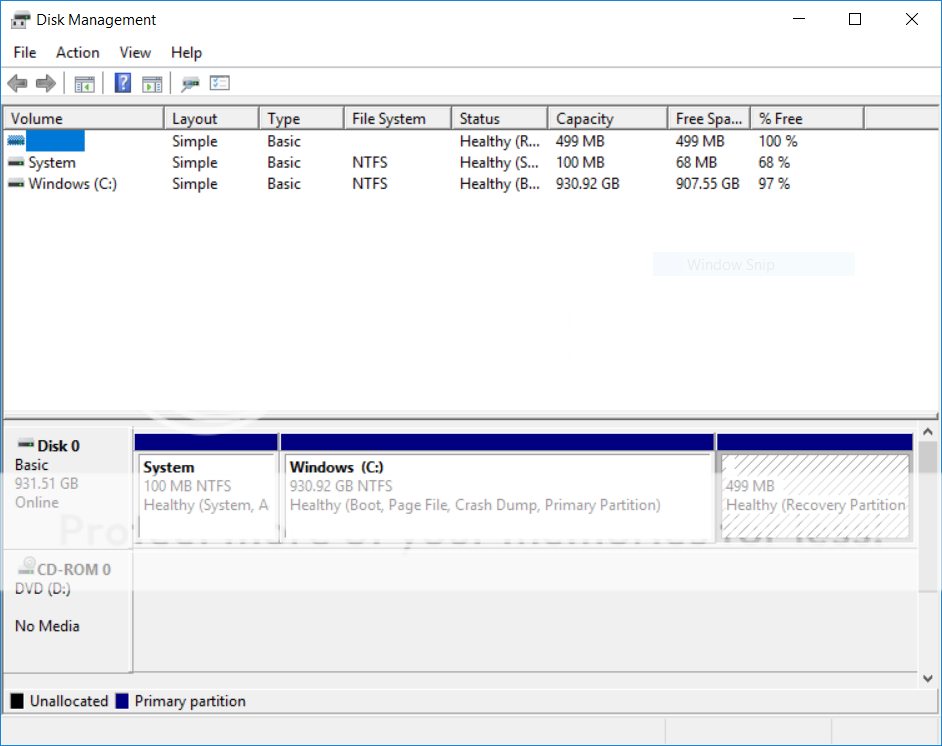I'm trying to clone my 250 GB Windows hard drive to a 1TB hard drive, using Macrium Reflect Free Edition (v6.3.1665). However, it is not allowing me to resize the Windows partition to fit the larger drive. It clearly shows 698.63 GB of unallocated space, but "Cloned Partition Properties" lists the "Maximum Size" of each partition as being the same as its "Original Size", and won't let me resize the partition I wish to resize (the main Windows partition), or any of the partitions for that matter, to fill the extra free space.
Is this a glitch, or just a limitation of the free version?
Is this a glitch, or just a limitation of the free version?