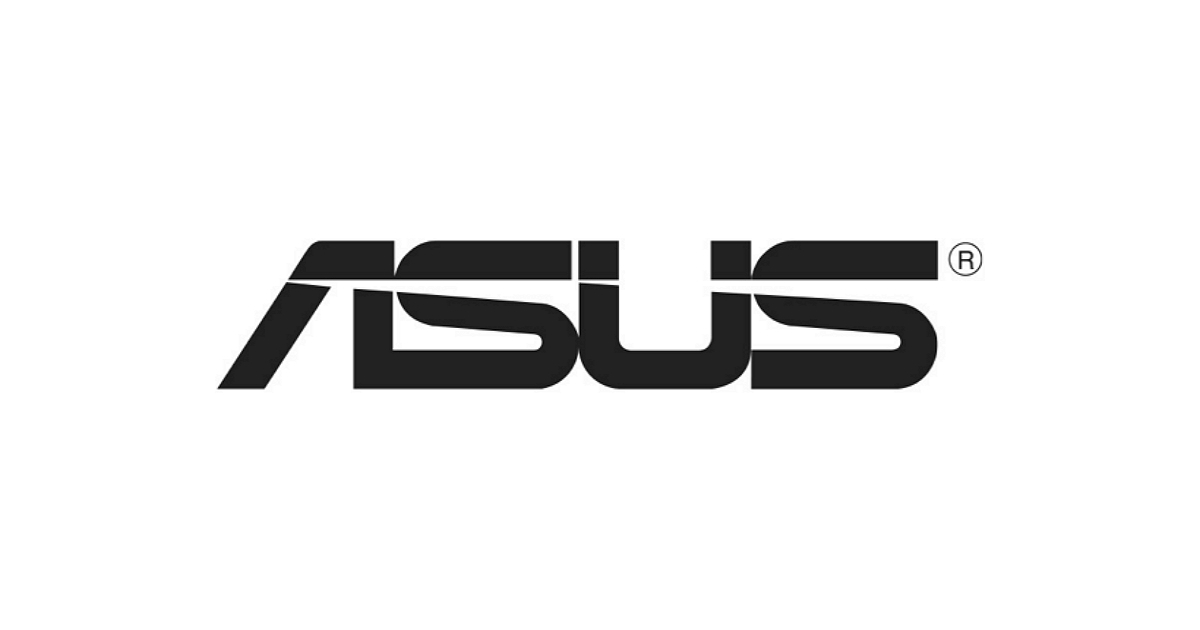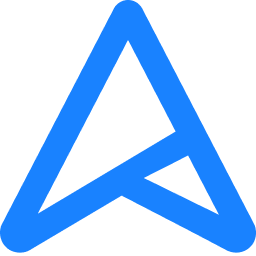I've just purchased a new Asus Vivobook laptop with AMD Radeon graphics on board.
Upon starting, for a few seconds, anything up to 10, the screen has very vibrant whites.
Then anywhere from 1-10 seconds later, the screen develops a yellow tinge. If I right click on the desktop, and choose 'display' it immediately resets the whites back to bright white as soon as that menu loads, without any changes being made. They will then remain bright whites unless I change an option (such as resolution, etc.) whereupon they will go yellow again. Unless you right click and choose display properties.
It's similar to the night light, but not that (I have turned that off just to check, but after 21:00 it dims regardless of whether the screen is yellow tinge or bright white at that point).
I've tried setting up a new colour profile, and as soon as you restart it does the same thing.
It's driving me mad. If anyone has a solution, I will bestow a thousand virtual Jaffa cakes at your feet.
Upon starting, for a few seconds, anything up to 10, the screen has very vibrant whites.
Then anywhere from 1-10 seconds later, the screen develops a yellow tinge. If I right click on the desktop, and choose 'display' it immediately resets the whites back to bright white as soon as that menu loads, without any changes being made. They will then remain bright whites unless I change an option (such as resolution, etc.) whereupon they will go yellow again. Unless you right click and choose display properties.
It's similar to the night light, but not that (I have turned that off just to check, but after 21:00 it dims regardless of whether the screen is yellow tinge or bright white at that point).
I've tried setting up a new colour profile, and as soon as you restart it does the same thing.
It's driving me mad. If anyone has a solution, I will bestow a thousand virtual Jaffa cakes at your feet.