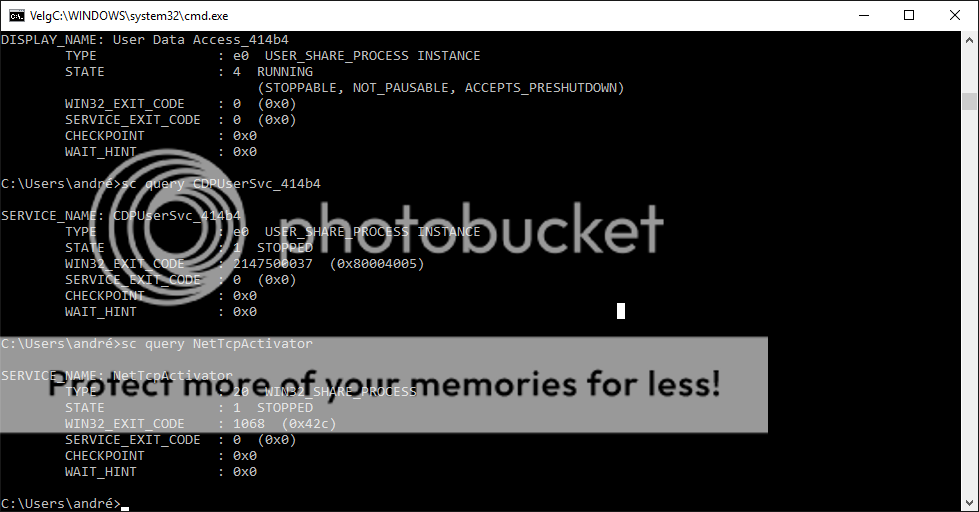I am having issues with my PC completely freezing up and needing to reboot, and i have no clue why. The odd thing is, when im playing Counter-Strike i can get several events in a single match, just a few minutes after the last reboot, but then the next day im playing uninterupted, and the problem wont be back for up to weeks.
Also, this is not a problem im having while playing other games. Atleast not often enough that it can't be that perticular game having a single crash due too something not releated to my computer.
Note: i am not experiencing anything else that seems like a problem with CS or any other game. No FPS drops, FPS always 150+ while playing, and nothing else i can think of. I have tried deleting and reinstaling CS, i even tried installing a fresh copy of windows, and reformating my hardrives, but no change.
Specs:
GPU : Geforce GTX 970
CPU : AMD FX-8320 Eight-Core Processor 3,51GHz (it is a bit old yes)
RAM : 16Gb
OS: Windows 10 Home 64Bit
Also, this is not a problem im having while playing other games. Atleast not often enough that it can't be that perticular game having a single crash due too something not releated to my computer.
Note: i am not experiencing anything else that seems like a problem with CS or any other game. No FPS drops, FPS always 150+ while playing, and nothing else i can think of. I have tried deleting and reinstaling CS, i even tried installing a fresh copy of windows, and reformating my hardrives, but no change.
Specs:
GPU : Geforce GTX 970
CPU : AMD FX-8320 Eight-Core Processor 3,51GHz (it is a bit old yes)
RAM : 16Gb
OS: Windows 10 Home 64Bit

 /superuser.com/questions/1182820/malware-or-strange-windows-services-behaviour/1182846
/superuser.com/questions/1182820/malware-or-strange-windows-services-behaviour/1182846