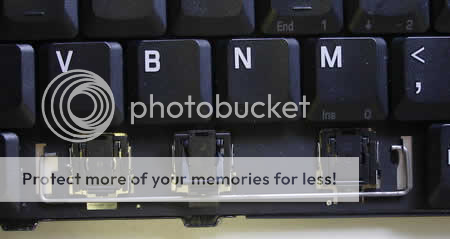Hello All!
I just received a brand new MSI GS70 in the mail today and I am having a problem with the keyboard, specifically the spacebar.
Whenever I click the spacebar on the outer (left or right) edges I have to click really hard for the laptop to register it as a key press. Sometimes no matter how hard I press or if I even hold down the spacebar key it won't register a click. It works fine if I press near the middle. (About 50% of the spacebar works seamlessly but not the outer 25% edges.)
I spoke with someone at MSI tech support today and he told me this was a known issue and that it's due to the fact that the keyboard designer (Steelseries) put the sensor in the middle of the spacebar and nothing on the edges (bad design IMO).
I have never had a laptop with this issue before so I am assuming that most laptop keyboard designers either use a wider sensor located in the middle or put multiple sensors under the spacebar.
I asked the tech support guy if there was any software/firmware I could download to address the issue but he said no.
My question is.. is something like this purely mechanical without any chance of MSI ever releasing a software fix? I know things like touchpads can be controlled with software but I guess keyboards are a bit different.
Not knowing much about hardware and trying to hold onto some hope of a future fix I wanted to see what you guys think.
Thank you
Orange😀
Note, I was searching around the web and I found several other people who have the same spacebar issue as me. One person went so far as to remove the spacebar and tape some paper underneath it to improve the response. Here is a pic:
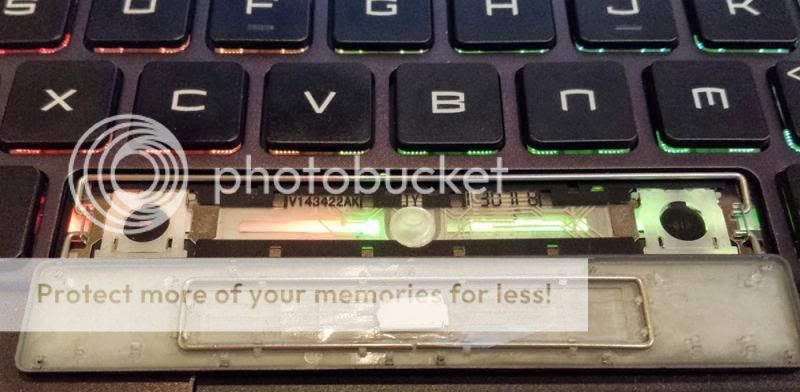
If you look at the hardware underneath the spacebar it looks like there is more than one sensor. There is one in the middle and one each on the sides. This perplexes me even more. How can it not register a left/right spacebar click if there are sensors located directly under each side?
This makes me a bit more optimistic because maybe MSI will design a new spacebar cover and make it thicker in the middle (like the guy did with the tape) and this might solve the problem. I don't know how they would handle updating all the laptops out there, however, I doubt they would just send everyone the replacement spacebar cover and say "do it yourself." but at the same time that would be a lot of work for them if they had to take shipments/fix every laptop out there. :O
I just received a brand new MSI GS70 in the mail today and I am having a problem with the keyboard, specifically the spacebar.
Whenever I click the spacebar on the outer (left or right) edges I have to click really hard for the laptop to register it as a key press. Sometimes no matter how hard I press or if I even hold down the spacebar key it won't register a click. It works fine if I press near the middle. (About 50% of the spacebar works seamlessly but not the outer 25% edges.)
I spoke with someone at MSI tech support today and he told me this was a known issue and that it's due to the fact that the keyboard designer (Steelseries) put the sensor in the middle of the spacebar and nothing on the edges (bad design IMO).
I have never had a laptop with this issue before so I am assuming that most laptop keyboard designers either use a wider sensor located in the middle or put multiple sensors under the spacebar.
I asked the tech support guy if there was any software/firmware I could download to address the issue but he said no.
My question is.. is something like this purely mechanical without any chance of MSI ever releasing a software fix? I know things like touchpads can be controlled with software but I guess keyboards are a bit different.
Not knowing much about hardware and trying to hold onto some hope of a future fix I wanted to see what you guys think.
Thank you
Orange😀
Note, I was searching around the web and I found several other people who have the same spacebar issue as me. One person went so far as to remove the spacebar and tape some paper underneath it to improve the response. Here is a pic:
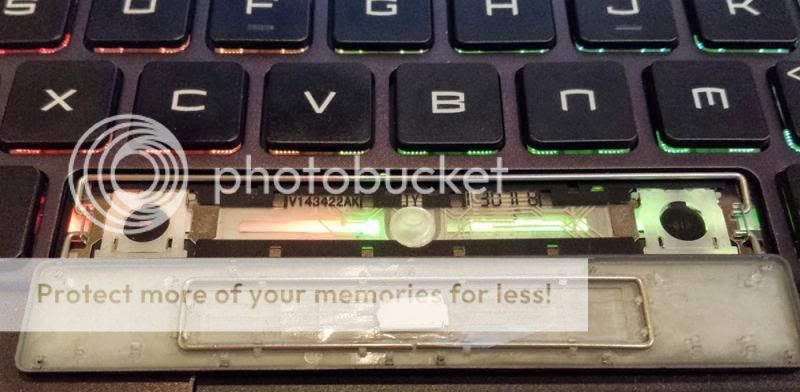
If you look at the hardware underneath the spacebar it looks like there is more than one sensor. There is one in the middle and one each on the sides. This perplexes me even more. How can it not register a left/right spacebar click if there are sensors located directly under each side?
This makes me a bit more optimistic because maybe MSI will design a new spacebar cover and make it thicker in the middle (like the guy did with the tape) and this might solve the problem. I don't know how they would handle updating all the laptops out there, however, I doubt they would just send everyone the replacement spacebar cover and say "do it yourself." but at the same time that would be a lot of work for them if they had to take shipments/fix every laptop out there. :O

 Either that or I might just learn to press near the middle.
Either that or I might just learn to press near the middle.