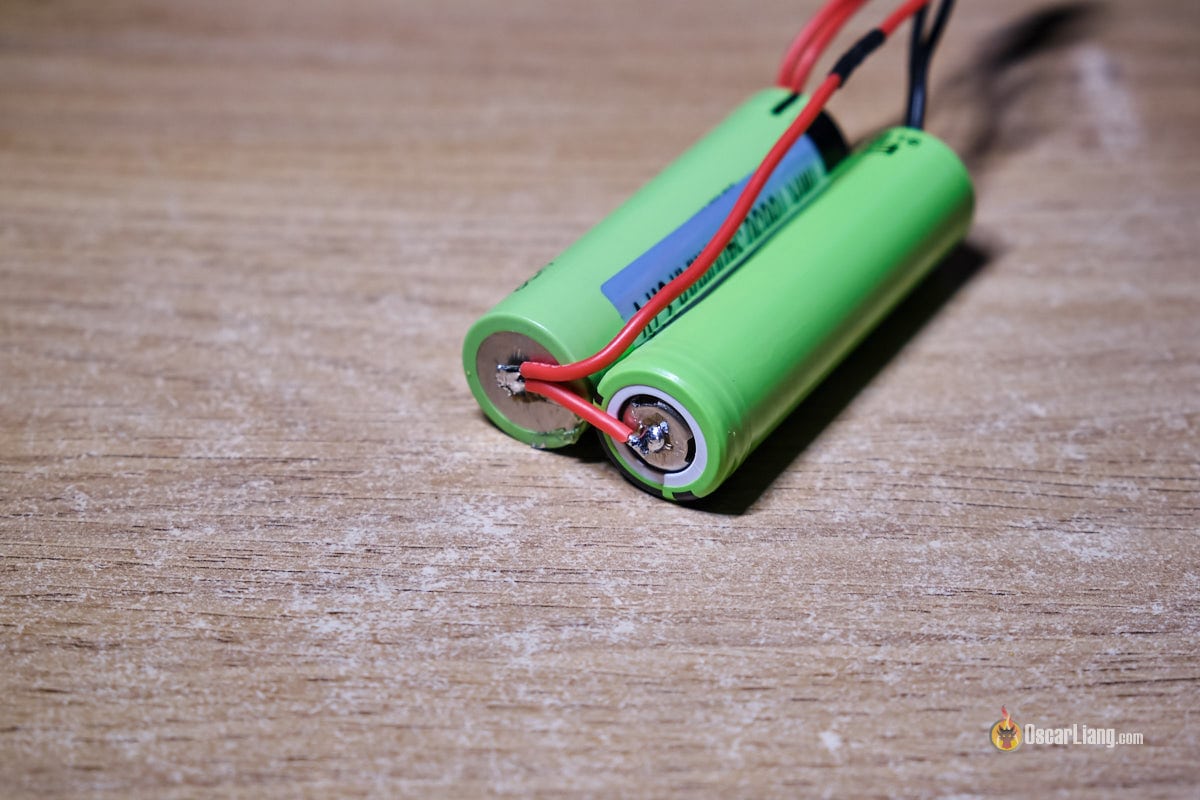Hi,
I have an old Aspire ZG5 which seems to have a dead battery. I've opened the battery and found 3 Samsung ICR18650-22F (SD1 8A2) cells. They each measure a fraction of a volt, 1 volt from end to end. I would like some advice wrt what to do, and what NOT to do in replacing them
Any help is appreciated.
........ john
I have an old Aspire ZG5 which seems to have a dead battery. I've opened the battery and found 3 Samsung ICR18650-22F (SD1 8A2) cells. They each measure a fraction of a volt, 1 volt from end to end. I would like some advice wrt what to do, and what NOT to do in replacing them
Any help is appreciated.
........ john