hi all, back again.
I had no idea where to put this so I apologize if its in the wrong place.
I got a new computer a few days ago (brand new) and I've been having the all so common problem- my touchpad won't work when I'm using the keyboard.
After managing to fidget around and google for answers, I still need help.
Originally the touchpad wouldn't work at all in the beginning before I messed with settings. While using the keyboard / a few seconds after using it the touchpad wouldn't move.
Now the touchpad will work when pressing keys- but only for about three seconds, then it becomes unresponsive again. The only way to get it to work is if I stop touching the keys, but if I try typing again it works for those three seconds and stops.
I'm including screenshots of things for visual
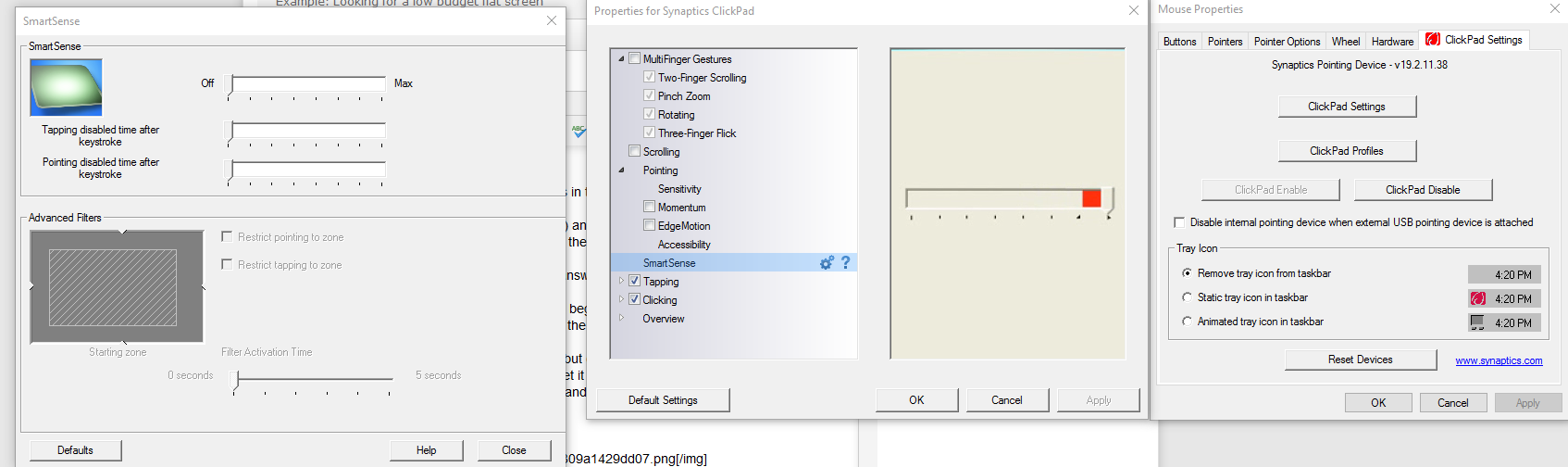
Whenever I go to mouse properties, the window all the way on the right is what I see. I click the 'clickpad settings' and the middle window comes up. There's no 'palmcheck' but instead theres the SmartSense (the left most window) and it doesn't do anything. The touchpad was completely unresponsive when the settings for Smartsense were on, its only partially responsive now (the three seconds mentioned above) with all of it off.
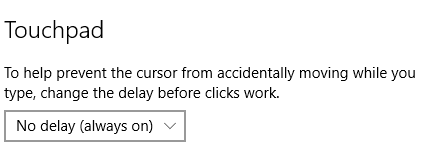
I also have this disabled as well if thats any help.
Thank you in advance to anyone who suggests a solution, thank you!
I had no idea where to put this so I apologize if its in the wrong place.
I got a new computer a few days ago (brand new) and I've been having the all so common problem- my touchpad won't work when I'm using the keyboard.
After managing to fidget around and google for answers, I still need help.
Originally the touchpad wouldn't work at all in the beginning before I messed with settings. While using the keyboard / a few seconds after using it the touchpad wouldn't move.
Now the touchpad will work when pressing keys- but only for about three seconds, then it becomes unresponsive again. The only way to get it to work is if I stop touching the keys, but if I try typing again it works for those three seconds and stops.
I'm including screenshots of things for visual
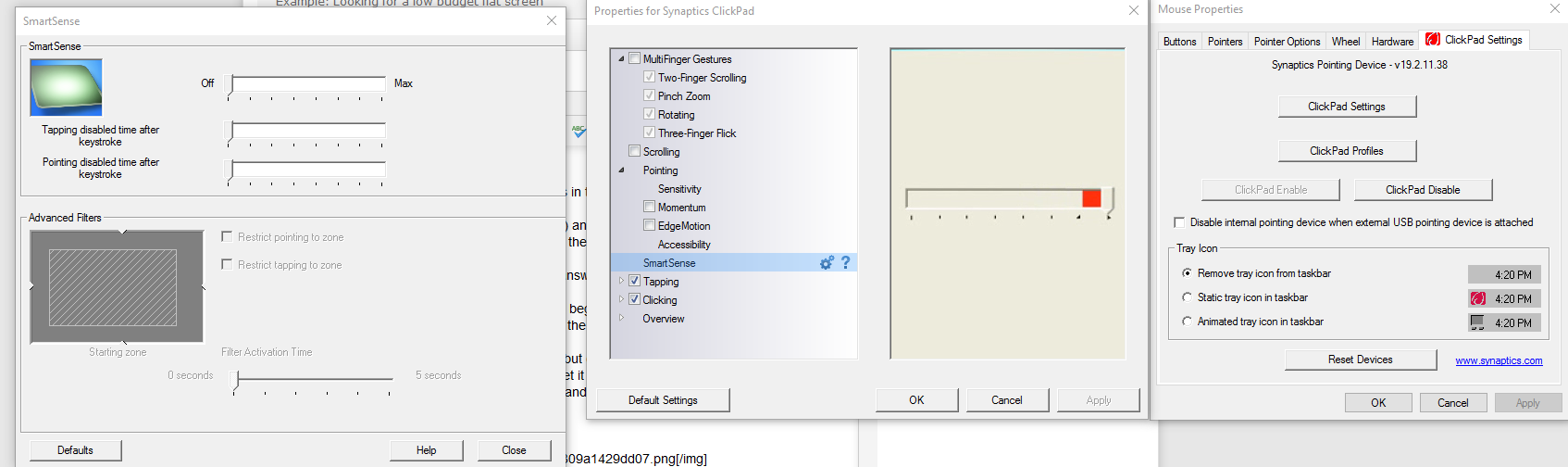
Whenever I go to mouse properties, the window all the way on the right is what I see. I click the 'clickpad settings' and the middle window comes up. There's no 'palmcheck' but instead theres the SmartSense (the left most window) and it doesn't do anything. The touchpad was completely unresponsive when the settings for Smartsense were on, its only partially responsive now (the three seconds mentioned above) with all of it off.
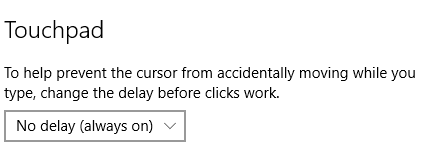
I also have this disabled as well if thats any help.
Thank you in advance to anyone who suggests a solution, thank you!

 /superuser.com/questions/644428/how-to-enable-synaptics-touchpad-while-typing-without-disabling-palmcheck
/superuser.com/questions/644428/how-to-enable-synaptics-touchpad-while-typing-without-disabling-palmcheck