I got Metro 2033 last month for my 2.5 year old computer (contains two NVidia GEForce 9800 GT cards), and was disappointed to discover that it made my graphics cards overheat. However, since then, I've noticed that even with games that I've been playing for years on max graphics settings with no problem, the temperature of the cards keeps fluctuating, sometimes beyond 100 Celsius! There are some possible solutions I've been implementing to try and change this (I suspect the dramatic update in driver versions may have had something to do with it, I hear that new drivers tend to ask too much of old cards), and I've been using Open Hardware Monitor to keep tabs on my cards ever since the Metro 2033 disappointment, but it's getting really annoying having to minimize whatever game I'm playing every 10 minutes to check it. Does anyone know of a temperature monitoring program that will "ding" you if a particular component exceeds a particular temperature?
You are using an out of date browser. It may not display this or other websites correctly.
You should upgrade or use an alternative browser.
You should upgrade or use an alternative browser.
- Status
- Not open for further replies.
Solution
use hwinfo32, it contains sensor monitoring , you can set alarm in it , and can set different type of alert live message or sound alert, and it works with all pc specifications
search for it in google
search for it in google
Dark Lord of Tech
Retired Moderator
http /www.techpowerup.com/realtemp/
/www.techpowerup.com/realtemp/
Main Features
Reads temperature information from all Intel Core based processors. Pentium 4 processors are not supported.
Ability to individually calibrate Real Temp for each core of your CPU.
Program is based on temperature data gathered using a Fluke 62 IR Thermometer.
Test Sensors feature will check your DTS sensors for any sign of problems.
Keeps track of Minimum and Maximum temperatures with full logging features.
Reporting and logging of the Intel PROCHOT# thermal throttle activity bit.
Quick, very accurate and repeatable benchmark.
Displays MHz, TJMax, CPUID, APIC ID and Calibration settings.
High temperature alarm and shutdown feature based on CPU or Nvidia GPU temperature.
No installation or registry modifications required.
Support for Windows 2000 / XP / Vista / Windows 7 (32/64 bit)
 /www.techpowerup.com/realtemp/
/www.techpowerup.com/realtemp/Main Features
Reads temperature information from all Intel Core based processors. Pentium 4 processors are not supported.
Ability to individually calibrate Real Temp for each core of your CPU.
Program is based on temperature data gathered using a Fluke 62 IR Thermometer.
Test Sensors feature will check your DTS sensors for any sign of problems.
Keeps track of Minimum and Maximum temperatures with full logging features.
Reporting and logging of the Intel PROCHOT# thermal throttle activity bit.
Quick, very accurate and repeatable benchmark.
Displays MHz, TJMax, CPUID, APIC ID and Calibration settings.
High temperature alarm and shutdown feature based on CPU or Nvidia GPU temperature.
No installation or registry modifications required.
Support for Windows 2000 / XP / Vista / Windows 7 (32/64 bit)
Dark Lord of Tech :
http /www.techpowerup.com/realtemp/
/www.techpowerup.com/realtemp/
Main Features
Reads temperature information from all Intel Core based processors. Pentium 4 processors are not supported.
Ability to individually calibrate Real Temp for each core of your CPU.
Program is based on temperature data gathered using a Fluke 62 IR Thermometer.
Test Sensors feature will check your DTS sensors for any sign of problems.
Keeps track of Minimum and Maximum temperatures with full logging features.
Reporting and logging of the Intel PROCHOT# thermal throttle activity bit.
Quick, very accurate and repeatable benchmark.
Displays MHz, TJMax, CPUID, APIC ID and Calibration settings.
High temperature alarm and shutdown feature based on CPU or Nvidia GPU temperature.
No installation or registry modifications required.
Support for Windows 2000 / XP / Vista / Windows 7 (32/64 bit)
 /www.techpowerup.com/realtemp/
/www.techpowerup.com/realtemp/Main Features
Reads temperature information from all Intel Core based processors. Pentium 4 processors are not supported.
Ability to individually calibrate Real Temp for each core of your CPU.
Program is based on temperature data gathered using a Fluke 62 IR Thermometer.
Test Sensors feature will check your DTS sensors for any sign of problems.
Keeps track of Minimum and Maximum temperatures with full logging features.
Reporting and logging of the Intel PROCHOT# thermal throttle activity bit.
Quick, very accurate and repeatable benchmark.
Displays MHz, TJMax, CPUID, APIC ID and Calibration settings.
High temperature alarm and shutdown feature based on CPU or Nvidia GPU temperature.
No installation or registry modifications required.
Support for Windows 2000 / XP / Vista / Windows 7 (32/64 bit)
Well, if I have to learn how to write a .bat file that "dings" me to get this to work, then I will (the included auto-shutdown bat file would be just as annoying, I'm trying to reduce interruptions), but I'd rather have a temp monitor that does something like that by default. Better yet, if there is a temp monitor that would allow for multiple alert levels, that would be perfect, so I could be alerted at both the 90 and 100 degree levels of danger without directly interrupting my game.
iSmartMan :
Well, if I have to learn how to write a .bat file that "dings" me to get this to work, then I will (the included auto-shutdown bat file would be just as annoying, I'm trying to reduce interruptions), but I'd rather have a temp monitor that does something like that by default. Better yet, if there is a temp monitor that would allow for multiple alert levels, that would be perfect, so I could be alerted at both the 90 and 100 degree levels of danger without directly interrupting my game.
How about to get some decent cooling solution? Than u would not have to be worry about the temps at all.
nikorr :
How about to get some decent cooling solution? Than u would not have to be worry about the temps at all.
The odd part is that there was once I time when I didn't need to worry about the temps, but ever since I updated my drivers to play Metro 2033, even older games that used to run fine for hours have now been overheating my cards after 30 minutes. I wanted something that could monitor my temps and let me know if there's a problem without me needing to tab out of whatever I'm playing every ten minutes.
iSmartMan :
The odd part is that there was once I time when I didn't need to worry about the temps, but ever since I updated my drivers to play Metro 2033, even older games that used to run fine for hours have now been overheating my cards after 30 minutes. I wanted something that could monitor my temps and let me know if there's a problem without me needing to tab out of whatever I'm playing every ten minutes.
I thought area51reopend had answered your question with the Real Temp, as there is temp limit that u set for alarm, when u reach the preset temp. It will sound for both, CPU, and as wel thel GPU.
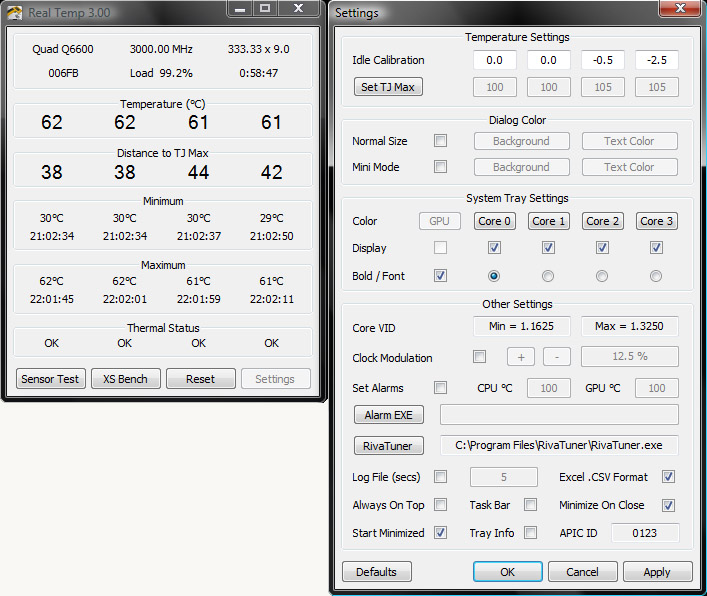
nikorr :
I thought area51reopend had answered your question with the Real Temp, as there is temp limit that u set for alarm, when u reach the preset temp. It will sound for both, CPU, and as wel thel GPU.
http://tpucdn.com/realtemp/screen1.jpg
http://tpucdn.com/realtemp/screen1.jpg
Thing is, it doesn't really "sound an alarm" so much as "run a selected .exe or .bat file" (neither of which I am familiar with creating), and the only file it comes with is a .bat file that initiates an auto-shutdown. An auto-shutdown is NOT what I am looking for.
Besides, it's a moot point now. I changed my driver to v. 257.21, and while it isn't quite where I'd like it to be in temp range, at least it remains below 100 degrees...most of the time.
iSmartMan :
Thing is, it doesn't really "sound an alarm" so much as "run a selected .exe or .bat file" (neither of which I am familiar with creating), and the only file it comes with is a .bat file that initiates an auto-shutdown. An auto-shutdown is NOT what I am looking for.
Besides, it's a moot point now. I changed my driver to v. 257.21, and while it isn't quite where I'd like it to be in temp range, at least it remains below 100 degrees...most of the time.
Besides, it's a moot point now. I changed my driver to v. 257.21, and while it isn't quite where I'd like it to be in temp range, at least it remains below 100 degrees...most of the time.
100C is water boiling pont = very very hot! It will die on u in the short time! U must cool it down first.
Try HWMonitor @ http
 /www.cpuid.com/softwares/hwmonitor.html and let as know if the results are the same.
/www.cpuid.com/softwares/hwmonitor.html and let as know if the results are the same.truegenius
Distinguished
use hwinfo32, it contains sensor monitoring , you can set alarm in it , and can set different type of alert live message or sound alert, and it works with all pc specifications
search for it in google
search for it in google
nikorr :
100C is water boiling pont = very very hot! It will die on u in the short time! U must cool it down first.
Try HWMonitor @ http /www.cpuid.com/softwares/hwmonitor.html and let as know if the results are the same.
/www.cpuid.com/softwares/hwmonitor.html and let as know if the results are the same.
Try HWMonitor @ http
 /www.cpuid.com/softwares/hwmonitor.html and let as know if the results are the same.
/www.cpuid.com/softwares/hwmonitor.html and let as know if the results are the same.
Sorry, allow me to clarify why I was relieved by my results.
Just the other day, I obtained a copy of a Starship Troopers first-person shooter released back in 2005. It was created using the SWARM engine, designed to allow hundreds (or even thousands) of enemy AI to be processed simultaneously without killing the processor, but the rendering portion of the engine had been left poorly optimized, so even with a 5-year-old game, having significant demand on the GPU isn't unusual. With the updated drivers left over from trying to run Metro 2033, when I checked the GPU core temperatures every 5-10 minutes, nearly every time it was in the high 90s or slightly over 100. With the older drivers I installed to rectify this, I played 2 sessions of continuous 2-hour play in this same game. Of the two sessions, only the second had a period that passed the 100 degree mark, and that was just for a period of about 5 minutes halfway through the session. Interestingly, the temperature graphs in both 2-hour sessions took the same shape, increasing steadily for the first hour of play and decreasing steadily for the second hour.
I'm not saying I'm happy the temperature ever got that high, but the stark contrast between the core temperature patterns between the new and old drivers tell me that I can probably play Team Fortress 2 again without worrying about heat-related crashes. I am completely serious, that actually did happen once with Team Fortress 2 on a computer using two NVidia GeForce 9800 GT cards with SLI enabled, and I used to play that game for hours without a problem. Still, I'd like a GPU core monitoring program to try and find a correlation between the high-temperature periods and the objects being rendered during those times. I won't have access to my desktop for a few hours and I can't tell from the given information whether hwmonitor or hwinfo32 are what I'm looking for, so I'll get back to you on that later.
Sorry nikorr, but for all intents and purposes, HWMonitor is identical to the Open Hardware Monitor that I've been using, and is therefore no improvement. As for HWiNFO64, while it is the most complicated recommendation so far, it appears to be what I am looking for. It has an option to trigger an alert if a particular component exceeds a particular temperature, taking the form of either an audio or executable file. Even if it has three separate measurement methods for each video card, and a ton of settings I don't need, it still seems to meet my requirements. Now, all I need to do is run it through its paces and see if it gets drowned out by the in-game audio.
iSmartMan :
Sorry nikorr, but for all intents and purposes, HWMonitor is identical to the Open Hardware Monitor that I've been using, and is therefore no improvement. As for , while it is the most complicated recommendation so far, it appears to be what I am looking for. It has an option to trigger an alert if a particular component exceeds a particular temperature, taking the form of either an audio or executable file. Even if it has three separate measurement methods for each video card, and a ton of settings I don't need, it still seems to meet my requirements. Now, all I need to do is run it through its paces and see if it gets drowned out by the in-game audio.
I was only pointing HWmonitor to check the temps, because sometimes some programs fail to read correctly : )
Just to be sure about the temps to compare them with another monitor.
The HWiNFO64 looks like a prime contender for your need!
Well, it seems that HWiNFO64 is exactly what I'm looking for. Its alarm is clearly audible, even over loud gameplay, and according to its readout, my cards work just as well as they used to, able to run my favorite games efficiently. Well, the Starship Troopers FPS still heats it up over about an hour, but HWiNFO64 lets me know when to give it a few minutes to cool off. Problem solved!
- Status
- Not open for further replies.
Similar threads
- Replies
- 1
- Views
- 2K
- Question
- Replies
- 7
- Views
- 2K
- Question
- Replies
- 2
- Views
- 3K
- Question
- Replies
- 4
- Views
- 5K
TRENDING THREADS
-
Question NordPass issues with email masking?
- Started by Spotty352
- Replies: 0
-
Question low-cost laptop recommendations for gaming?
- Started by gutta
- Replies: 1
-
Question Buy a new Changingtouch lapdock recommendation
- Started by Harold Robeson
- Replies: 1
-
-
Blacklisting phone with various variables
- Started by Blindcracker
- Replies: 2
-
-
Question I need an App To Summarize Long Videos.
- Started by Bren Rafi
- Replies: 1

Tom's Guide is part of Future plc, an international media group and leading digital publisher. Visit our corporate site.
© Future Publishing Limited Quay House, The Ambury, Bath BA1 1UA. All rights reserved. England and Wales company registration number 2008885.

