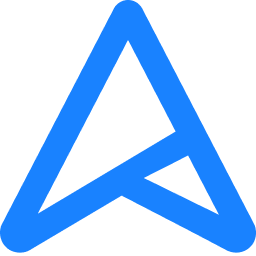Hello dear community,
I'm using Asus zenbook UX534FTC.
It has a HDMI 1.4 port,
Integrated CPU/GPU and also GTX 1650 MAX Q .
I'm trying to change my refresh rate of the external monitor i own( LG LG 27GN800-B ) which can support 2K 144Hz
But i can see my display settings use the integrated GPU and not the 1650 MAX Q, so I can't change to anything above 60 Hz in 2K.
I'm also using 2.0 HDMI cable.
You can see below "Display 3: Connected to Intel(R) UHD"


Do you have any suggestions?
Thanks a lot.
I'm using Asus zenbook UX534FTC.
It has a HDMI 1.4 port,
Integrated CPU/GPU and also GTX 1650 MAX Q .
I'm trying to change my refresh rate of the external monitor i own( LG LG 27GN800-B ) which can support 2K 144Hz
But i can see my display settings use the integrated GPU and not the 1650 MAX Q, so I can't change to anything above 60 Hz in 2K.
I'm also using 2.0 HDMI cable.
You can see below "Display 3: Connected to Intel(R) UHD"


Do you have any suggestions?
Thanks a lot.