Hello,
i have a problem with internet explorer, it keeps popping up even when am not using it. i suspect some form of virus
This is what I would do if I were you. Press Ctrl+alt+delete. In the task manager window, click on the tab that says cpu to order the list by highest CPU usage.
Also, if you have the option in light blue, make sure that is checked. Then either ALT+Print screen and paste it in photoshop as new or MS paint and then post the picture on here, or list the top 10 processes (Or 5.) Sometimes, typing msconfig at start, run (or the typing space below all programs in Windows 7) you will be able to locate some crap running that should not be, such as this for example:
In the lower brightness area, you will typically find, if there is something running on start up that is affecting IE, it will not show anything in that space. The next step I would do, is uncheck that, then I would head on over to http

/housecall.trendmicro.com/ as I find their free virus scanner to be useful. Give that a shot and come back here.


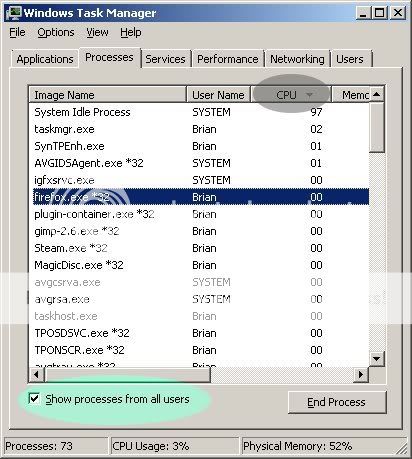
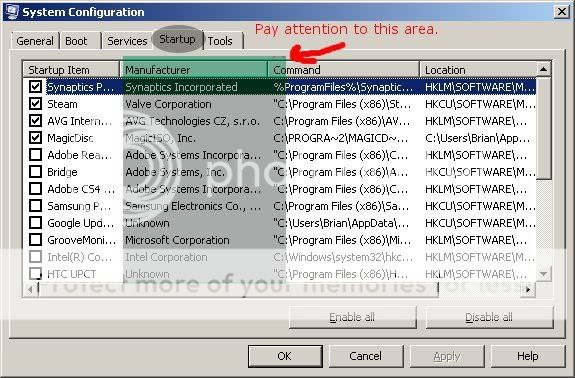
 /housecall.trendmicro.com/ as I find their free virus scanner to be useful. Give that a shot and come back here.
/housecall.trendmicro.com/ as I find their free virus scanner to be useful. Give that a shot and come back here.