Hi there!
I am attempting to connect my laptop and desktop computers (with two different, but relatively up to date versions of windows 10) to the following WiFi network, but am encountering problems described below the image.
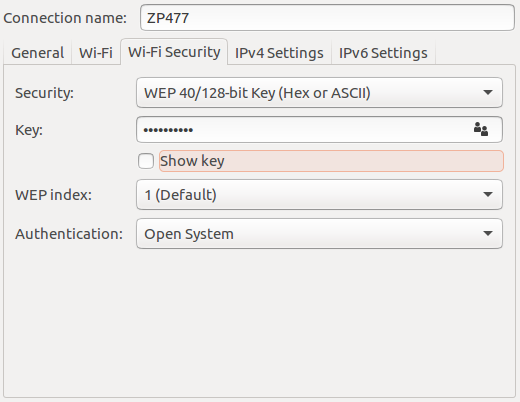
Both computers behave in the same manner.
I select the WiFi icon from the windows toolbar, and select the connection name from the broadcasting list. I am prompted to enter the security key for the network (which is correctly entered). Windows will then display standard connecting messages. After roughly 4 seconds, the WiFi adapter will become disabled, and will reset itself to the state before I had attempted to connect to the network.
I experience the same problem when manually adding the connecting using the Network and Sharing Center.
I CAN connect to this network using my cell phone (Android 8.0.1 Oreo) and also from the Ubuntu 16.04 partition of my desktop computer (the same desktop I attempted to connect using Windows 10).
I have verified that both computers have the latest WiFi drivers. I have also reinstalled these drivers and the WiFi adapters on each computer. I have also run the Troubleshooter, which detects no problem in either computer.
This leads me to believe there is some problem with the router. However, my roommate (who also uses a Windows 10 laptop) was able to connect to the network without any problems. This leaves me confused, and I'm not sure of the next steps I should take in my troubleshooting.
As additional info, both my laptop and desktop computers are capable of connecting to other WiFi networks, secured by methods other than WEP. Neither computer has damaged hardware to the best of my knowledge.
Thanks for the help with this difficult problem!
[UPDATE]
I found this tech support thread with the same model router, similar problem described. Resetting the router, and attempting to connect using the WPS pin did not work.
Router is a Verizon FIOS MI424-WR Rev. F
Another thread with methods I will try.
I am attempting to connect my laptop and desktop computers (with two different, but relatively up to date versions of windows 10) to the following WiFi network, but am encountering problems described below the image.
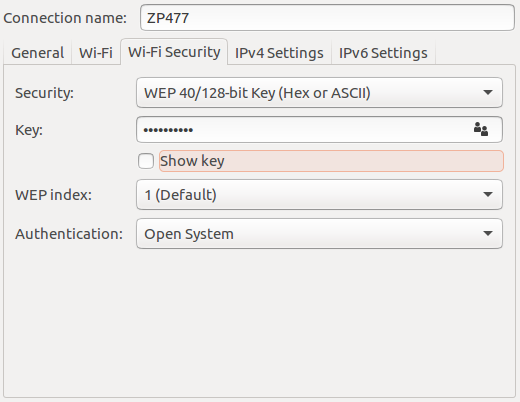
Both computers behave in the same manner.
I select the WiFi icon from the windows toolbar, and select the connection name from the broadcasting list. I am prompted to enter the security key for the network (which is correctly entered). Windows will then display standard connecting messages. After roughly 4 seconds, the WiFi adapter will become disabled, and will reset itself to the state before I had attempted to connect to the network.
I experience the same problem when manually adding the connecting using the Network and Sharing Center.
I CAN connect to this network using my cell phone (Android 8.0.1 Oreo) and also from the Ubuntu 16.04 partition of my desktop computer (the same desktop I attempted to connect using Windows 10).
I have verified that both computers have the latest WiFi drivers. I have also reinstalled these drivers and the WiFi adapters on each computer. I have also run the Troubleshooter, which detects no problem in either computer.
This leads me to believe there is some problem with the router. However, my roommate (who also uses a Windows 10 laptop) was able to connect to the network without any problems. This leaves me confused, and I'm not sure of the next steps I should take in my troubleshooting.
As additional info, both my laptop and desktop computers are capable of connecting to other WiFi networks, secured by methods other than WEP. Neither computer has damaged hardware to the best of my knowledge.
Thanks for the help with this difficult problem!
[UPDATE]
I found this tech support thread with the same model router, similar problem described. Resetting the router, and attempting to connect using the WPS pin did not work.
Router is a Verizon FIOS MI424-WR Rev. F
Another thread with methods I will try.

