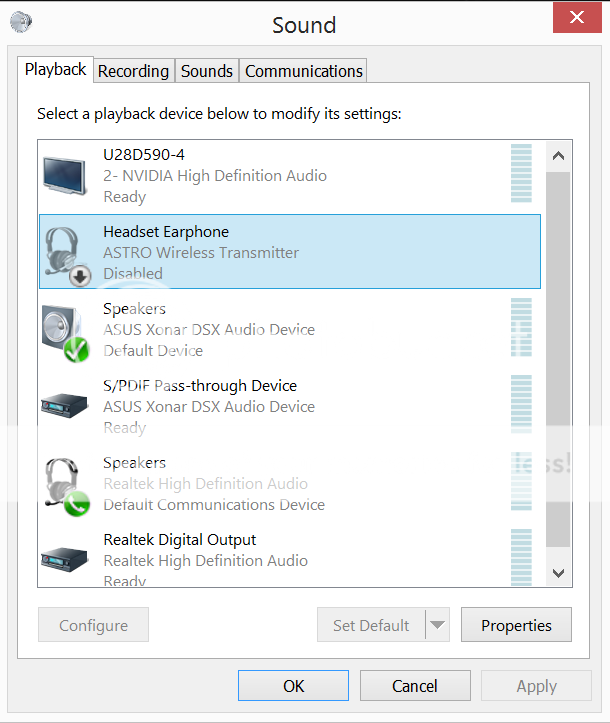Went out and got myself an Asus Xonar DSX 7.1 soundcard.
With my 7.1 headset plugged into the soundcard everything works great.
But there's no playback option for me to switch back to my main speakers in the playback devices menu.
Can I only use the PCI soundcard after I've installed it?
With my 7.1 headset plugged into the soundcard everything works great.
But there's no playback option for me to switch back to my main speakers in the playback devices menu.
Can I only use the PCI soundcard after I've installed it?