Hello. I have an Asus ROG G751JY, Windows 8.1, with the battery removed .
As I hadn't ever cleaned it, I decided to do it. While at it, I went all the way and also replaced the fans with new ones and also repasted with Thermal Grizzly Conductonaut (liquid metal). I followed the procedure very carefully, left no bubbles at all and also protected the area around the cpu and gpu with Scotch super 33+ tape, so that in the unlikely event of the liquid metal sliding somewhere, it wouldn't touch anything dangerous.
I'm saying all this because I would like to look for a solution excluding a mistake in liquid metal application.
SO here's what happened. After I finished with everything, I wanted to see if the new GPU fan was working (because they gave me a defective one at first). So I didn't put the keyboard back, and just turned on the laptop. Everything fine! It turned on and went straight to BIOS. Unfortunately this didn't give me a chance to test the fan, so I decided to also plug in the ssd, in order to boot into windows and do something that would make the fan spin. So I turned the laptop around.
This is where I think something went wrong. While turning it around, I heard a little noise (not the high pitched continuous sound I will describe later), like something was inside the case. I thought maybe I didn't screw something in well, or that maybe I dropped something (anything) and didn't notice it. I turned the laptop around and moved it a bit in order to get it to come out. I couldn't pinpoint where it was, but the noise stopped. I thought that I got it to come out and that I just didn't hear it fall on the floor.
So I continued, plugged the ssd in, plugged the mouse and the charger.
And this is when the continuous high pitched sound started, right when I plugged the charger in. I tried to turn the laptop on, but it didn't (and doesn't since then). The sound only comes up when I plug the charger in, otherwise it stops. In an effort to see if a connection came loose and maybe that was causing the problem, I again disassembled the laptop, leaving only the motherboard and the heat pipes there ( I even removed the little board that houses the power button). I plugged the charger then and the high-pitched sound was still there. Although it is kinda difficult to pinpoint where exactly the sound is coming from, I think it is coming from a spot in the motherboard where the little circular battery is taped in (the underside of which has a chip that looks like a small cpu), and also from the spot where the charger connects to the motherboard.
At this point I really don't know what to do. Everything was almost finished, the laptop turned on and then this occured at the last moment and I don't want to believe I damaged it just from moving it around a bit. Please help me, this is my personal laptop and I doubt I will ever have the money to spend on such powerful hardware again.
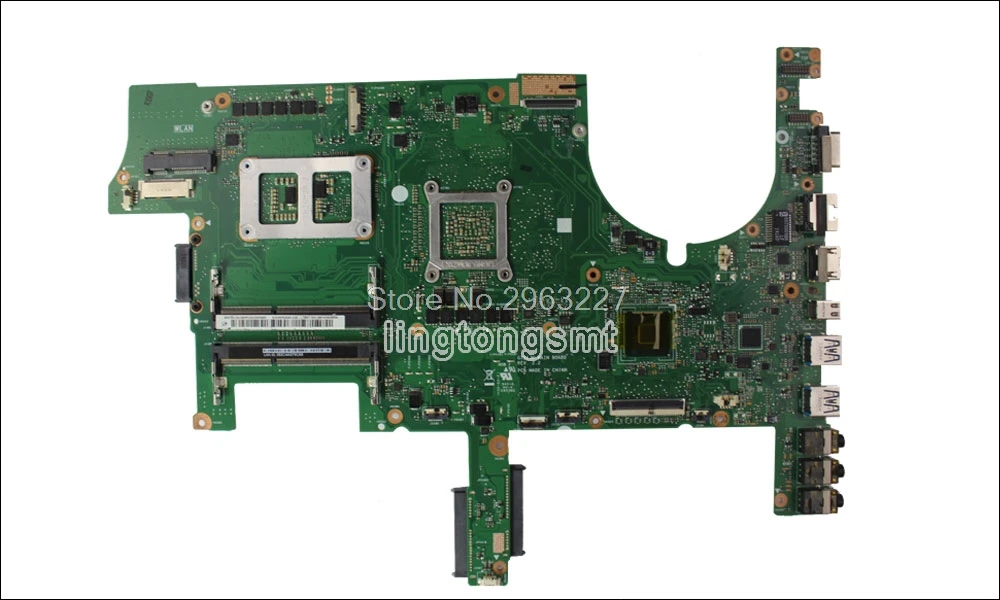
See where the big cut for the fan is? The sound comes from right under it, and from its right side (where the charger connector is)
EDIT: I can confirm the sound comes from the kinda big-sized (shiny in the picture, due to tape?) chip under the cut for the fan. The chip is called SR17D if i got it correctly.
As I hadn't ever cleaned it, I decided to do it. While at it, I went all the way and also replaced the fans with new ones and also repasted with Thermal Grizzly Conductonaut (liquid metal). I followed the procedure very carefully, left no bubbles at all and also protected the area around the cpu and gpu with Scotch super 33+ tape, so that in the unlikely event of the liquid metal sliding somewhere, it wouldn't touch anything dangerous.
I'm saying all this because I would like to look for a solution excluding a mistake in liquid metal application.
SO here's what happened. After I finished with everything, I wanted to see if the new GPU fan was working (because they gave me a defective one at first). So I didn't put the keyboard back, and just turned on the laptop. Everything fine! It turned on and went straight to BIOS. Unfortunately this didn't give me a chance to test the fan, so I decided to also plug in the ssd, in order to boot into windows and do something that would make the fan spin. So I turned the laptop around.
This is where I think something went wrong. While turning it around, I heard a little noise (not the high pitched continuous sound I will describe later), like something was inside the case. I thought maybe I didn't screw something in well, or that maybe I dropped something (anything) and didn't notice it. I turned the laptop around and moved it a bit in order to get it to come out. I couldn't pinpoint where it was, but the noise stopped. I thought that I got it to come out and that I just didn't hear it fall on the floor.
So I continued, plugged the ssd in, plugged the mouse and the charger.
And this is when the continuous high pitched sound started, right when I plugged the charger in. I tried to turn the laptop on, but it didn't (and doesn't since then). The sound only comes up when I plug the charger in, otherwise it stops. In an effort to see if a connection came loose and maybe that was causing the problem, I again disassembled the laptop, leaving only the motherboard and the heat pipes there ( I even removed the little board that houses the power button). I plugged the charger then and the high-pitched sound was still there. Although it is kinda difficult to pinpoint where exactly the sound is coming from, I think it is coming from a spot in the motherboard where the little circular battery is taped in (the underside of which has a chip that looks like a small cpu), and also from the spot where the charger connects to the motherboard.
At this point I really don't know what to do. Everything was almost finished, the laptop turned on and then this occured at the last moment and I don't want to believe I damaged it just from moving it around a bit. Please help me, this is my personal laptop and I doubt I will ever have the money to spend on such powerful hardware again.
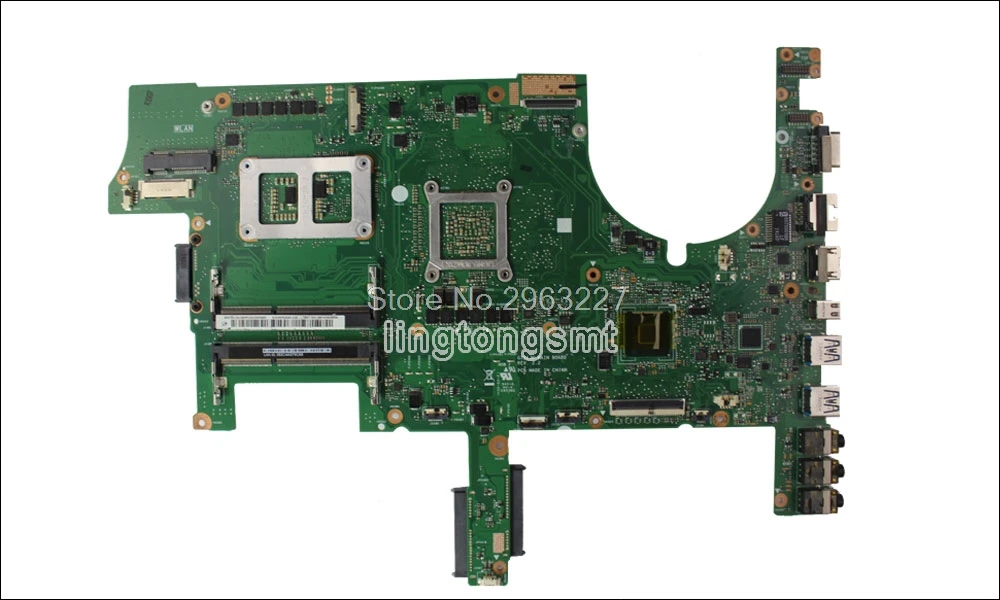
See where the big cut for the fan is? The sound comes from right under it, and from its right side (where the charger connector is)
EDIT: I can confirm the sound comes from the kinda big-sized (shiny in the picture, due to tape?) chip under the cut for the fan. The chip is called SR17D if i got it correctly.



