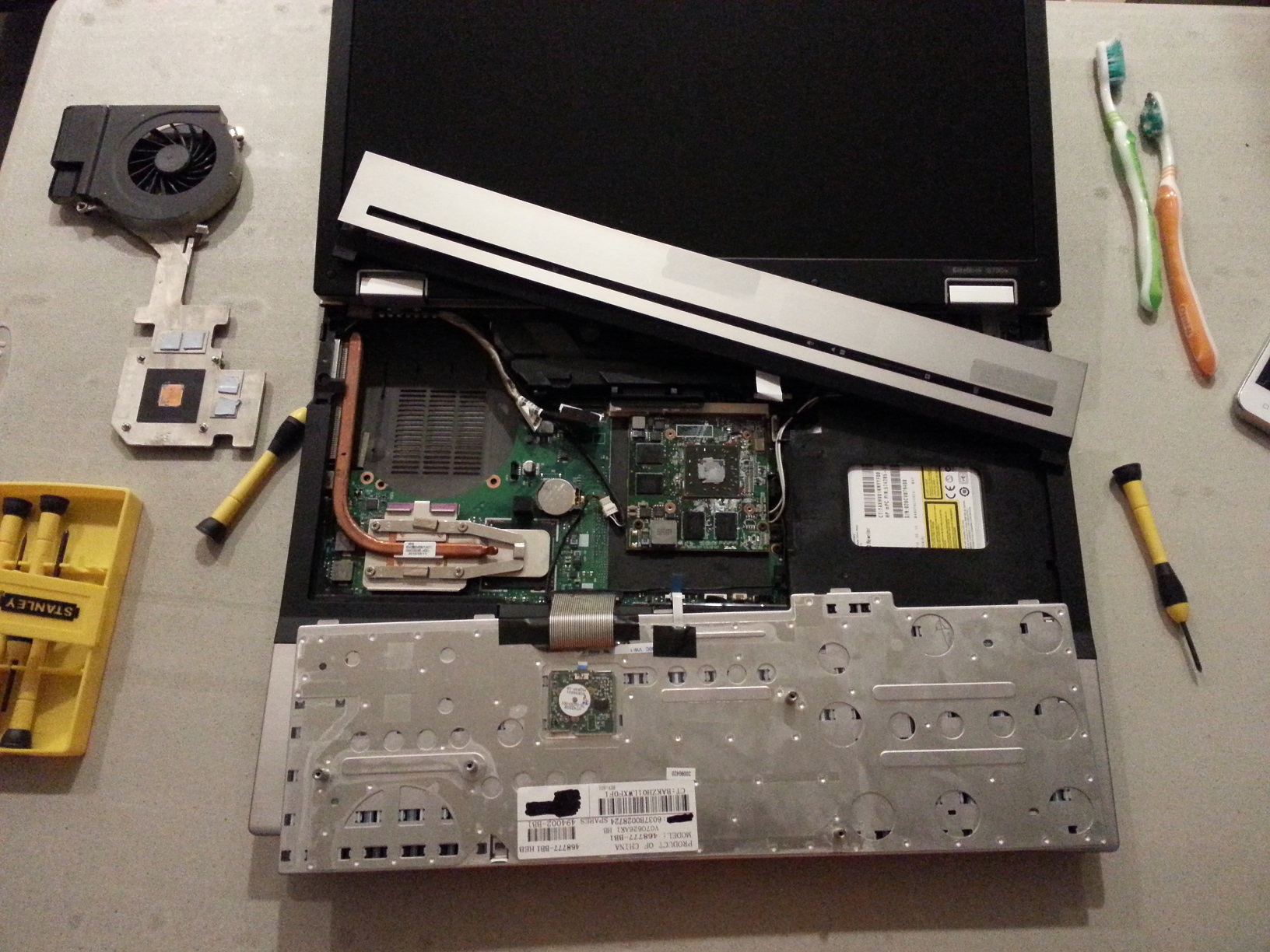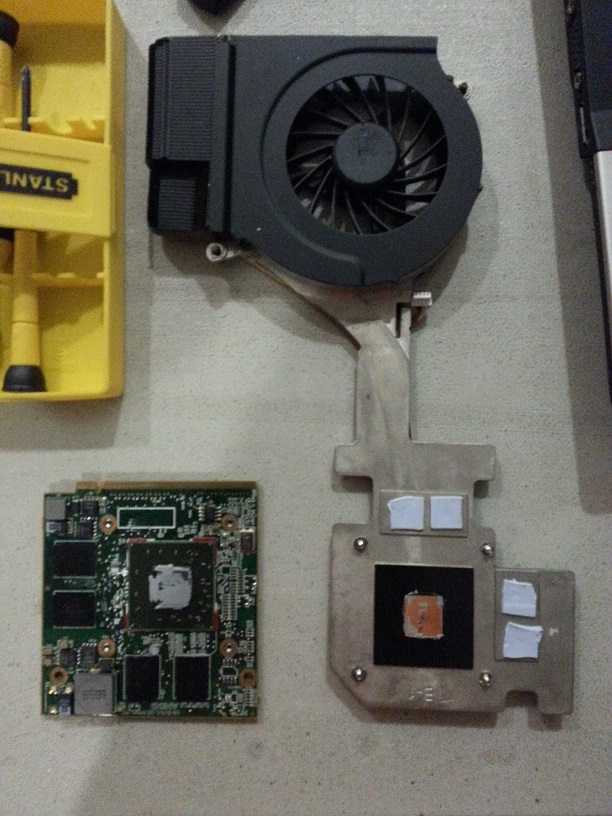Hi. I have an HP 8730w Elitebook laptop.
It is old ..from 2009, but it has 17" display which is rather nice to work with.
It also has an old 2009 ATI graphics card (I forgot the exact model at this time)
The problem is that my laptop runs very warm, mostly due to the VGA which rans to 45C when only idle, compare that to the P8700 processor at only 30C when idling.
Youtube : 'hp 8730w disassembly' .. my laptop's internal is very similar seems.
I would like to remove the VGA and just use the Intel graphic like my other 15" lenovo.
So can my laptop run without it graphics card (if I remove the VGA) ?
It is old ..from 2009, but it has 17" display which is rather nice to work with.
It also has an old 2009 ATI graphics card (I forgot the exact model at this time)
The problem is that my laptop runs very warm, mostly due to the VGA which rans to 45C when only idle, compare that to the P8700 processor at only 30C when idling.
Youtube : 'hp 8730w disassembly' .. my laptop's internal is very similar seems.
I would like to remove the VGA and just use the Intel graphic like my other 15" lenovo.
So can my laptop run without it graphics card (if I remove the VGA) ?