I'm sure hole-less is not the best word for it 
My laptop is a Sony Vaio Fit14, it has a solid case, and the only exhaust is placed right in front of the screen. It has no air intake and it reaches about 76ºC (169ºF). I was plannig to build some kind of laptop cooler in the fashion of this
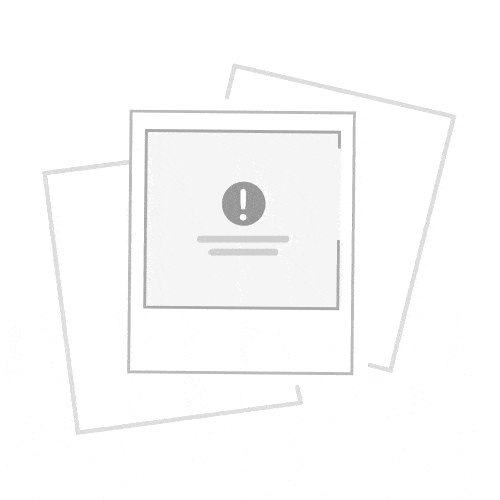
But I have just realised that with out any holes in the surface it could be pretty useless.
So the question is, do you think that trying to cool the plastic is a good idea or useless?
If you think it's useless, is better to let it be with those temperatures or is better to remove the DVD-reader (which I don't use) to improve the air intake?
Thank you for answering

My laptop is a Sony Vaio Fit14, it has a solid case, and the only exhaust is placed right in front of the screen. It has no air intake and it reaches about 76ºC (169ºF). I was plannig to build some kind of laptop cooler in the fashion of this
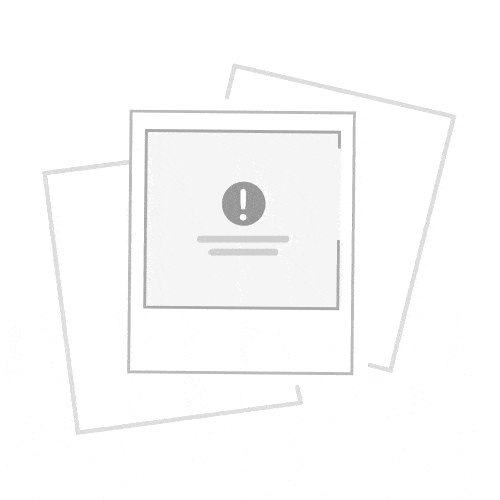
But I have just realised that with out any holes in the surface it could be pretty useless.
So the question is, do you think that trying to cool the plastic is a good idea or useless?
If you think it's useless, is better to let it be with those temperatures or is better to remove the DVD-reader (which I don't use) to improve the air intake?
Thank you for answering


