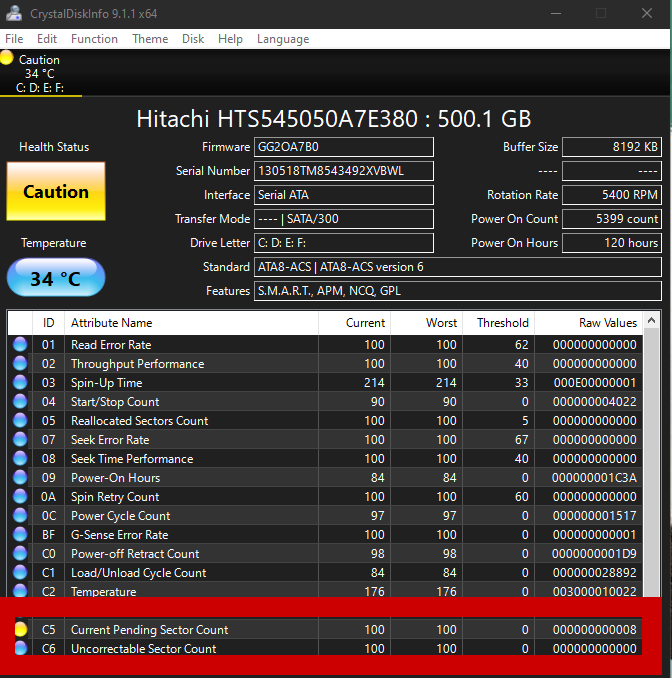I have laptop which turns 10 next month. I want to change its HDD 500 Gb to SSD . I asked on Sony Support , but they said " its not recommended to do changes with storage as the company has shut down its operations in India " . He didn't bother to explain the technical reason. Is there really something that I shouldn't change it? Also the HDD has aged 10 years. I checked the disk and I've attached the results from this software. Should I use SSD? Also how much reading/writing speed would be there as I'm planning to buy 500 MBPS ssd. I don't know how much can my laptop do at maximum.
https://pbs-prod.linustechtips.com/monthly_2023_08/image.png.34bee7f8e39b3d8a6021ad6debca63cf.png
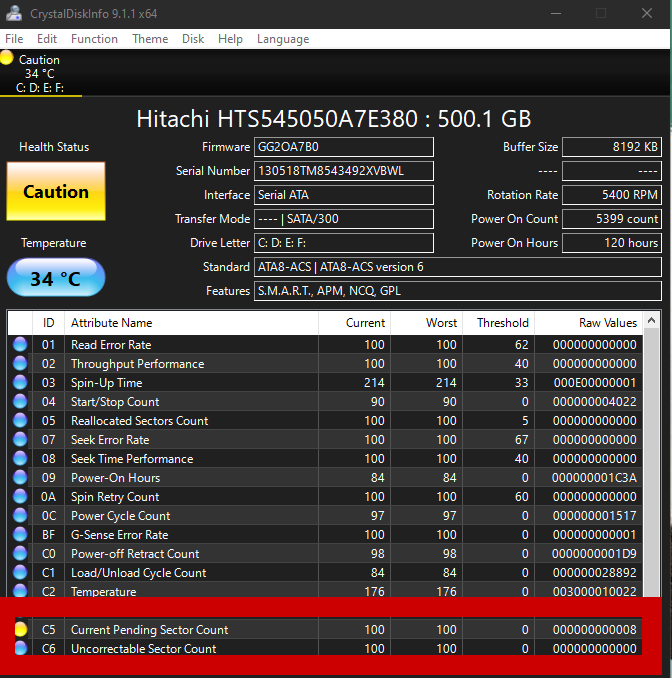
https://pbs-prod.linustechtips.com/monthly_2023_08/image.png.34bee7f8e39b3d8a6021ad6debca63cf.png