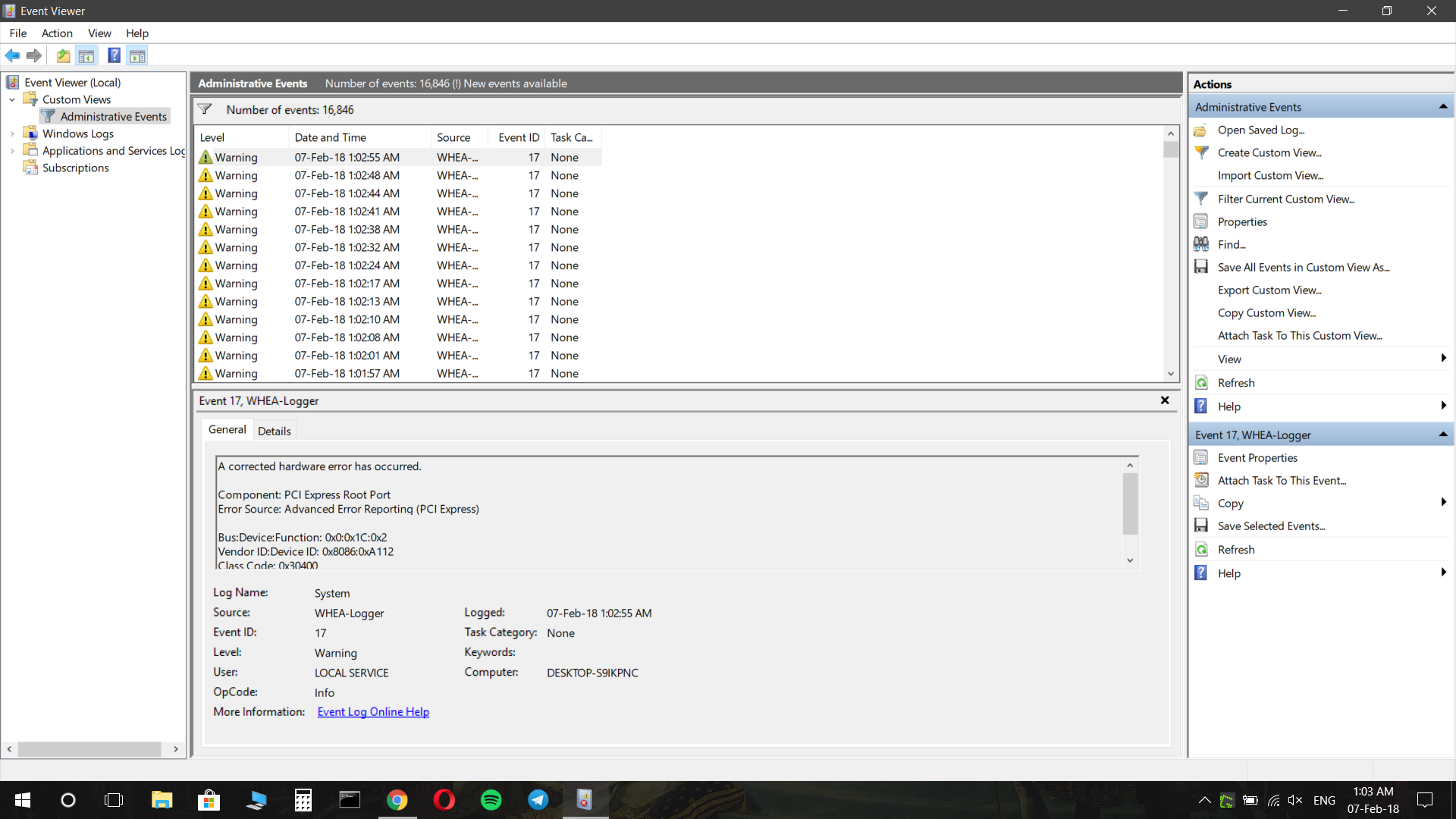You are using an out of date browser. It may not display this or other websites correctly.
You should upgrade or use an alternative browser.
You should upgrade or use an alternative browser.
Colif :
If it was hardware, the WHEA logger errors would be WHEA BSOD and would crash PC, and restart PC... so it might be software still since PC still works.
WHEA = Windows Hardware Error Architecture
WHEA = Windows Hardware Error Architecture
A fresh re-installation of W10 would likely fix it IMO. Then again, what's the point of a re-installation of W10 for a 8 months old PC that hasn't slowed down or clogged up?
Can you think of anything else that could've caused this? I'd say it could be Windows updates but it'd be stupid to think that Microsoft released a faulty update that only affected my PC 😀
Colif
Distinguished
- Jun 12, 2015
- 626
- 36
- 20,140
sometimes that code is the Intel HD graphics but your laptop only has Nvidia so it shouldn't be it.
Trying to work out what PCI E Root Port 3 is for. Need to work out what is attached to it. All google gives me is driver updates. Looking at driver date you have versions windows catalog, it looks to be the latest. That wasn't what I was after, need to do more digging tomorrow night.
I believe its a driver still, I am just not sure which.
Trying to work out what PCI E Root Port 3 is for. Need to work out what is attached to it. All google gives me is driver updates. Looking at driver date you have versions windows catalog, it looks to be the latest. That wasn't what I was after, need to do more digging tomorrow night.
I believe its a driver still, I am just not sure which.
Colif :
sometimes that code is the Intel HD graphics but your laptop only has Nvidia so it shouldn't be it.
Trying to work out what PCI E Root Port 3 is for. Need to work out what is attached to it. All google gives me is driver updates. Looking at driver date you have versions windows catalog, it looks to be the latest. That wasn't what I was after, need to do more digging tomorrow night.
I believe its a driver still, I am just not sure which.
Trying to work out what PCI E Root Port 3 is for. Need to work out what is attached to it. All google gives me is driver updates. Looking at driver date you have versions windows catalog, it looks to be the latest. That wasn't what I was after, need to do more digging tomorrow night.
I believe its a driver still, I am just not sure which.
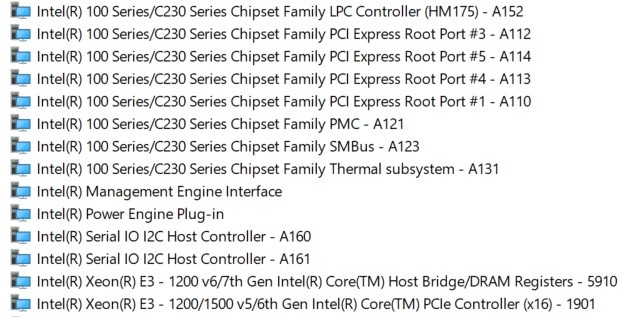
This is the list of Intel devices in System Devices tab of Device Manager. It might be useful.
Something other I've also noticed is this log has is a weird pattern. If the PC is off for a long time (15-16 hours), this error only shows up twice in Even Viewer. Something relatively new is after these two errors, there is a single WHEA error that has a different Vendor than usual (0xA114). It started to show up after the latest Windows updates (I don't remember seeing it before) and disabling Device A114 does nothing to the PC I can notice in the first glance. Since A114 error is seen only once; I can't check if disabling the relevant device stops the error log, but it most likely does.
I have the V10.1.1.38 driver for chipset, which was already installed. It is also the one in Asus' website. Should I try to uninstall the devices (A112 and A114) and re-install them using the one in Asus' website?
Colif
Distinguished
- Jun 12, 2015
- 626
- 36
- 20,140
Sunrise Point-H PCI Express Root Port #5 appears to be USB, and Audio for example, Intel Corporation Sunrise Point-H USB 3.0 xHCI Controller (rev 31) (Sunrise Point is the code name of the 100 chipset, it took me a while to figure that out)
Replacing drivers might help.
does having it off include no battery? If laptop completely out of power it could be a driver doesn't like the new win 10 power schemes. Turning off fast startup might help
Replacing drivers might help.
does having it off include no battery? If laptop completely out of power it could be a driver doesn't like the new win 10 power schemes. Turning off fast startup might help
Colif :
Sunrise Point-H PCI Express Root Port #5 appears to be USB, and Audio for example, Intel Corporation Sunrise Point-H USB 3.0 xHCI Controller (rev 31) (Sunrise Point is the code name of the 100 chipset, it took me a while to figure that out)
Replacing drivers might help.
does having it off include no battery? If laptop completely out of power it could be a driver doesn't like the new win 10 power schemes. Turning off fast startup might help
Replacing drivers might help.
does having it off include no battery? If laptop completely out of power it could be a driver doesn't like the new win 10 power schemes. Turning off fast startup might help
I was in Netherlands and I didn't take my computer with me. Sorry for late replying.
How can I find the drivers for the aforementioned devices?
Error log comes randomly. PC was turned off for six days and when I turned it on today, it still showed up. I'll try turning off fast startup.
Similar threads
- Question
- Replies
- 7
- Views
- 8K
- Replies
- 11
- Views
- 5K
- Locked
- Question
- Replies
- 4
- Views
- 4K
- Question
- Replies
- 1
- Views
- 9K
- Question
- Replies
- 7
- Views
- 6K
TRENDING THREADS
-
-
-
-
Question Laptop CPU overheating tried a few things already
- Started by Sir Spoky
- Replies: 1
-

Tom's Guide is part of Future plc, an international media group and leading digital publisher. Visit our corporate site.
© Future Publishing Limited Quay House, The Ambury, Bath BA1 1UA. All rights reserved. England and Wales company registration number 2008885.