Alright, you've made up your mind to get a craptop, errr.... laptop and you're looking at all the different brands and configurations, scratching your head and wondering "WTH have I gotten myself into?" FEAR NOT DEAR FRIENDS! As a former salesman at tigerdirect.ca I can give you completely unbiased and truthful information, hopefully I can dispel a lot of myths surrounding laptop purchases.
Myth #1 - Processing power is all-important.
Actually, as with everything else, it completely depends on the application. Most people who buy laptops buy them for school or for work. Some buy them as their primary computer because they don't have a lot of room at home and so they assume that they need a powerful processor in order to do the everyday tasks they bought the laptop to do. The fact is, 90% of what people do on computers hasn't really changed since the days of Windows 95. Hardware has advanced much faster than software has. I was browsing with netscape and internet exploder back when I had a Pentium-I. You can't tell me that office applications need much either. I was using WordPerfect with an original IBM PC! LOL
Myth #2 - Brand matters
This is one of my favourites because it REALLY shows just how ignorant human beings can be. As someone who sold these things for a living at one of the largest computer retailers in Canada (hell, in North America) I can tell you a few things about the marketing behind the laptops and help you cut through all the BS.
The only difference between one brand and another is appearance (and sometimes quirky features that few people, if any, ever use). Laptops are like people, under the skin we're all pretty much the same. No matter what brand the laptop is, whether it's Acer, HP, Dell, Gateway, Lenovo, Compaq, ASUS, eMachines, Alienware, MSI, Toshiba or Packard-Bell, they're all made with the same internals from Intel, AMD, VIA, ARM, nVidia, ATi, Seagate, Hitachi, Western Digital, Foxconn, etc. They're also ALL MADE IN CHINA which means that most likely that they didn't even design the thing to begin with, they just bought the rights to a Chinese design, threw their name on it and marketed the hell out of it in North America. Also keep in mind that Acer owns Gateway, eMachines and Packard-Bell while HP owns Compaq and Dell owns Alienware. If you think they don't try to keep as many common parts as possible to keep costs down and profits up, you really should give your head a shake. Specs such as Hard Drive Space, RAM, Operating System, WiFi type, Bluetooth Compatibility, LED vs. Fluorescent backlighting and display size are the specs you should be looking at. Battery life is also a consideration but be sure to check how much a replacement battery will cost because you will most likely be replacing the battery at least once in the lifetime of your laptop. A battery with double the life might cost 5x the price to replace. No battery lives forever. Typically, eBay is the best source for replacement batteries.
Myth #3 - School home/laptops should be expensive to make sure they don't become obsolete.
This is the biggest pile of crap I've ever heard. I attend university and I use an eMachines E620-5885. Here's the specs:
CPU: Athlon 64 2650e 1.6GHz Single-Core
RAM: 2GB DDR2
Hard Drive: 160GB SATA
Graphics: ATi Radeon X1200
WiFi: Wireless-G
OS: Originally Vista Home Basic (gasp!), downgraded to XP Professional (Thank god!)
Optical: Dual-Layer DVD-RW
This machine (which I am typing on as we speak), from a specs perspective is rather primitive. The question is, since it runs everything I want it to (including most online games), why do I need to worry? Word and Powerpoint both work perfectly and probably would on an old Pentium-1. Programs like that, along with Firefox and other browsers were originally designed for much older machines and so even a machine like mine will be perfect for the average user who surfs the net, plays light games and does schoolwork. Even my old Pentium-3 laptop does these things. (I upgraded because after 9 years, it was physically falling apart but I use it for my magic jack now.) Believe me, my ATi X1200 is one of the LOWEST-scoring GPUs in benchmark tests but it's still fine.
Myth #4 - You should periodically drain your laptop battery completely and charge it up again
Hell no, you don't want to do that. Lithium-Ion batteries are not like the old Nickel-Cadmium rechargeables. They do not develop a memory from unscheduled charging and do NOT respond well to deep-cycling (draining completely and then recharging). That will kill a Lithium-Ion cell almost as fast as too much heat. Ideally, you would keep it plugged in all the time and the battery would last forever (which would defeat the purpose of having a laptop) but as long as you never drain it completely it will last for years. There isn't a huge difference between running it down to 10% as opposed to charging it from 90% from a battery life standpoint but keeping it as fully charged as possible at all times will make the battery more or less immortal.
Myth #5 - Intel is better than AMD / AMD is better than Intel
Again, your application makes all the difference here. If you do actual heavy-duty computing like video encoding, machine virtualization, etc. Then yes, Intel is the way to go. If, on the other hand, you don't want it for the aforementioned reasons, then AMD is the way to go. Here's my explanation:
Intel's mobile CPUs are superior in processing power to AMD's in the same price range. That means that they are better for heavy multitasking (I mean a LOT of tasks because all CPUs can multitask reasonably well, even single-cores, remember the Athlon 64?) but they have a serious thorn in their side, namely, the Intel GMA series graphics processors. Intel used to offset this with outstanding battery life by using their Centrino technology but AMD's Llano-based laptops have up to double the battery life of Intel's newest offerings anyway. If all you do is simple tasks at home like banking, surfing the web, playing music and watching movies, well, we were doing those exact things back in the days of Windows 95 with our Pentium I's and 486DX4-100's! You don't need serious power for that. Hell, my OLD Dell Latitude C610 with an ORIGINAL Mobility Radeon M6 having only 16MB of dedicated video RAM and 512MB of PC100 SDRAM plays NHL games streamed from cbc.ca FLAWLESSLY! Keep in mind that 2D graphics such as movies and photo editing are a snap for even the old ATi Rage and nVidia TNT2 series cards. Modern notebook GPUs are far more powerful than that.
AMD's Llano-based Sabine notebook platform looks to be the best thing out there right now for general use and light to moderate gaming with its APU (CPU and GPU combined). The AMD APU seems to be a fantastic design and received rave reviews right here on Tom's Hardware and on Legit Reviews for its graphics capabilities and very low power consumption. When it comes to gaming, the AMD A8-3500M has literally DOUBLE the battery life of the Intel i5-2520M and delivers far better graphics performance than Intel's crappy graphics processor while still remaining less expensive. The A8 laptop will also run for almost 8 hours if all you're doing is reading a document. The specifics are available here:
http://www.tomshardware.com/reviews/a8-3500m-llano-apu,2959.html
http://www.legitreviews.com/article/1636/1/
Netbooks:
Netbooks are almost all essentially the same with the Intel Atom 1.6GHz CPU,1GB RAM, 160GB HD, XP Home and Intel graphics. The only way to distinguish one from the other is through battery life and warranty. In the same price category you can expect them all to have the same specs. If there's one you like the look of better than the rest, then go for it but don't expect a performance difference between them unless you're willing to cough up extra $$$ for an SSD or faster CPU. Make sure you know what battery you're getting because some manufacturers bundle a 3-cell Lithium-Ion battery and some bundle a 6-cell Lithium-Ion battery. As before, be sure to find out what the price is for a replacement. Again, eBay is the best source for that.
Laptops vs. Desktops:
If you're thinking of buying a super-powerful laptop, I implore you not to. Laptops cannot be upgraded and are therefore technological dead-ends. For the price of a super-powerful laptop, you could pick up a desktop that is equal to or more powerful than the super-powerful laptop you're looking at AND get a $500 laptop for the same price. If you just need the laptop for mobility, then this combo is the way to go.
I hope this helps you wade through the sea of marketing BS and expensive sparkly glitter. Remember, a laptop is NOT a fashion statement unless you have money to burn. I know I don't and you probably don't either, take care.
If you have any questions about Laptops (or desktops for that matter), send me a private message and I'll do whatever I can to help you. 😀
SOURCES: notebookcheck.net, cpubenchmark.net
If you like what you read here, please post a reply so that this thread doesn't get buried. I'd like it to be stickied but nobody answers me.
Myth #1 - Processing power is all-important.
Actually, as with everything else, it completely depends on the application. Most people who buy laptops buy them for school or for work. Some buy them as their primary computer because they don't have a lot of room at home and so they assume that they need a powerful processor in order to do the everyday tasks they bought the laptop to do. The fact is, 90% of what people do on computers hasn't really changed since the days of Windows 95. Hardware has advanced much faster than software has. I was browsing with netscape and internet exploder back when I had a Pentium-I. You can't tell me that office applications need much either. I was using WordPerfect with an original IBM PC! LOL
Myth #2 - Brand matters
This is one of my favourites because it REALLY shows just how ignorant human beings can be. As someone who sold these things for a living at one of the largest computer retailers in Canada (hell, in North America) I can tell you a few things about the marketing behind the laptops and help you cut through all the BS.
The only difference between one brand and another is appearance (and sometimes quirky features that few people, if any, ever use). Laptops are like people, under the skin we're all pretty much the same. No matter what brand the laptop is, whether it's Acer, HP, Dell, Gateway, Lenovo, Compaq, ASUS, eMachines, Alienware, MSI, Toshiba or Packard-Bell, they're all made with the same internals from Intel, AMD, VIA, ARM, nVidia, ATi, Seagate, Hitachi, Western Digital, Foxconn, etc. They're also ALL MADE IN CHINA which means that most likely that they didn't even design the thing to begin with, they just bought the rights to a Chinese design, threw their name on it and marketed the hell out of it in North America. Also keep in mind that Acer owns Gateway, eMachines and Packard-Bell while HP owns Compaq and Dell owns Alienware. If you think they don't try to keep as many common parts as possible to keep costs down and profits up, you really should give your head a shake. Specs such as Hard Drive Space, RAM, Operating System, WiFi type, Bluetooth Compatibility, LED vs. Fluorescent backlighting and display size are the specs you should be looking at. Battery life is also a consideration but be sure to check how much a replacement battery will cost because you will most likely be replacing the battery at least once in the lifetime of your laptop. A battery with double the life might cost 5x the price to replace. No battery lives forever. Typically, eBay is the best source for replacement batteries.
Myth #3 - School home/laptops should be expensive to make sure they don't become obsolete.
This is the biggest pile of crap I've ever heard. I attend university and I use an eMachines E620-5885. Here's the specs:
CPU: Athlon 64 2650e 1.6GHz Single-Core
RAM: 2GB DDR2
Hard Drive: 160GB SATA
Graphics: ATi Radeon X1200
WiFi: Wireless-G
OS: Originally Vista Home Basic (gasp!), downgraded to XP Professional (Thank god!)
Optical: Dual-Layer DVD-RW
This machine (which I am typing on as we speak), from a specs perspective is rather primitive. The question is, since it runs everything I want it to (including most online games), why do I need to worry? Word and Powerpoint both work perfectly and probably would on an old Pentium-1. Programs like that, along with Firefox and other browsers were originally designed for much older machines and so even a machine like mine will be perfect for the average user who surfs the net, plays light games and does schoolwork. Even my old Pentium-3 laptop does these things. (I upgraded because after 9 years, it was physically falling apart but I use it for my magic jack now.) Believe me, my ATi X1200 is one of the LOWEST-scoring GPUs in benchmark tests but it's still fine.
Myth #4 - You should periodically drain your laptop battery completely and charge it up again
Hell no, you don't want to do that. Lithium-Ion batteries are not like the old Nickel-Cadmium rechargeables. They do not develop a memory from unscheduled charging and do NOT respond well to deep-cycling (draining completely and then recharging). That will kill a Lithium-Ion cell almost as fast as too much heat. Ideally, you would keep it plugged in all the time and the battery would last forever (which would defeat the purpose of having a laptop) but as long as you never drain it completely it will last for years. There isn't a huge difference between running it down to 10% as opposed to charging it from 90% from a battery life standpoint but keeping it as fully charged as possible at all times will make the battery more or less immortal.
Myth #5 - Intel is better than AMD / AMD is better than Intel
Again, your application makes all the difference here. If you do actual heavy-duty computing like video encoding, machine virtualization, etc. Then yes, Intel is the way to go. If, on the other hand, you don't want it for the aforementioned reasons, then AMD is the way to go. Here's my explanation:
Intel's mobile CPUs are superior in processing power to AMD's in the same price range. That means that they are better for heavy multitasking (I mean a LOT of tasks because all CPUs can multitask reasonably well, even single-cores, remember the Athlon 64?) but they have a serious thorn in their side, namely, the Intel GMA series graphics processors. Intel used to offset this with outstanding battery life by using their Centrino technology but AMD's Llano-based laptops have up to double the battery life of Intel's newest offerings anyway. If all you do is simple tasks at home like banking, surfing the web, playing music and watching movies, well, we were doing those exact things back in the days of Windows 95 with our Pentium I's and 486DX4-100's! You don't need serious power for that. Hell, my OLD Dell Latitude C610 with an ORIGINAL Mobility Radeon M6 having only 16MB of dedicated video RAM and 512MB of PC100 SDRAM plays NHL games streamed from cbc.ca FLAWLESSLY! Keep in mind that 2D graphics such as movies and photo editing are a snap for even the old ATi Rage and nVidia TNT2 series cards. Modern notebook GPUs are far more powerful than that.
AMD's Llano-based Sabine notebook platform looks to be the best thing out there right now for general use and light to moderate gaming with its APU (CPU and GPU combined). The AMD APU seems to be a fantastic design and received rave reviews right here on Tom's Hardware and on Legit Reviews for its graphics capabilities and very low power consumption. When it comes to gaming, the AMD A8-3500M has literally DOUBLE the battery life of the Intel i5-2520M and delivers far better graphics performance than Intel's crappy graphics processor while still remaining less expensive. The A8 laptop will also run for almost 8 hours if all you're doing is reading a document. The specifics are available here:
http://www.tomshardware.com/reviews/a8-3500m-llano-apu,2959.html
http://www.legitreviews.com/article/1636/1/
Netbooks:
Netbooks are almost all essentially the same with the Intel Atom 1.6GHz CPU,1GB RAM, 160GB HD, XP Home and Intel graphics. The only way to distinguish one from the other is through battery life and warranty. In the same price category you can expect them all to have the same specs. If there's one you like the look of better than the rest, then go for it but don't expect a performance difference between them unless you're willing to cough up extra $$$ for an SSD or faster CPU. Make sure you know what battery you're getting because some manufacturers bundle a 3-cell Lithium-Ion battery and some bundle a 6-cell Lithium-Ion battery. As before, be sure to find out what the price is for a replacement. Again, eBay is the best source for that.
Laptops vs. Desktops:
If you're thinking of buying a super-powerful laptop, I implore you not to. Laptops cannot be upgraded and are therefore technological dead-ends. For the price of a super-powerful laptop, you could pick up a desktop that is equal to or more powerful than the super-powerful laptop you're looking at AND get a $500 laptop for the same price. If you just need the laptop for mobility, then this combo is the way to go.
I hope this helps you wade through the sea of marketing BS and expensive sparkly glitter. Remember, a laptop is NOT a fashion statement unless you have money to burn. I know I don't and you probably don't either, take care.
If you have any questions about Laptops (or desktops for that matter), send me a private message and I'll do whatever I can to help you. 😀
SOURCES: notebookcheck.net, cpubenchmark.net
If you like what you read here, please post a reply so that this thread doesn't get buried. I'd like it to be stickied but nobody answers me.



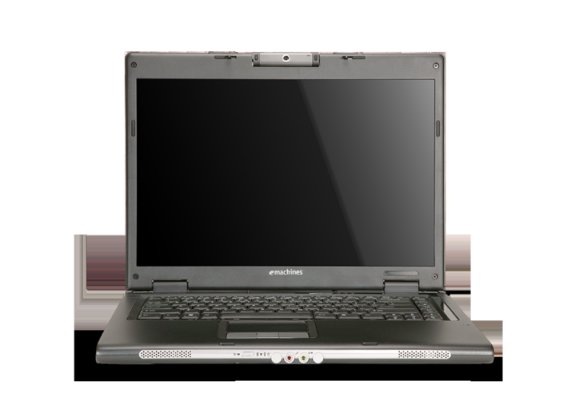
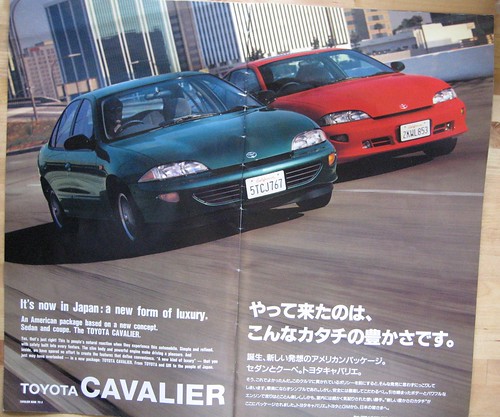
 The first one to catch my eye was the ASUS A52F-X1, seen here:
The first one to catch my eye was the ASUS A52F-X1, seen here: 