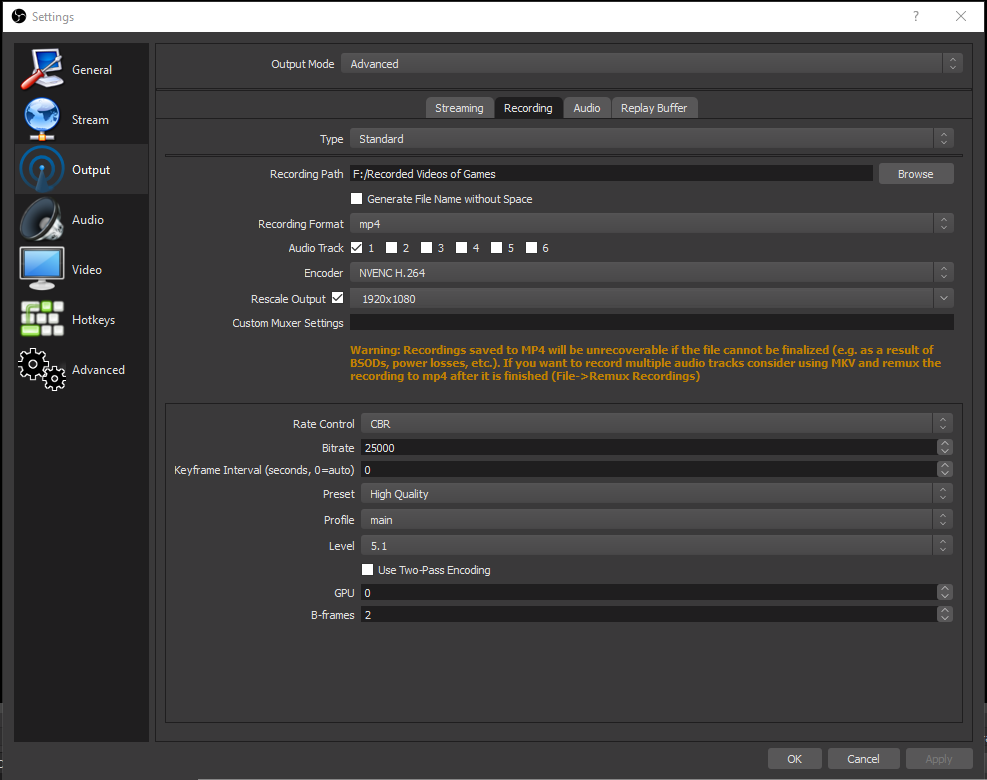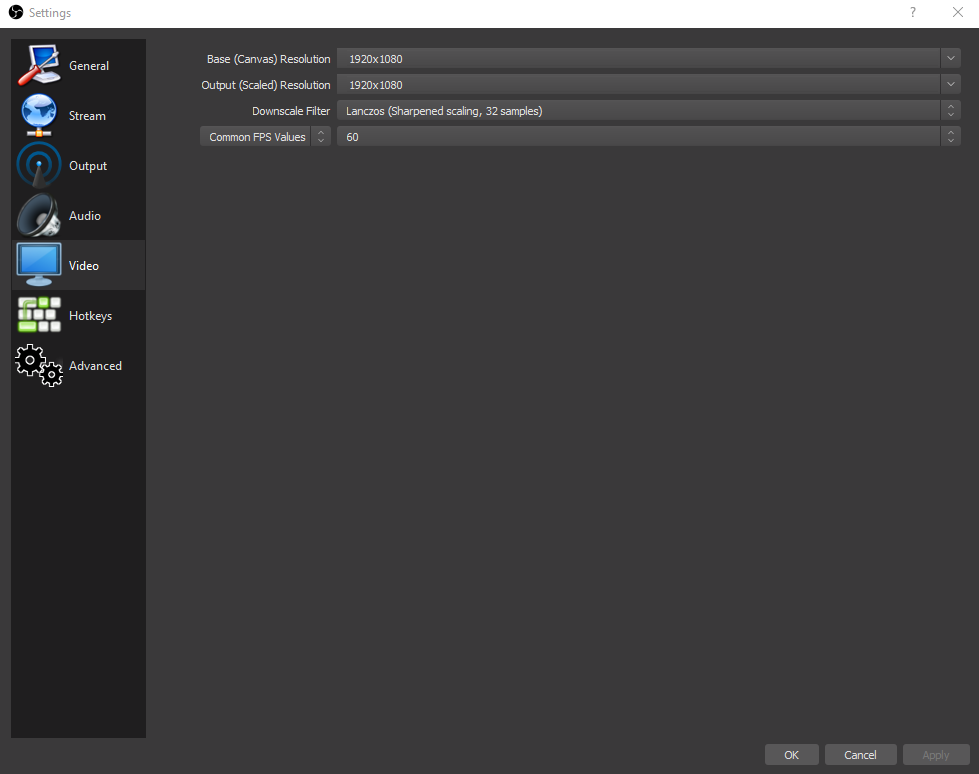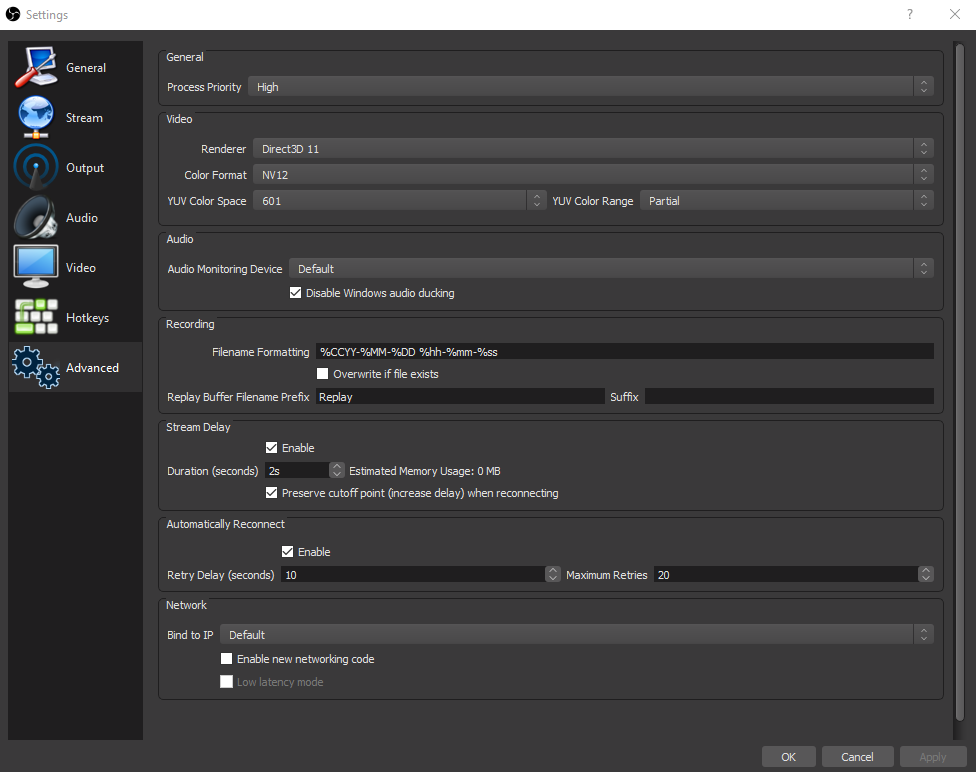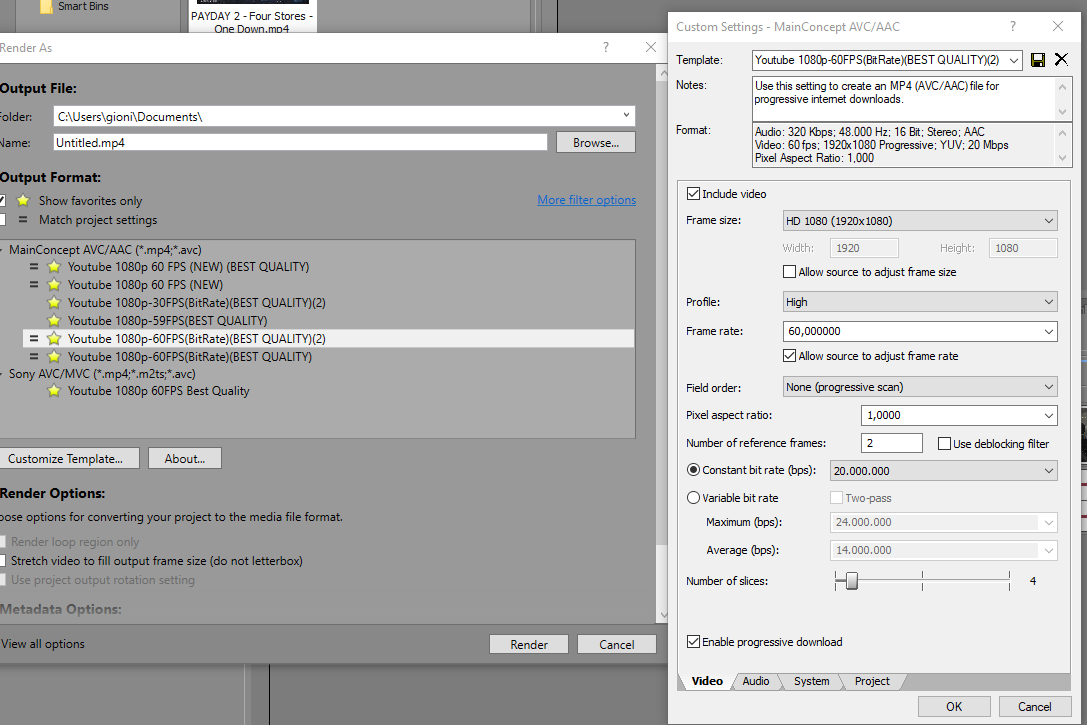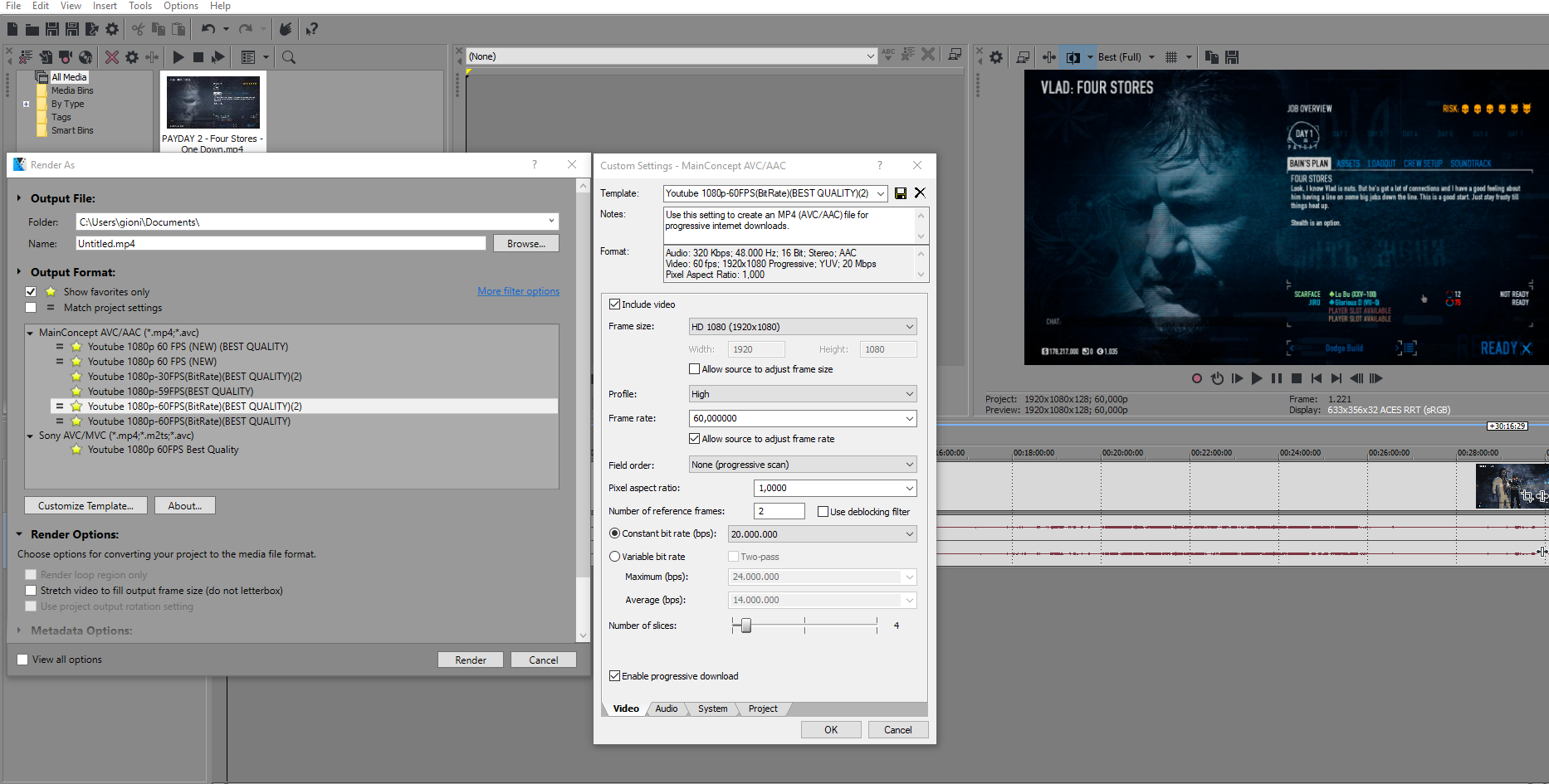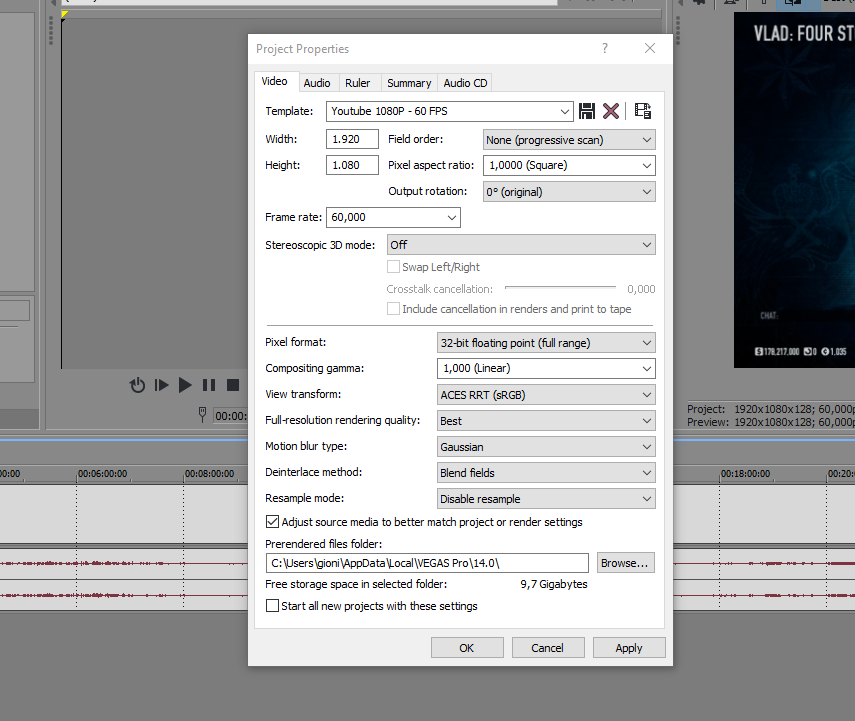- Dec 29, 2017
- 3
- 0
- 510
EDIT: at render as and then customize template at project tab i used best
and it doenst look pixelated before i render it recorded it
Hello, i have quitesome pixelation in my sony vegas when its done rendering you especcialy see it when when i move arround with the camera here is a example: https://www.youtube.com/watch?v=9bObOUL7x2Q
I tried disabling resample on properties and project properties.
profile high and main i tried
allow to adjust frame rate on and off
and at render settings i tried number of refrences frames: use deblocking frames off and on
using constant bit rate and variable bit rate
i tried using at project properties 8 bit and 32 put (full range), (video levels)
tried using 30fps and 60 fps
i mixed it up alot and alittle depending on what i tried but even after 35 tries i cant get it to work on crystal clear motion
Its not alot but for a pc with an i7-7700k, nvidia geforce gtx 1060 and 16GB ram it can handle crystal clear frames without pixelations i have seen it in other peoples videos i hope i can get some help with my settings here:
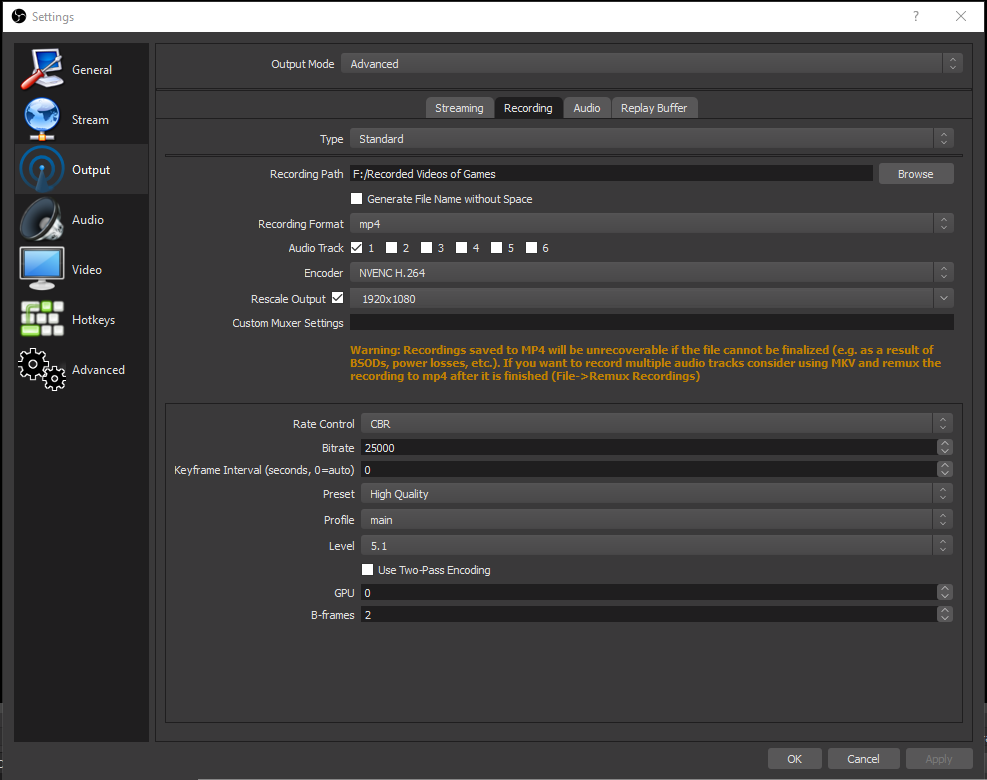
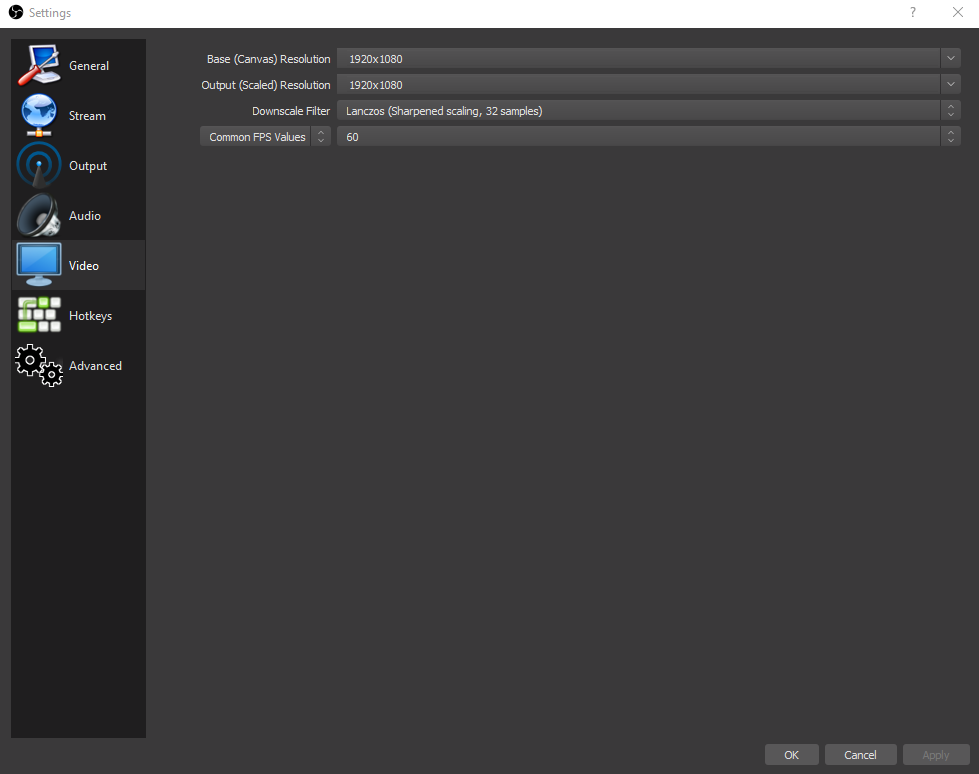
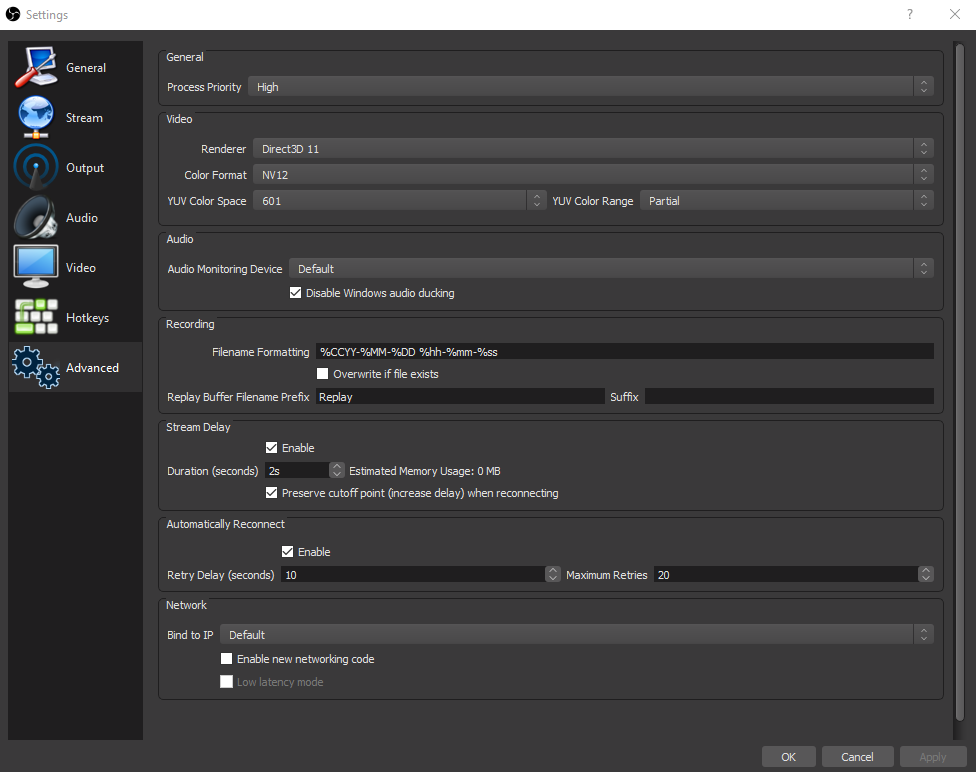
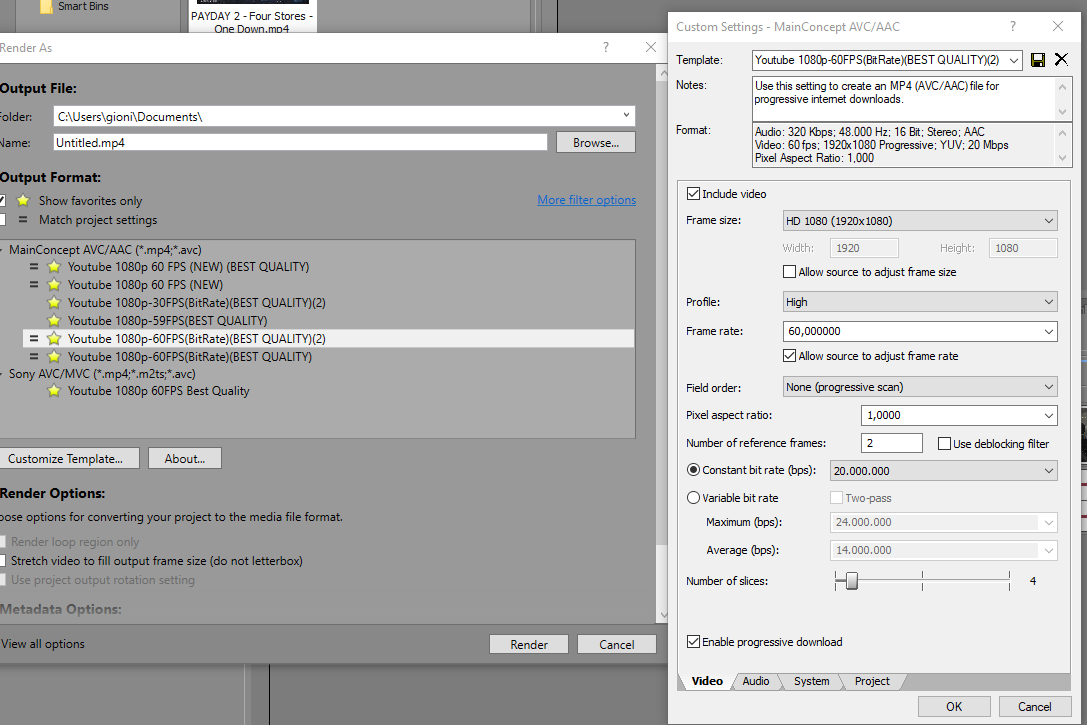
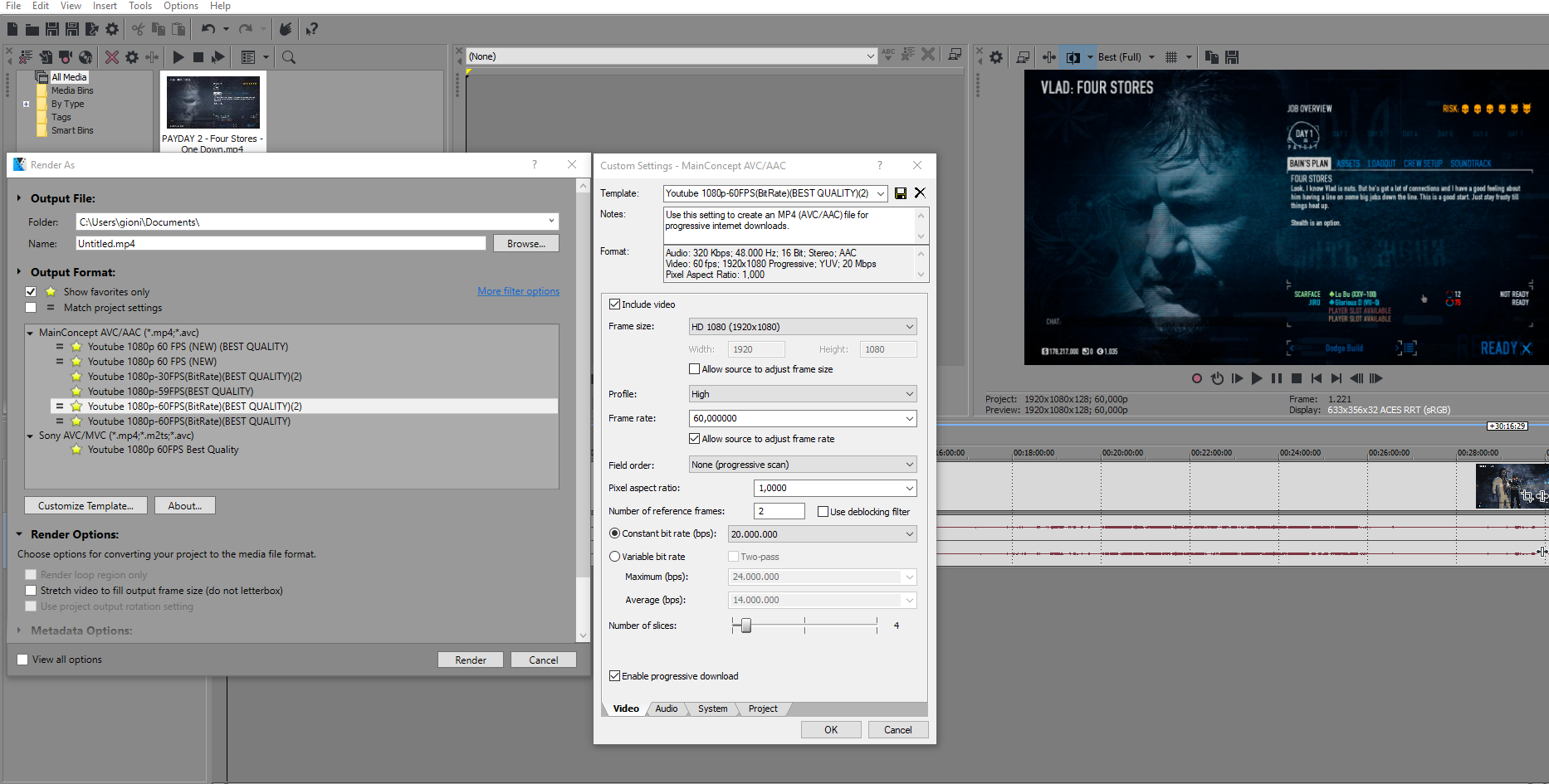
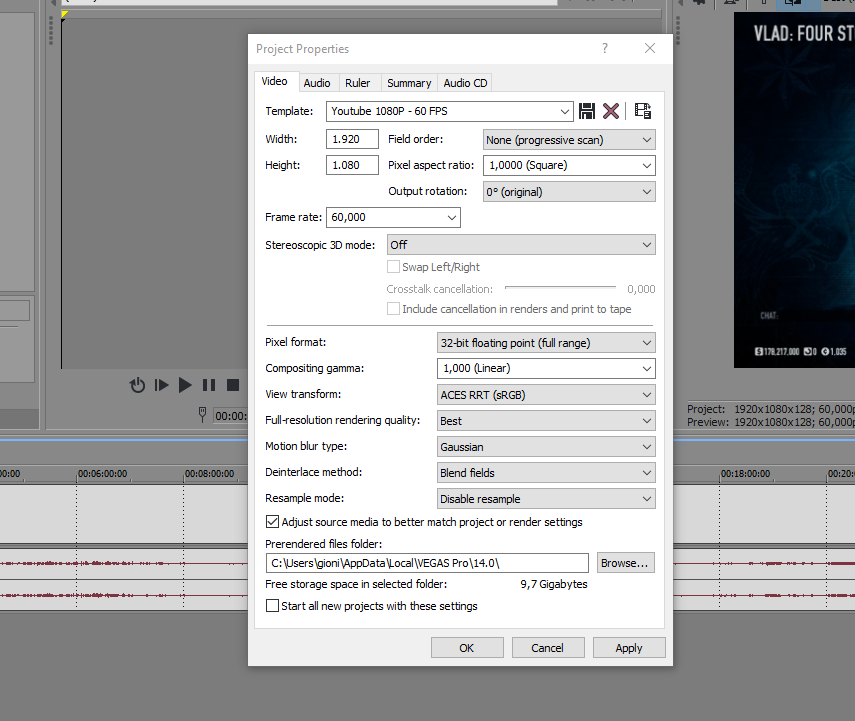
and it doenst look pixelated before i render it recorded it
Hello, i have quitesome pixelation in my sony vegas when its done rendering you especcialy see it when when i move arround with the camera here is a example: https://www.youtube.com/watch?v=9bObOUL7x2Q
I tried disabling resample on properties and project properties.
profile high and main i tried
allow to adjust frame rate on and off
and at render settings i tried number of refrences frames: use deblocking frames off and on
using constant bit rate and variable bit rate
i tried using at project properties 8 bit and 32 put (full range), (video levels)
tried using 30fps and 60 fps
i mixed it up alot and alittle depending on what i tried but even after 35 tries i cant get it to work on crystal clear motion
Its not alot but for a pc with an i7-7700k, nvidia geforce gtx 1060 and 16GB ram it can handle crystal clear frames without pixelations i have seen it in other peoples videos i hope i can get some help with my settings here: