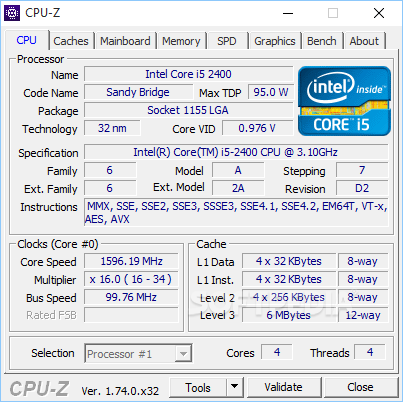Hi,
I am getting an old laptop air has 4 ram and plenty of space. I was wondering if I can get Sims 4 with City Living, Outdoor Retreat and Spa Day and it would work? I also wanted to get Sims 3(on Steam)with Pets, Seasons, Supernatural and Generations, would it overload the computer or work fine?
Thank you!
I am getting an old laptop air has 4 ram and plenty of space. I was wondering if I can get Sims 4 with City Living, Outdoor Retreat and Spa Day and it would work? I also wanted to get Sims 3(on Steam)with Pets, Seasons, Supernatural and Generations, would it overload the computer or work fine?
Thank you!


 /www.origin.com/usa/en-us/store/the-sims/the-sims-4/standard-edition#requirements
/www.origin.com/usa/en-us/store/the-sims/the-sims-4/standard-edition#requirements