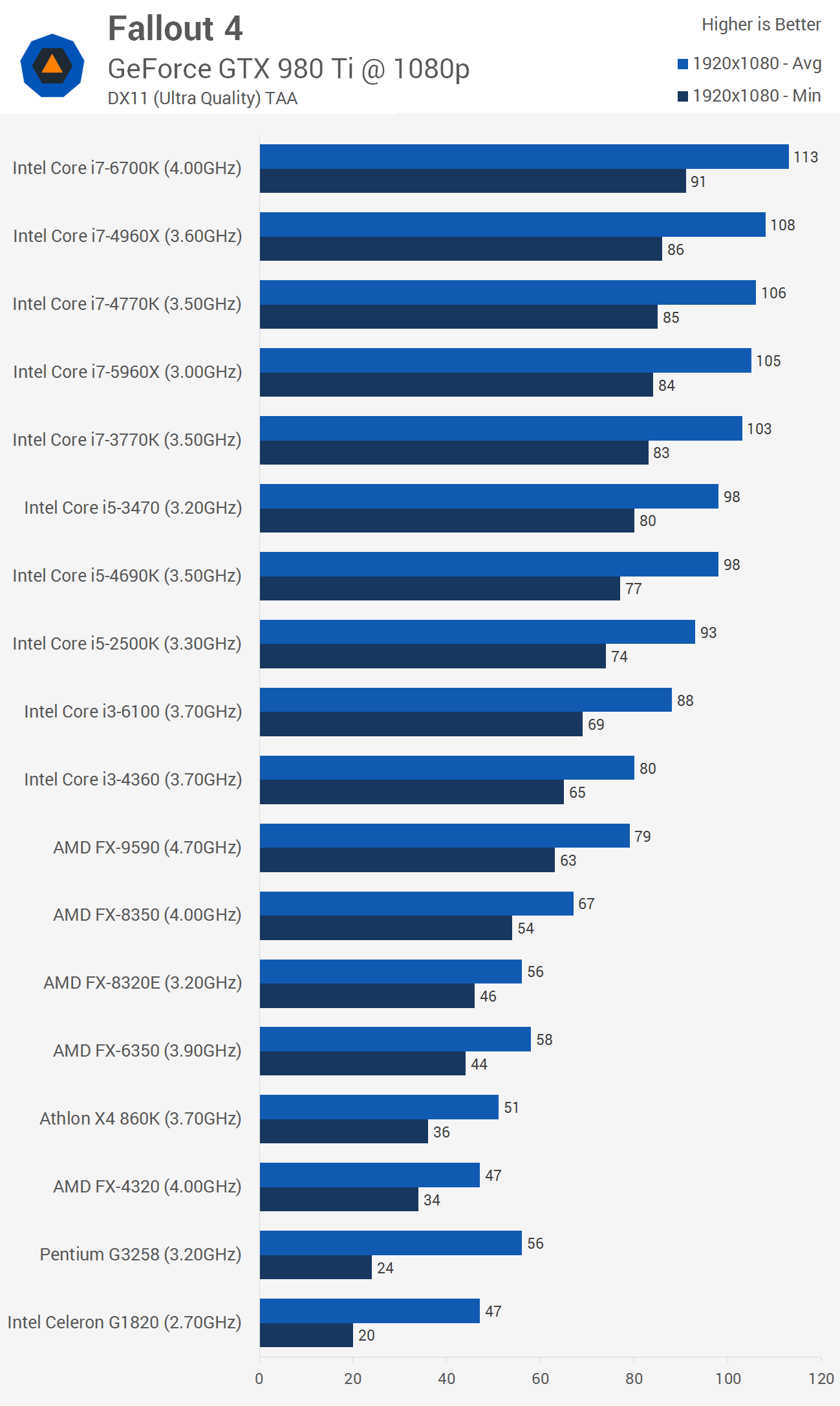Hey guys, I'm looking at a new utlrabook to go along with a razer core and I am wondering how long until the CPUs become the bottlenecks. I'm debating between the New XPS 13 (w/ i5) and the New Razer Blade Stealth (w/ i7). Both around $999 and releasing this week. FYI the old XPS 13 has been confirmed to work with the Core so I'm assuming the new one will as well.
The (model I'm interested in) Dell XPS 13 comes with an i5-7200u processor and the Razer with an i7-7500u. Benchmarks show the i5 being only about 5% less powerful than the i7. At what point down the road would you think these CPUs would be a significant bottleneck (looking for atleast medium settings at 1080P)? I'm not too concerned with any of the other differences between the Razer and the XPS because they're almost identical except for the screen, which seems negligible to me since they are only ~13" laptops. I'm leaning towards the Dell due to the overall aesthetics but if the i7 is that much better, I might push Razer.
The other option I'm considering is buying a lightweight gaming laptop with a dedicated GTX 1060 (looking for under 5 lbs.) since these have stronger CPUs. While I'd prefer an ultrabook that I can dock to play games on (college student, want a small laptop to take to library, etc.) would an actual gaming laptop last longer down the road?
Thanks for your help everybody.
The (model I'm interested in) Dell XPS 13 comes with an i5-7200u processor and the Razer with an i7-7500u. Benchmarks show the i5 being only about 5% less powerful than the i7. At what point down the road would you think these CPUs would be a significant bottleneck (looking for atleast medium settings at 1080P)? I'm not too concerned with any of the other differences between the Razer and the XPS because they're almost identical except for the screen, which seems negligible to me since they are only ~13" laptops. I'm leaning towards the Dell due to the overall aesthetics but if the i7 is that much better, I might push Razer.
The other option I'm considering is buying a lightweight gaming laptop with a dedicated GTX 1060 (looking for under 5 lbs.) since these have stronger CPUs. While I'd prefer an ultrabook that I can dock to play games on (college student, want a small laptop to take to library, etc.) would an actual gaming laptop last longer down the road?
Thanks for your help everybody.

 /www.techspot.com/review/1089-fallout-4-benchmarks/page5.html
/www.techspot.com/review/1089-fallout-4-benchmarks/page5.html