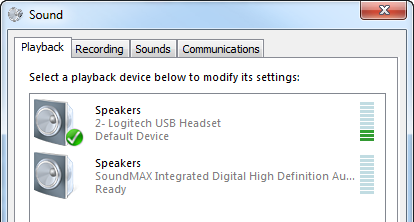Hi, I have a newly built computer and I'm getting no sound. I have two audio drivers installed, one was installed automatically I guess.

I have two speakers installed, it's plugged into the rear green audio jack and also plugged into the USB port, I guess for power. All I'm getting is static and I'm not sure how to fix it. I tried reinstalling my drivers twice, and headphones don't work either, even though they were about a week ago.
SPECS:
CPU: AMD FX 6300
GPU: Gigabyte GTX 960 G1 Gaming
RAM: 8 GBX2 Kingston
HDD: Seagate 1 TB
Speakers: AmazonBasics Speakers
Thanks!

I have two speakers installed, it's plugged into the rear green audio jack and also plugged into the USB port, I guess for power. All I'm getting is static and I'm not sure how to fix it. I tried reinstalling my drivers twice, and headphones don't work either, even though they were about a week ago.
SPECS:
CPU: AMD FX 6300
GPU: Gigabyte GTX 960 G1 Gaming
RAM: 8 GBX2 Kingston
HDD: Seagate 1 TB
Speakers: AmazonBasics Speakers
Thanks!