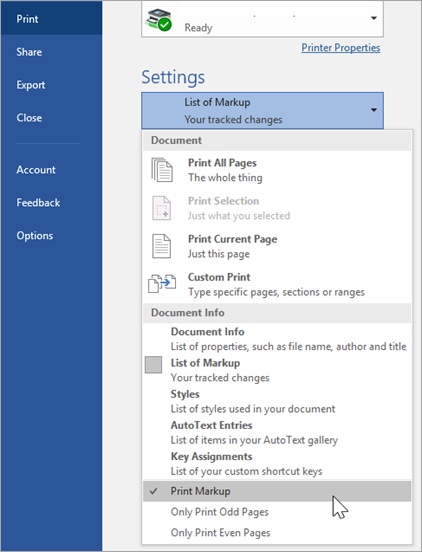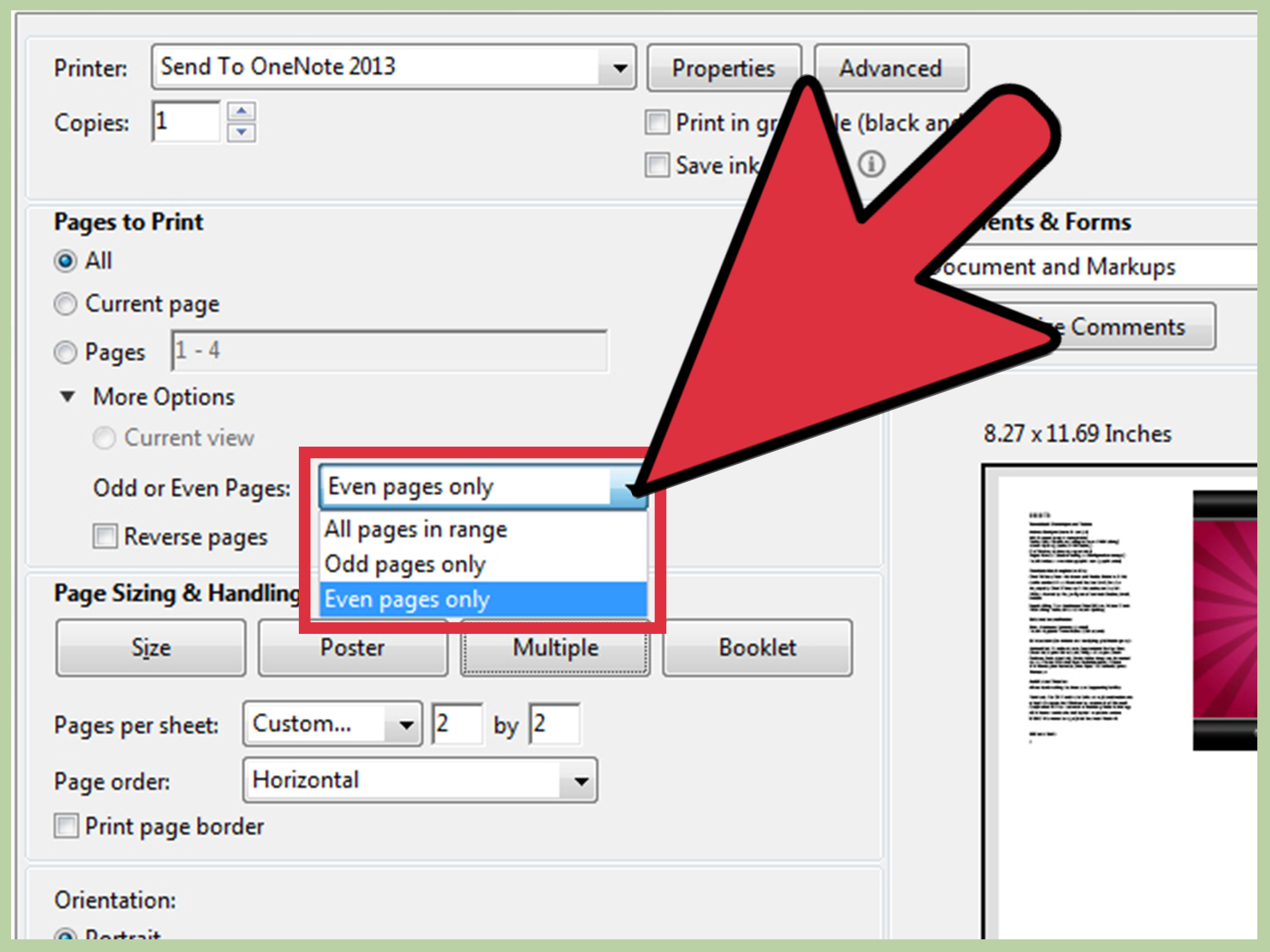- Nov 29, 2018
- 36
- 0
- 80
hey
i have canon 6030 printer
as u know this printer cant print dual layer of a paper
so i wonder if i want to print like 100 pages is there anyway to specify printing odd page numbers , later u take those print then use back side and tell the app to print even numbers??
i have canon 6030 printer
as u know this printer cant print dual layer of a paper
so i wonder if i want to print like 100 pages is there anyway to specify printing odd page numbers , later u take those print then use back side and tell the app to print even numbers??