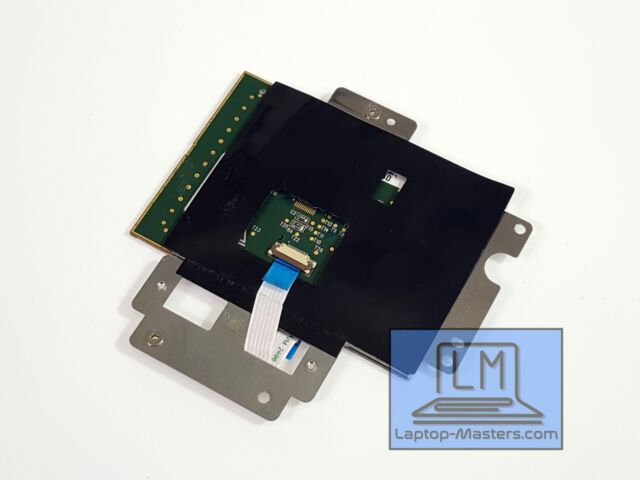Hello. I recently changed my HDD (over a month though) and it has been doing just fine, off course there would be this issue and that. But the focus of my post is a recent problem I encountered while surfing the net and browsing some files: the Optical Drive gave a sound and upon checking, only 'C ', 'DVD RW DRIVE (D
', 'DVD RW DRIVE (D )' were present and 'CD Drive (E
)' were present and 'CD Drive (E )' was missing (all of this, though there wasn't a disc inside the drive was baffling); PC suddenly turned blue with some white-black horizontal lines moving up, just like on an unset TV; it continued until I force-shutdown the thing and after some seconds when I tried to power it on, the power light flashed once and was off again but the optical drive kept flickering as it does when a DVD/CD is inserted.
)' was missing (all of this, though there wasn't a disc inside the drive was baffling); PC suddenly turned blue with some white-black horizontal lines moving up, just like on an unset TV; it continued until I force-shutdown the thing and after some seconds when I tried to power it on, the power light flashed once and was off again but the optical drive kept flickering as it does when a DVD/CD is inserted.
I checked the HDD and RAM to see if it they were hot, but warmth degree was negligible-the RAM was even less- then next I checked the screen cable but found it connected. After fixing everything back and pressing the power key, the PC was on again?!
Session was lost but it was working again. This morning upon pressing the power key again I was able to work on my computer until it repeated the blue-screen.... I can't remember if I forced it to shutdown, but I was able to use it after some minutes.
Note: The blue screen wasn't a BSOD as it was purplish and not purely blue, and darker too.
-The missing 'CD Drive E ' occasionally presented itself when I checked 'Computer' and Optical Drive light would flicker, but this is the time everything would stop.
' occasionally presented itself when I checked 'Computer' and Optical Drive light would flicker, but this is the time everything would stop.
-After turning on the PC, 'Opera' browser as I was using it, would 'glow' the desktop wallpaper as if it was set in transparency mode for short milliseconds and after about 5secs. would be back to normal.
-I have recently installed Puppy Linux (Slacko 6.3._) as a backup OS after checking it using a Live USB, so I could retrieve my files in case anything goes wrong with Windows. It might not be the problem, but I think its worth noting. And there's also a free 1022 or 1024 MB if free partition left after installing Puppy.
-I use Plop boot manager.
-RAM= 2GB.
-HDD= 500GB.
-Its a Windows 7, x32 bit PC.
HOPE THE DETAILS WOULD BE INFORMATIVE ENOUGH TO TROUBLESHOOT THE COMPUTER.
 ', 'DVD RW DRIVE (D
', 'DVD RW DRIVE (D )' were present and 'CD Drive (E
)' were present and 'CD Drive (E )' was missing (all of this, though there wasn't a disc inside the drive was baffling); PC suddenly turned blue with some white-black horizontal lines moving up, just like on an unset TV; it continued until I force-shutdown the thing and after some seconds when I tried to power it on, the power light flashed once and was off again but the optical drive kept flickering as it does when a DVD/CD is inserted.
)' was missing (all of this, though there wasn't a disc inside the drive was baffling); PC suddenly turned blue with some white-black horizontal lines moving up, just like on an unset TV; it continued until I force-shutdown the thing and after some seconds when I tried to power it on, the power light flashed once and was off again but the optical drive kept flickering as it does when a DVD/CD is inserted.I checked the HDD and RAM to see if it they were hot, but warmth degree was negligible-the RAM was even less- then next I checked the screen cable but found it connected. After fixing everything back and pressing the power key, the PC was on again?!
Session was lost but it was working again. This morning upon pressing the power key again I was able to work on my computer until it repeated the blue-screen.... I can't remember if I forced it to shutdown, but I was able to use it after some minutes.
Note: The blue screen wasn't a BSOD as it was purplish and not purely blue, and darker too.
-The missing 'CD Drive E
 ' occasionally presented itself when I checked 'Computer' and Optical Drive light would flicker, but this is the time everything would stop.
' occasionally presented itself when I checked 'Computer' and Optical Drive light would flicker, but this is the time everything would stop.-After turning on the PC, 'Opera' browser as I was using it, would 'glow' the desktop wallpaper as if it was set in transparency mode for short milliseconds and after about 5secs. would be back to normal.
-I have recently installed Puppy Linux (Slacko 6.3._) as a backup OS after checking it using a Live USB, so I could retrieve my files in case anything goes wrong with Windows. It might not be the problem, but I think its worth noting. And there's also a free 1022 or 1024 MB if free partition left after installing Puppy.
-I use Plop boot manager.
-RAM= 2GB.
-HDD= 500GB.
-Its a Windows 7, x32 bit PC.
HOPE THE DETAILS WOULD BE INFORMATIVE ENOUGH TO TROUBLESHOOT THE COMPUTER.