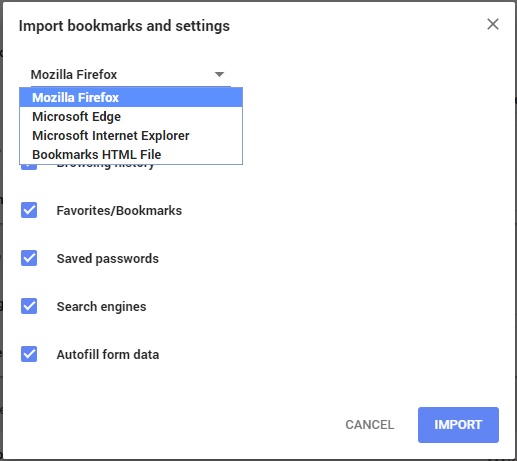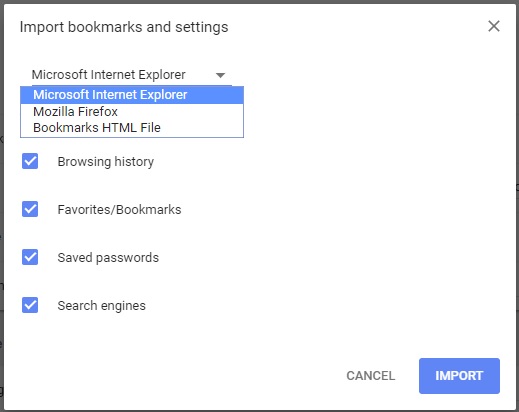Win 7, 64bit Home Edition, Firefox 59.0.2 (64bit), Chrome 66.0.3359.139 (Official Build) (64-bit)
I want to completely switch from Firefox to Chrome so I need to import ALL my Firefox data to Chrome including Browsing History, Favorites/Bookmarks, Saved Passwords, Search Engines and Autofill Form Data otherwise I cannot make the switch.
The method Google Chrome has implemented to accomplish this (and numerous help sites tell you how to do) is to go to "Import Bookmarks and Settings and choose Mozilla Firefox from the drop down menu. However, Firefox does not exist in the drop down menu, only MS Internet Explorer and Bookmarks HTML file. I did see that this was a Chrome bug in a previous beta version.
I have posted this on the Google Chrome Help Forum but the only help I get is to suggest I either export and import the bookmarks via an html file or reference a help article which tells me to do what I am already trying to do. I can't seem to get a Chrome technical person to look at this issue.
I want to completely switch from Firefox to Chrome so I need to import ALL my Firefox data to Chrome including Browsing History, Favorites/Bookmarks, Saved Passwords, Search Engines and Autofill Form Data otherwise I cannot make the switch.
The method Google Chrome has implemented to accomplish this (and numerous help sites tell you how to do) is to go to "Import Bookmarks and Settings and choose Mozilla Firefox from the drop down menu. However, Firefox does not exist in the drop down menu, only MS Internet Explorer and Bookmarks HTML file. I did see that this was a Chrome bug in a previous beta version.
I have posted this on the Google Chrome Help Forum but the only help I get is to suggest I either export and import the bookmarks via an html file or reference a help article which tells me to do what I am already trying to do. I can't seem to get a Chrome technical person to look at this issue.