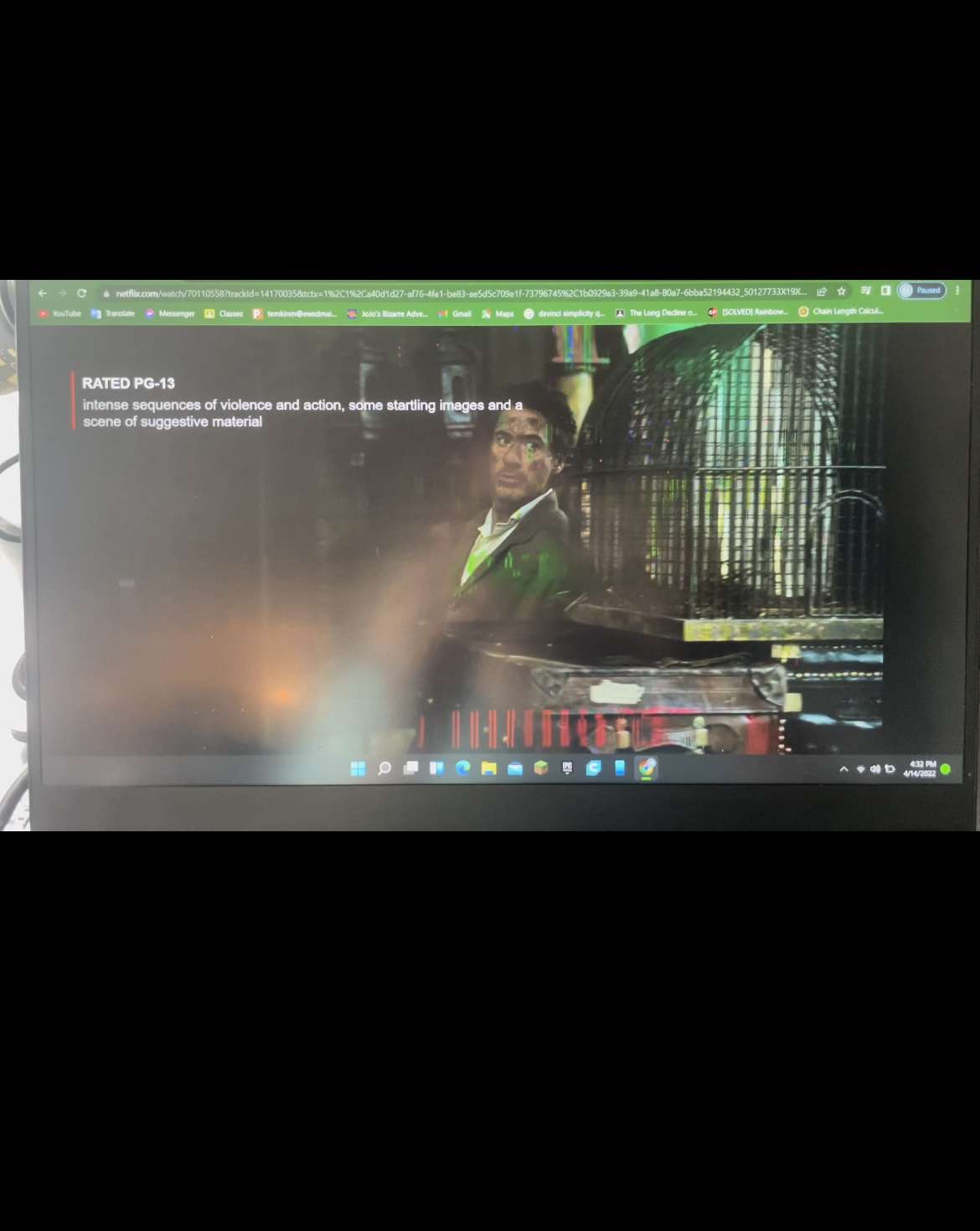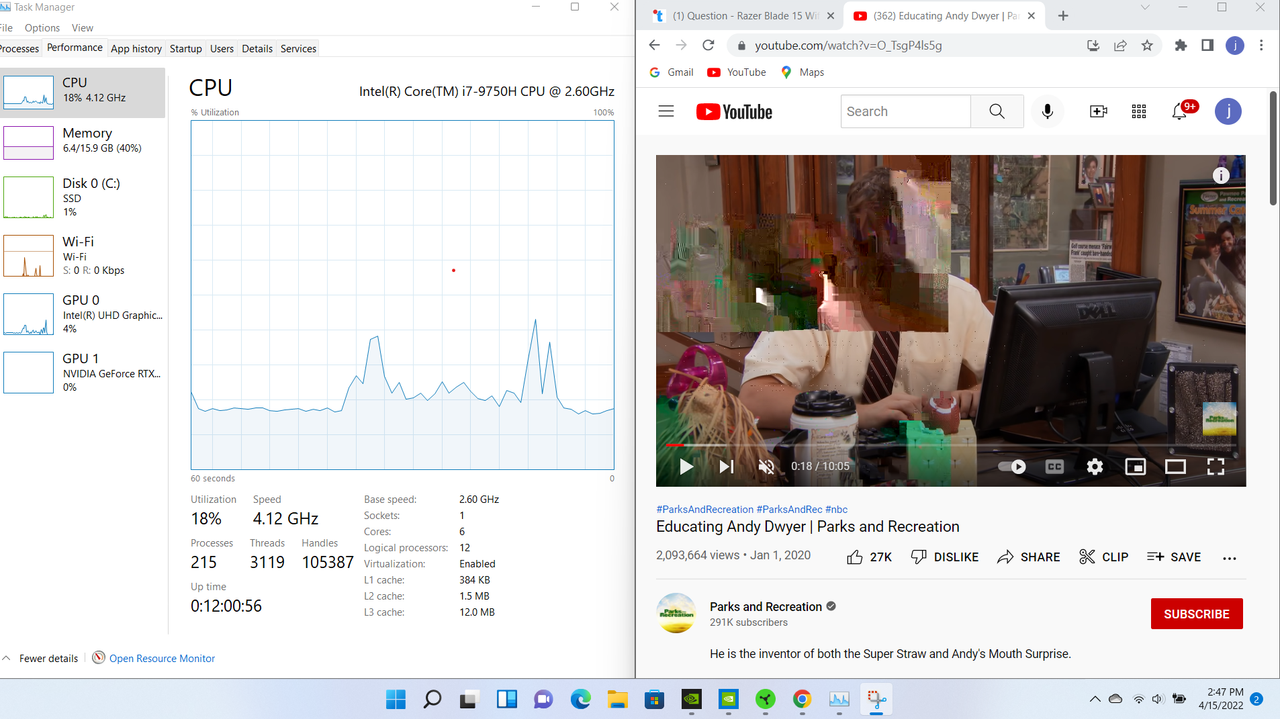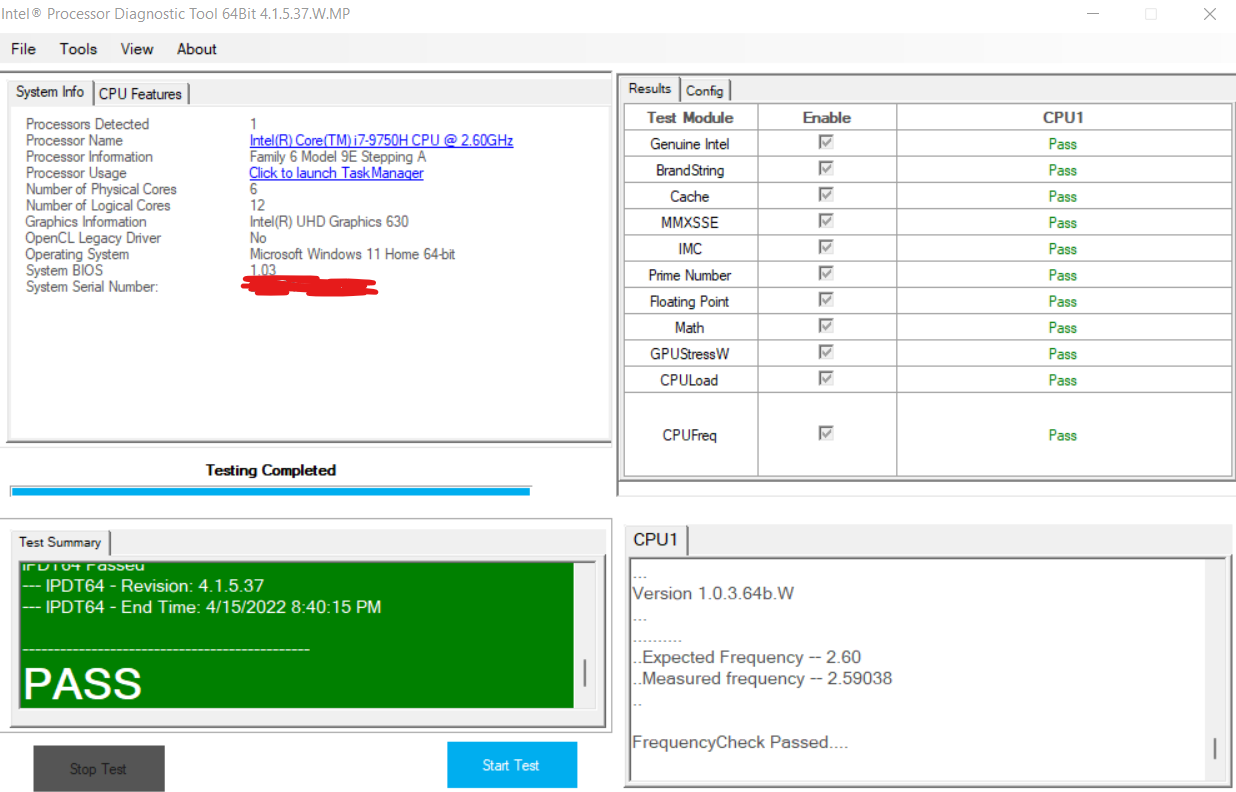2019 Razer Blade Stealth 15"
Whenever a video is being watched on YouTube or Netflix either connection cuts out and says "There is no internet connection here" or weird ghosting issues occur with dots throughout the video or artifacts occur throughout video.
Whenever I try and play a multiplayer game, it usually crashes.
For example, I tried to play minecraft and while in singleplayer the game never crashed except when I started to play multiplayer/
I am not sure what the problem could be although I suspect it is wifi card. I replaced my SSD, uninstalled graphics drivers and the wifi adapter drivers, and even did a factory reset of the entire computer but nothing has worked.
Wifi Card- Intel 9560NGW
Any ideas would be greatly appreciated
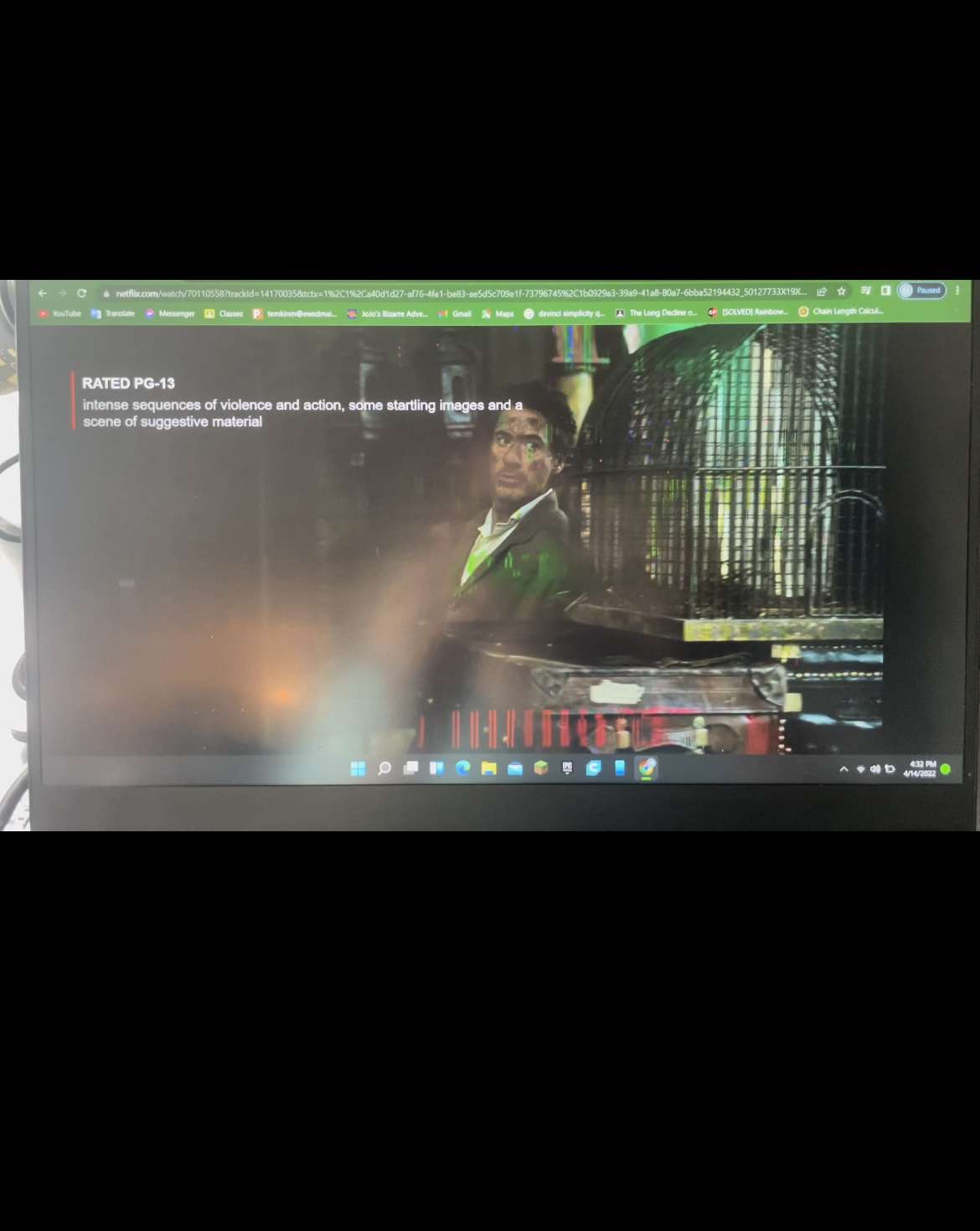


Whenever a video is being watched on YouTube or Netflix either connection cuts out and says "There is no internet connection here" or weird ghosting issues occur with dots throughout the video or artifacts occur throughout video.
Whenever I try and play a multiplayer game, it usually crashes.
For example, I tried to play minecraft and while in singleplayer the game never crashed except when I started to play multiplayer/
I am not sure what the problem could be although I suspect it is wifi card. I replaced my SSD, uninstalled graphics drivers and the wifi adapter drivers, and even did a factory reset of the entire computer but nothing has worked.
Wifi Card- Intel 9560NGW
Any ideas would be greatly appreciated