- Sep 22, 2014
- 10
- 0
- 4,560
Hello everyone,
I decided to try out the virtual reality readiness test on Steam and my score does not make much sense. According to Tom's Hardware, my card should score around an 8.5 (http://www.tomshardware.com/reviews/steamvr-performance-test-gpu-comparison,4489.html)
That result was using an XFX R9 Fury, the same as mine. My best score so far has been a 2.5! (0 cpu bound frames, 0 frames under 90 fps)
Here is my system:
Windows & 64 Pro
32 gigs ddr3 2133mhz
XFX R9 Fury, slight overclock to 1025 MHz
AMD FX 9590
Asus Crosshair V Formula Z
Any idea what is going on? Earlier today (right before there was an update to Steam and the VR test), the best I could get was 2.2, and that was only if I changed the driver settings to performance. Otherwise, it was 2.0. Makes no sense to me. My system is performing well in my games, like Star Wars Battlefront.
Thanks!
I decided to try out the virtual reality readiness test on Steam and my score does not make much sense. According to Tom's Hardware, my card should score around an 8.5 (http://www.tomshardware.com/reviews/steamvr-performance-test-gpu-comparison,4489.html)
That result was using an XFX R9 Fury, the same as mine. My best score so far has been a 2.5! (0 cpu bound frames, 0 frames under 90 fps)
Here is my system:
Windows & 64 Pro
32 gigs ddr3 2133mhz
XFX R9 Fury, slight overclock to 1025 MHz
AMD FX 9590
Asus Crosshair V Formula Z
Any idea what is going on? Earlier today (right before there was an update to Steam and the VR test), the best I could get was 2.2, and that was only if I changed the driver settings to performance. Otherwise, it was 2.0. Makes no sense to me. My system is performing well in my games, like Star Wars Battlefront.
Thanks!

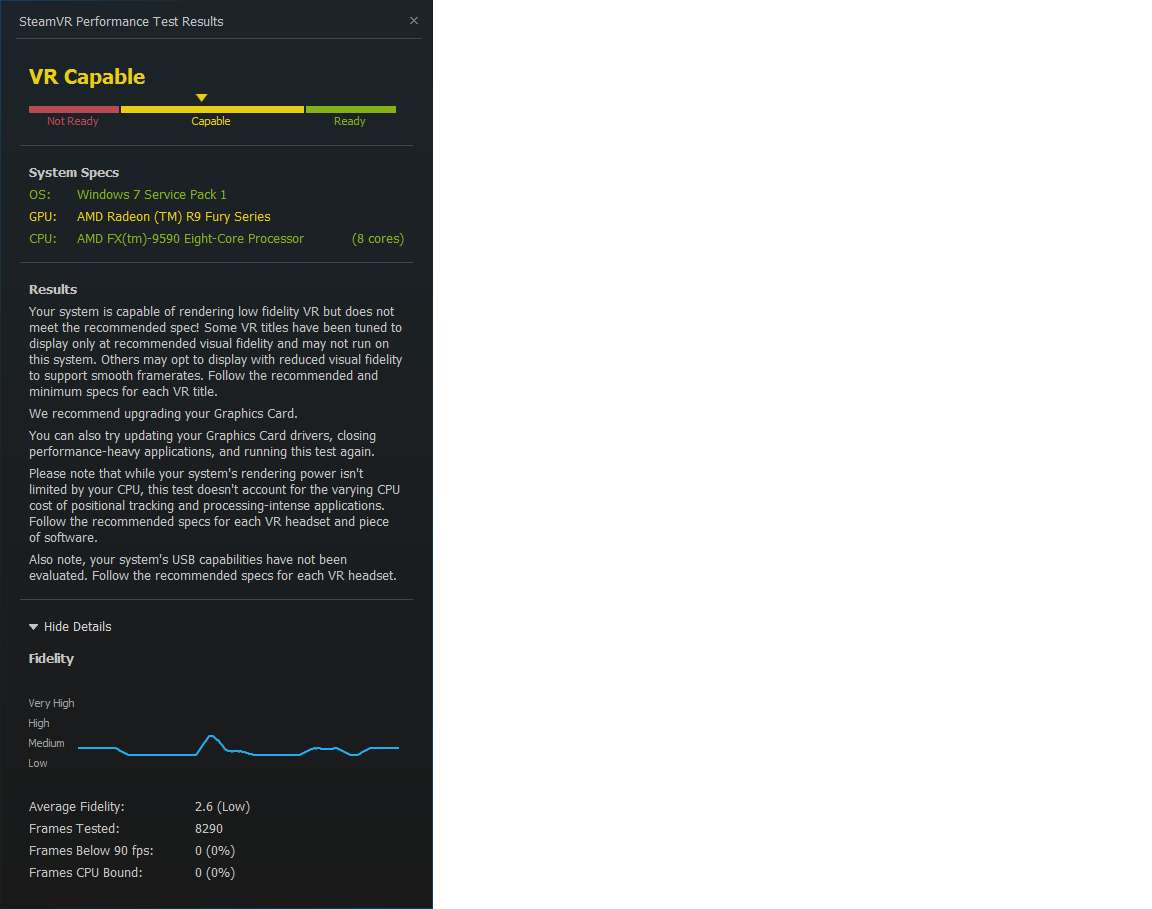
 that's impressive. Now see if you can OC even higher
that's impressive. Now see if you can OC even higher 