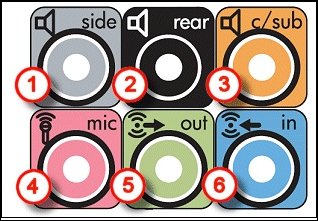Hello,everyone
I recently got a 2.1 home audio system that is connected to my pc to onboard soundcard and i am about to buy a 2.0 system but how do I do that. I mean how do I connect both of them at same time and get 4.1 surround sound???also I have a GPU installed in case I need a sound card
Specs:-
Asus h81m motherboard
Zotac GTX 750ti
Core i3 4150 3.4 GHz
I
I recently got a 2.1 home audio system that is connected to my pc to onboard soundcard and i am about to buy a 2.0 system but how do I do that. I mean how do I connect both of them at same time and get 4.1 surround sound???also I have a GPU installed in case I need a sound card
Specs:-
Asus h81m motherboard
Zotac GTX 750ti
Core i3 4150 3.4 GHz
I